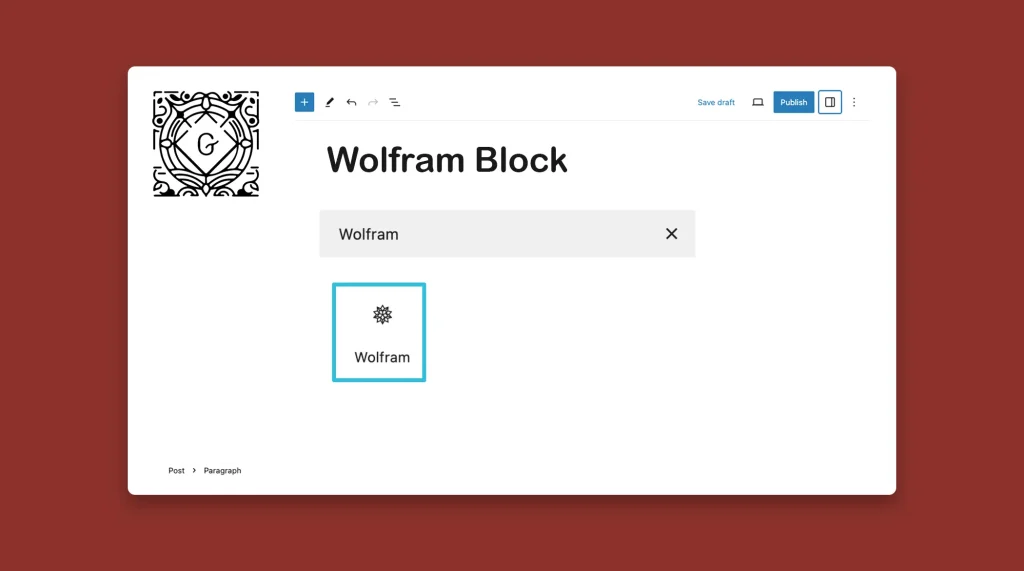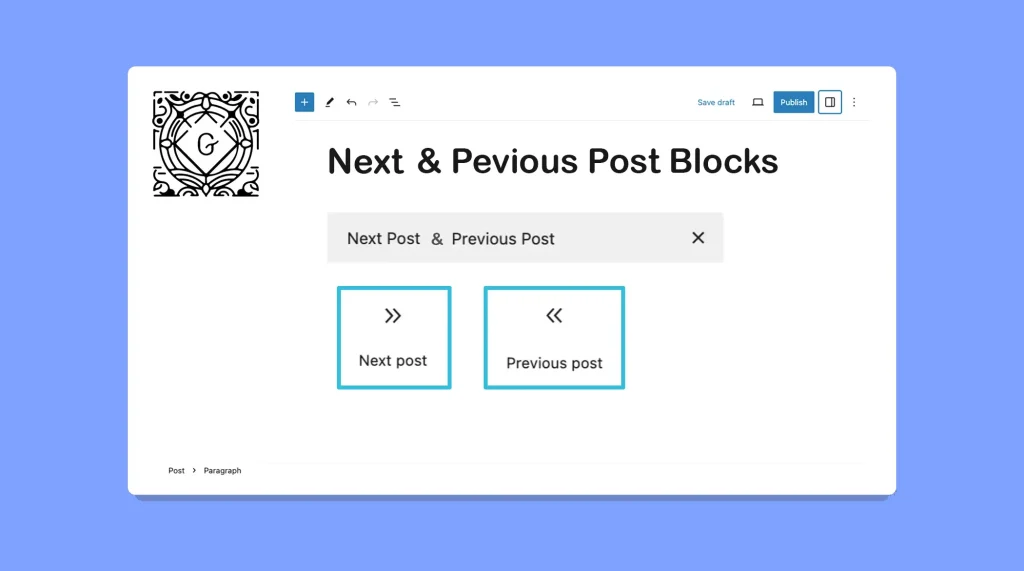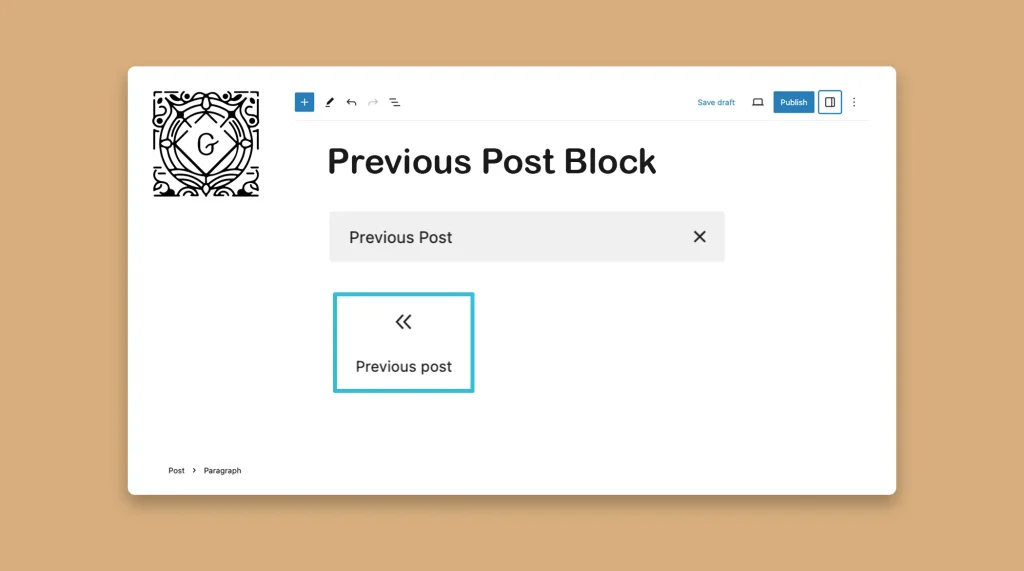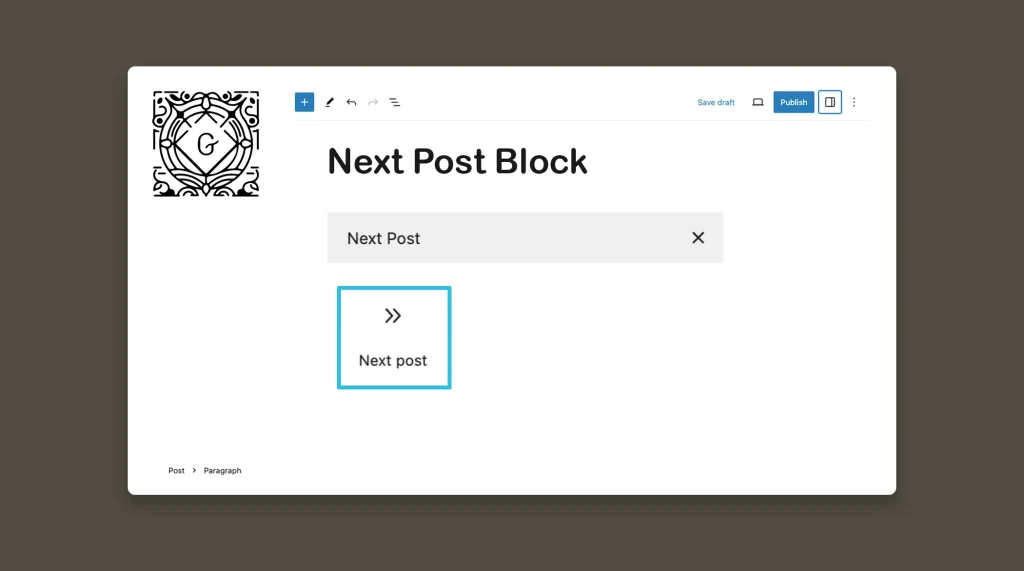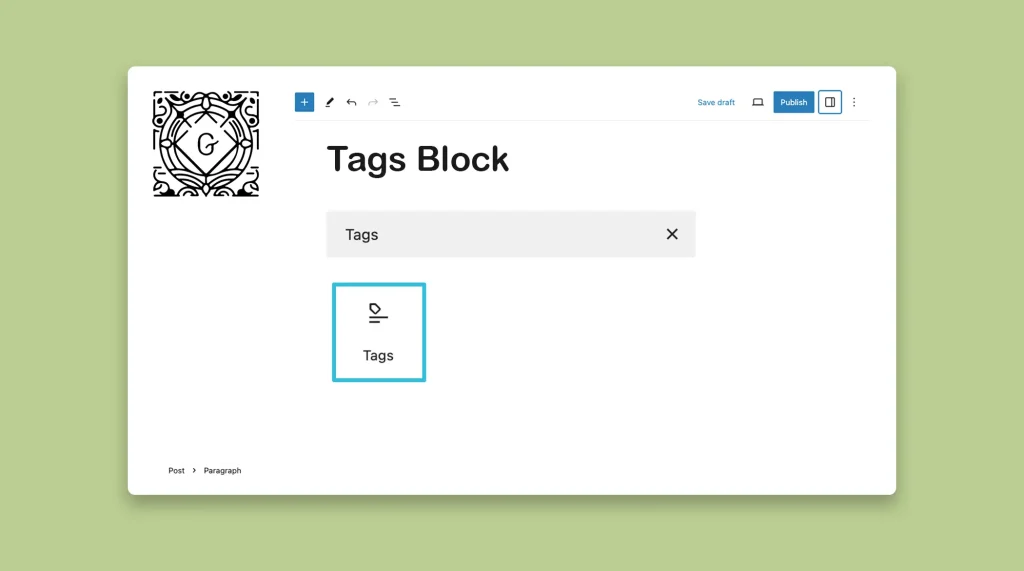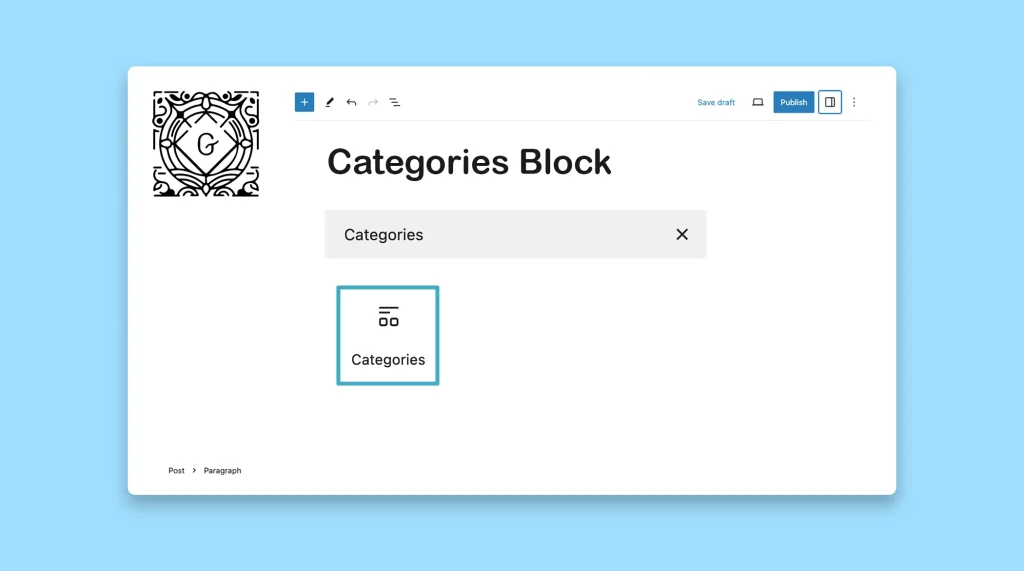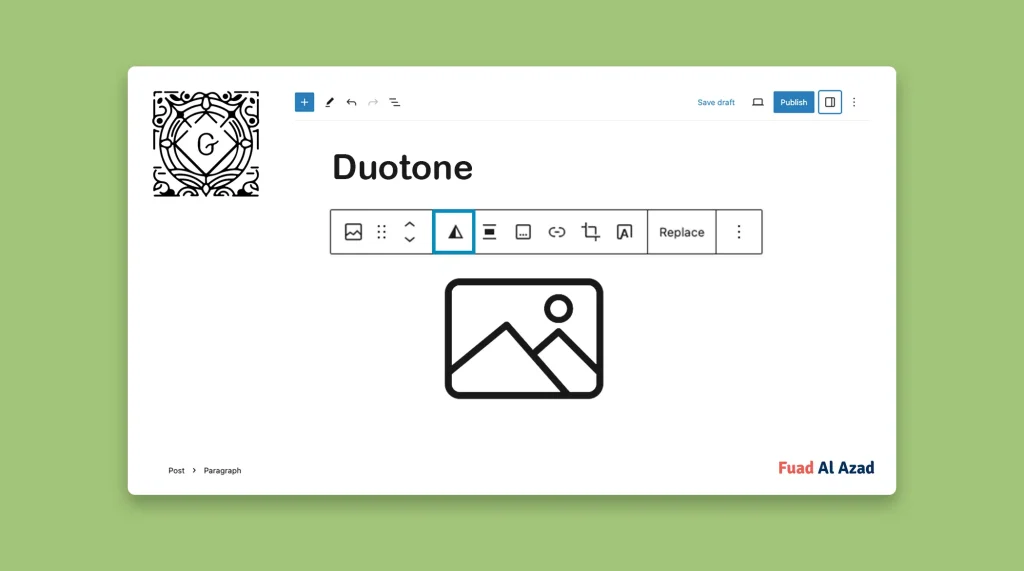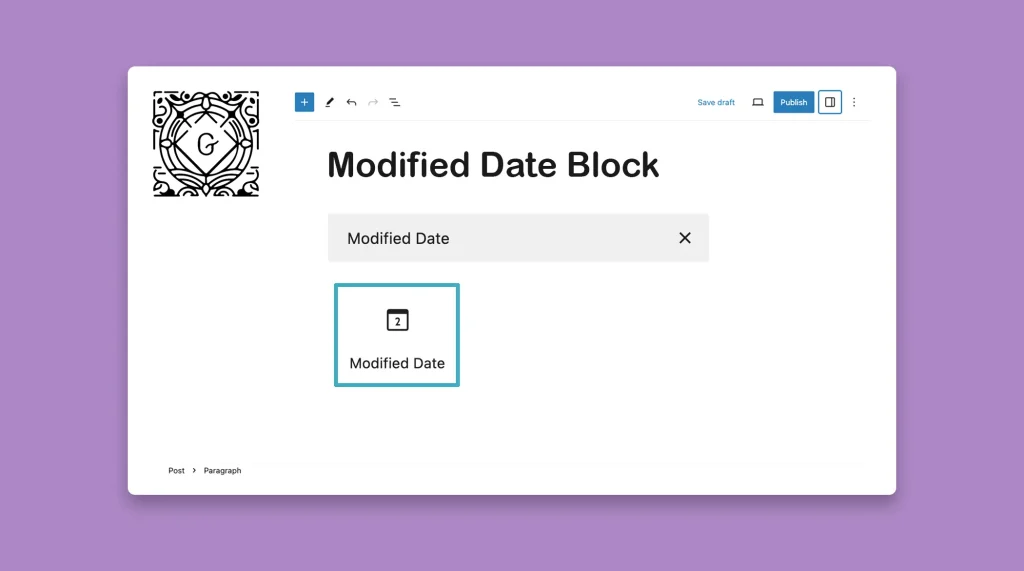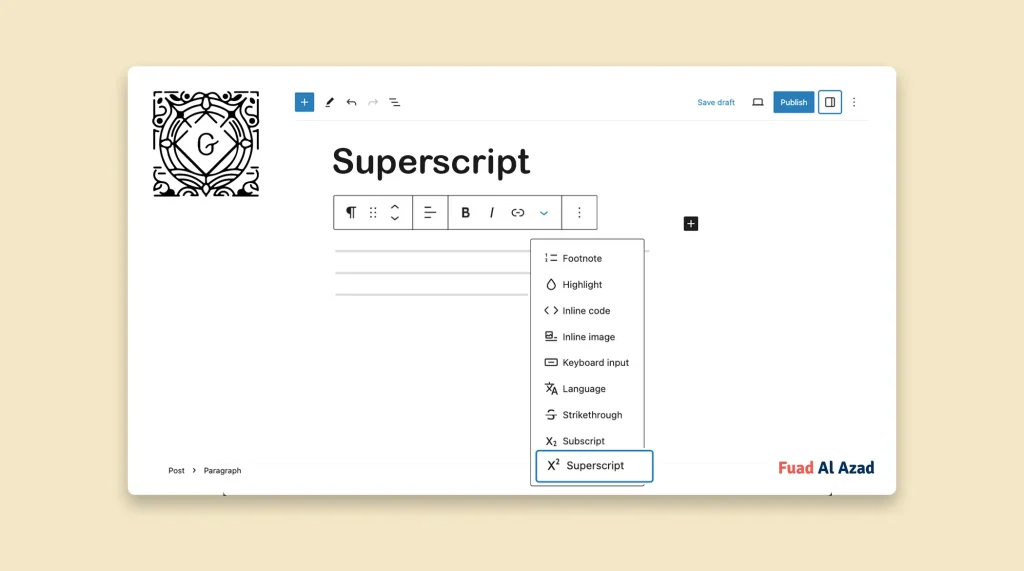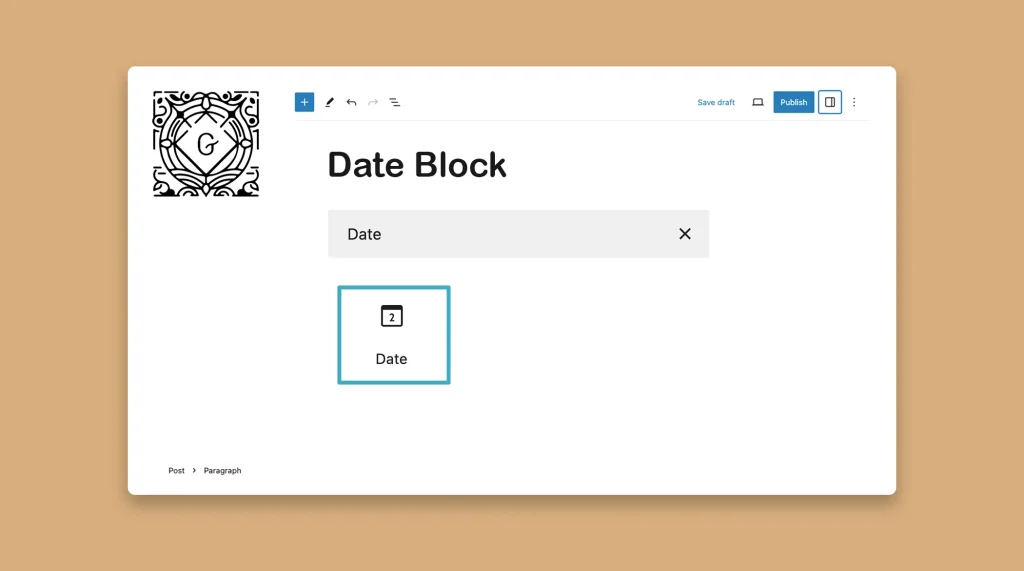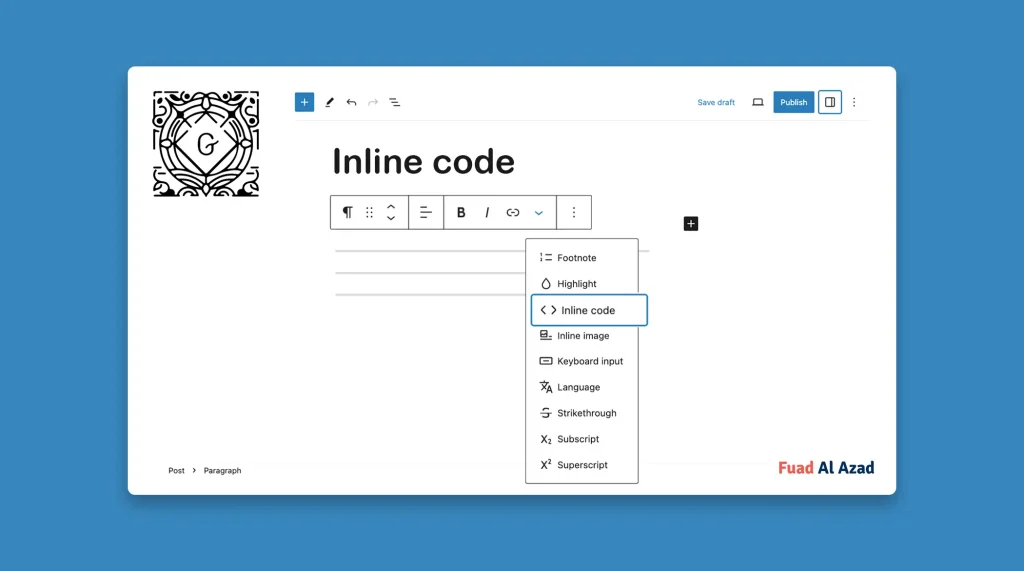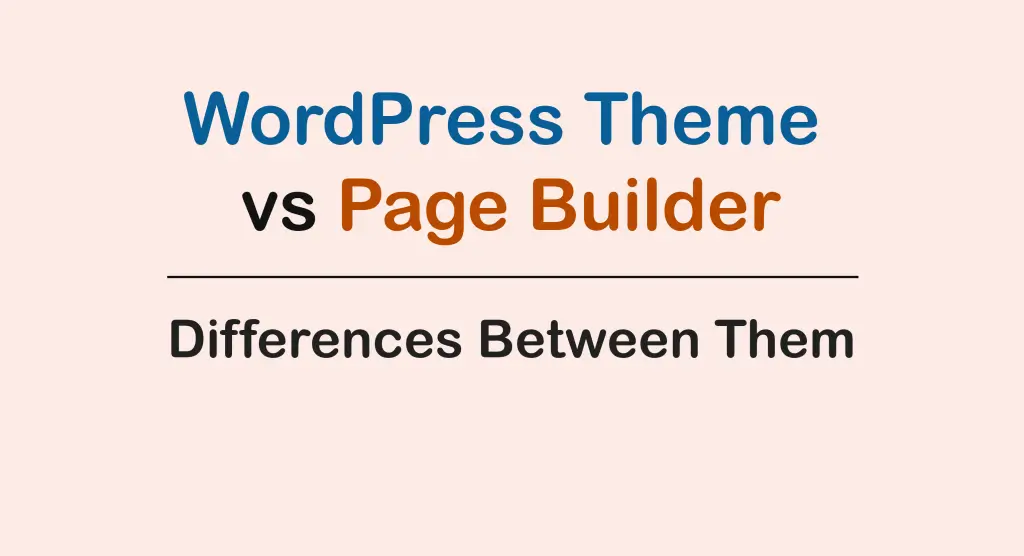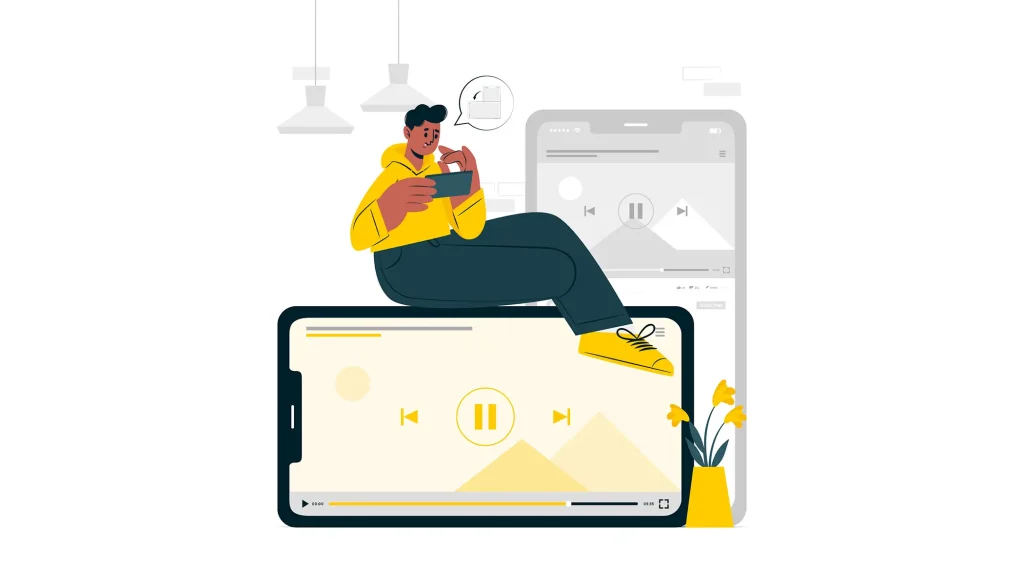How to Use the Gutenberg Wolfram Block in WordPress
The Wolfram Cloud is a powerful platform that integrates computation, knowledge, and deployment capabilities. It is built upon…
How to Add and Use the WordPress Next and Previous Post Blocks
The Next and Previous Post blocks in WordPress can provide a seamless way for your visitors to navigate…
How to Add and Use the WordPress Previous Post Block in Gutenberg
The WordPress Previous Post block in Gutenberg is a powerful tool that enhances the navigation experience for readers…
How to Add and Use the WordPress Next Post Block in Gutenberg
After opening any image file on a mobile or desktop device, you can explore the previous and next…
How to Use the Gutenberg Tags Block in WordPress
Tags are a type of taxonomy in WordPress by which you can categorize and organize blog posts. This…
How to Use the Gutenberg Categories Block in WordPress
The Gutenberg Categories block allows you to display which particular category you have selected for the respective post.…
How to Use the Duotone Filter in WordPress
The WordPress Duotone Filter allows you to apply a Duotone effect to images in WordPress. Let’s explore how…
How to Use the WordPress Modified Date Block on Gutenberg
As a content marketer, you may need to update your blog posts, articles, and tutorials frequently. Whenever there…
How to Add Superscript in WordPress Posts and Pages
Superscript is almost similar to the WordPress subscript feature. This one also displays texts and characters in slightly…
How to Add and Use the Gutenberg Date Block in WordPress
Are you looking for a way to display the post and page publishing day on that respective post…
How to Use the Gutenberg Inline Image Feature in WordPress
Visual content and images have the power to convey emotions, express narratives, and engage visitors, which isn’t always…
How to Use the WordPress Inline Code in Gutenberg
Inline code in WordPress refers to displaying code snippets within your content in a visually distinct manner. Check…
How to Create a Website on WordPress: A Step-by-Step Guide
Having a well-designed and functional website has become a must for almost every professional today. Here, we’ll guide…
How to Link an Image in WordPress: Step-by-Step Guide
An image link is a hyperlink attached to an HTML image tag, making an image a clickable element.…
WordPress Theme vs Page Builder: Key Differences
Creating an impressive and well-functional website without coding is a dream of many people worldwide. WordPress themes and…
How to Add an Audio File to WordPress Without Any Plugin
Imagine being able to share your podcast episodes, music tracks, or audio interviews directly on your website, without…