Creating an impressive and well-functional website without coding is a dream of many people worldwide. WordPress themes and page builders are two excellent solutions by which anyone can create and design an entire website without a single line of coding.
While themes determine the overall layout of a website, page builders let you design individual pages and custom posts from scratch just by dragging and dropping elements. This means none of them are alternative but complementary to each other.
In this blog post, I will cover a detailed analysis of the key differences between theme and page builder. This will help you understand their features and how they can collaboratively help you in creating a captivating website. Let’s dive into WordPress theme vs page builder.
What Is a WordPress Theme?
A WordPress theme is a collection of files that determine the overall look, layout, and functionality of a WordPress website. It serves as a template or framework that controls the visual presentation and styling of the website.
It also helps you to design and customize elements like headers, footers, sidebars, fonts, and colors. WordPress themes provide a consistent design across all pages, allowing you to modify the appearance and structure of your website without touching any content.
But remember, WordPress themes can be customized to some extent. Their level of flexibility may vary depending on the theme you selected.
What Is WordPress Page Builder?
A WordPress page builder is a plugin that allows you to design entire web pages from scratch using readymade blocks, widgets, and features. You can design header, footer, subscription form, banner, sidebar, pop-up, and more by page builders without coding.
There are basically two types of page builders. They are drag-and-drop and block-based page builders. Drag-and-drop page builders let you create and arrange web pages by simply dragging and dropping elements onto your visual page canvas. For example, Elementor, Divi, and WP Bakery Builder.
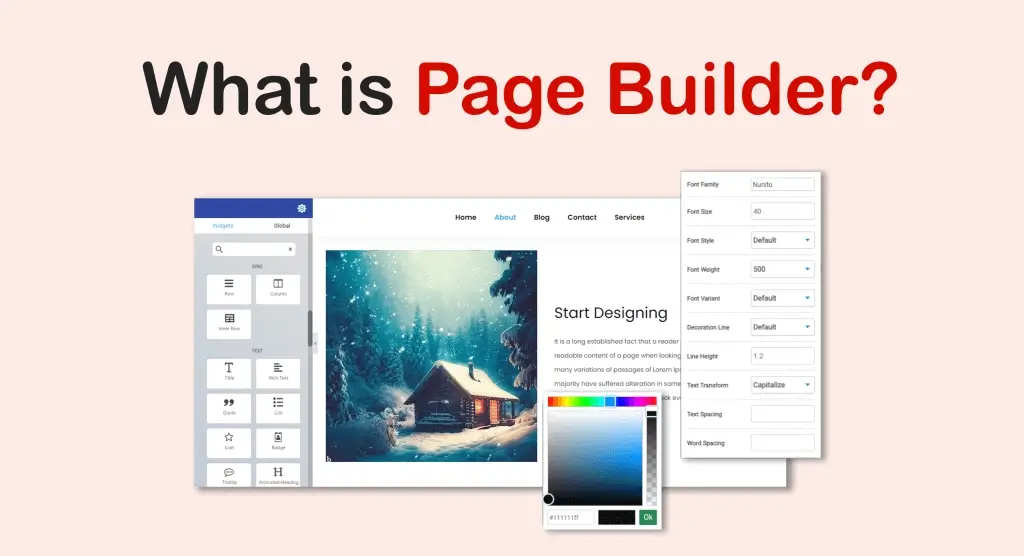
Block-based page builders offer a wide variety of pre-designed content blocks compatible with the Gutenberg editor. You can use them to customize various web sections like the header, footer, sidebar, subscription form, and inner body. All these allow you an intuitive way to construct page layouts. Popular block page builders are Ultimate Blocks, CoBlocks, PostX, etc.
Note: There are some key differences between the drag-and-drop and post-based page builders. We’ll talk about them later.
WordPress Theme vs Page Builder: Differences
There are considerable differences between WordPress Themes and Page Builders in terms of features, functionalities, and usability. We’ll discuss them in this section.
1. Design Approach
WordPress themes come with a pre-built structure for your website. They offer predefined layouts, styles, and visual elements that determine the overall appearance of your site. Some themes include options to customize fonts, colors, and layout elements. But the overall structure and design are mostly unchangeable.
Page builders offer a more flexible and customizable design approach. You have greater control over the placement, styling, and arrangement of elements. You can add and customize sections, columns, and modules on each page to suit your specific needs.
2. Flexibility and Customization
Some WordPress themes provide built-in options to customize colors, fonts, and layout elements. They may offer theme settings or customization panels. Some themes may even include options to change header styles and page layouts or add custom CSS code. However, you won’t get the ultimate customization authority on any theme.
Page builders offer a wide range of styling controls, like adjusting colors, typography, spacing, and background options. They let you customize each element within a page, including columns, sections, and modules. You can also modify the appearance, arrangement, and behavior of elements using visual controls.
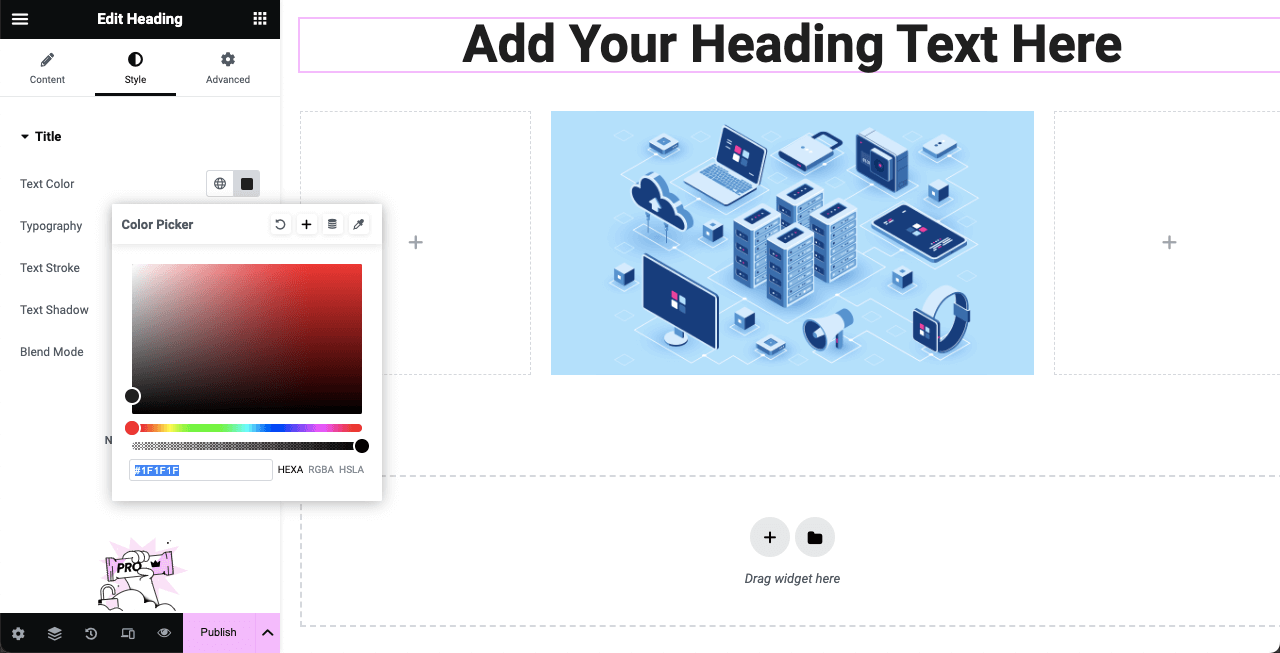
Explore the differences between the Gutenberg block editor vs page builders.
3. Learning Curve
If you are completely new to WordPress, the learning curve is the same for both. However, the learning curve for WordPress themes is comparatively lower than for page builders. They provide a straightforward way to set up and manage web design. Familiarizing yourself with the theme’s options and settings may require some time initially.
Page builders usually have a lengthy learning curve. Though they offer intuitive drag-and-drop functionality, users may need some time to understand how to use various elements, modules, and settings within the page builder. It may take you considerable time and practice to become proficient.
4. Visual Editing and Backend Editing
WordPress themes depend on backend editing. This means you have to design your website without using the WordPress admin dashboard. However, backend editing allows you to see the changes in real time in most WordPress themes without going to the preview mode.
Most page builders primarily focus on visual editing. They allow you to design and customize web pages on a visual interface. So, you can see the real-time preview of all the changes you are making here.
5. Pre-Built Templates and Design from Scratch
All the popular WordPress themes and page builders come with a library of pre-built templates, offering ready-made designs for various websites. They provide a starting point for website design and layout.
You can choose any template that aligns with your industry, style, or specific needs and customize it with your content and branding. However, when designing from scratch, page builders are a better solution than WordPress themes.
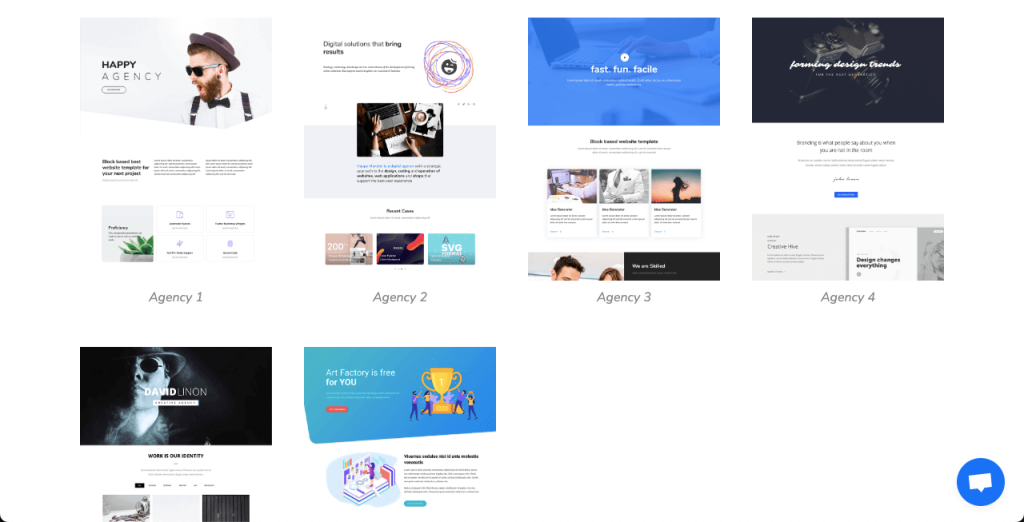
6. Content Management
WordPress themes include built-in content management functionalities. As themes are highly compatible with Gutenberg editor, you can use readymade blocks to edit, organize, and present content more beautifully on posts and pages.
Page builders primarily focus on visual design, not on content management. Depending on the page builder, you may get some options to create and edit content. But they will not be equally beautiful and appealing as the themes.
7. Responsiveness and Mobile Optimization
Almost every WordPress theme today is built-in responsive. You don’t need to do much to optimize for mobile phones. But if you don’t like the default layout for different screen sizes, you have to edit them. This won’t take you much time.
Page builders also offer you settings to optimize web layouts for mobile devices. You can adjust column widths, font sizes, and spacing to ensure a seamless and visually appealing experience for mobile users. However, optimizing websites with page builders may take you comparatively more time than the themes.
8. SEO Capabilities
Most WordPress themes come with built-in SEO capabilities. They may include options to set meta titles, descriptions, and keywords for individual pages and posts. They may also provide fields for adding structured data, optimizing images, and improving overall site performance. Some also include additional SEO settings like XML sitemap, breadcrumb navigation, and integration with social media platforms.
Page builders focus mainly on designing. They include some basic SEO settings. These include options to set meta information for individual pages, titles, descriptions, alt-text, etc. However, the SEO capabilities of page builders aren’t equivalent to WordPress themes and dedicated SEO plugins.
9. Performance and Loading Speed
WordPress themes usually have a good loading speed. But this can often vary depending on various factors like code quality, optimization techniques, caching mechanisms, image optimization, etc. Some themes allow you to disable unnecessary features, further boosting page loading speed.
Page builders, especially those with a lot of advanced features and functionality, can potentially impact the loading speed of your website. But there are many ways you can improve the loading speed. For example, use a lightweight theme, compress all images before uploading, use a cache plugin, etc.
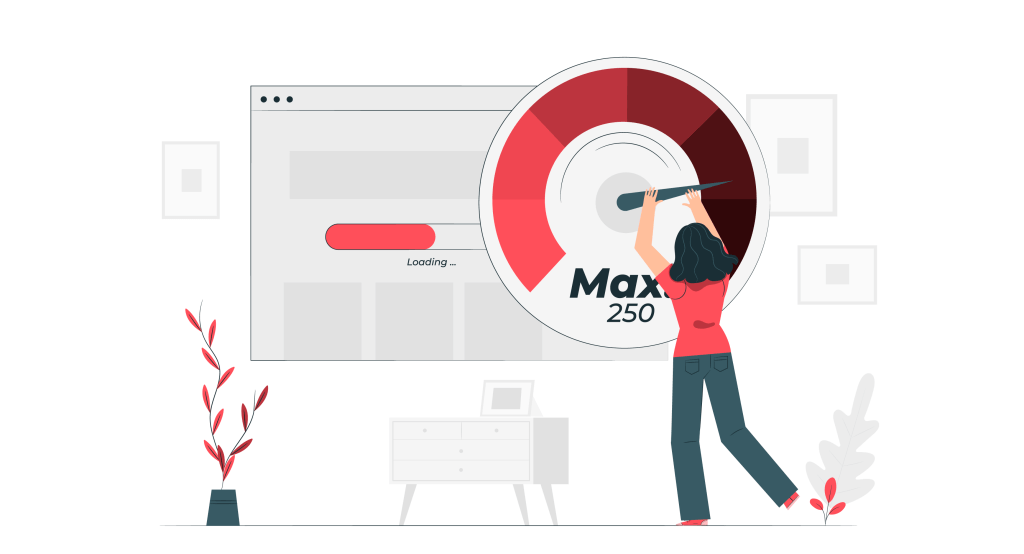
10. Integration with Third-Party Plugins
Most WordPress themes seamlessly integrate with all the third-party plugins available in WordPress.org and other repositories. You can install plugins to integrate eCommerce functionalities, social media, SEO optimization, email marketing services, list building, etc.
Page builders generally have a more limited scope of integration with third-party plugins compared to themes. While some page builders may offer their own set of built-in elements and functionality, they may not provide direct integration with the vast array of third-party plugins available.
11. Maintenance
As you know there are over 9,500 themes in WordPress.org. Many of them don’t have any premium versions. We have seen that the themes that have no premium version don’t take the maintenance part seriously. Maintenance of WordPress themes typically involves updating the theme files, managing theme settings, and ensuring compatibility with plugins and other website components.
Non-updated and improperly maintained themes can, over time, make your site incompatible with the WordPress ecosystem. So, no matter whether you use a free or premium theme, make sure it’s developed by a renowned agency and check its update frequency in history.
Page builders also require regular updates to ensure compatibility with WordPress. Its maintenance involves updating the plugin, managing page builder settings, and ensuring compatibility with other plugins and themes. As most of the page builders have premium versions and are maintained by business-centric developers, they tend to maintain their products with regular updates.
12. Cost

There are both free and premium versions available for WordPress themes. Free themes can be downloaded and used without any cost, but they may have limited features and customization options.
Premium themes, on the other hand, are usually paid and offer more advanced features, design options, and dedicated support.
Page builders also come in both free and premium versions. Free page builders provide basic functionality and limited design options. Premium page builders offer more advanced features, drag-and-drop interfaces, and extensive customization options. The cost of premium page builders can vary depending on the provider, with some offering one-time payments and others requiring annual subscriptions.
13. Future Prospect
Between WordPress themes and page builders, page builders are generally considered to have a more prospective future. Because page builders offer a higher degree of customization and flexibility than theme builders. They allow users to create unique layouts and designs without being confined to the limitations of a theme’s predefined structure.
WordPress itself is moving towards a block-based editor, which aligns more closely with the functionality of page builders. This suggests that WordPress’s future developments may favor the page builder approach more than WordPress themes.
Besides, the web is constantly evolving, and users are looking for ways to make their sites stand out. Page builders respond to this need by providing the tools to create more dynamic, interactive, and visually appealing websites.
14. Support and Community
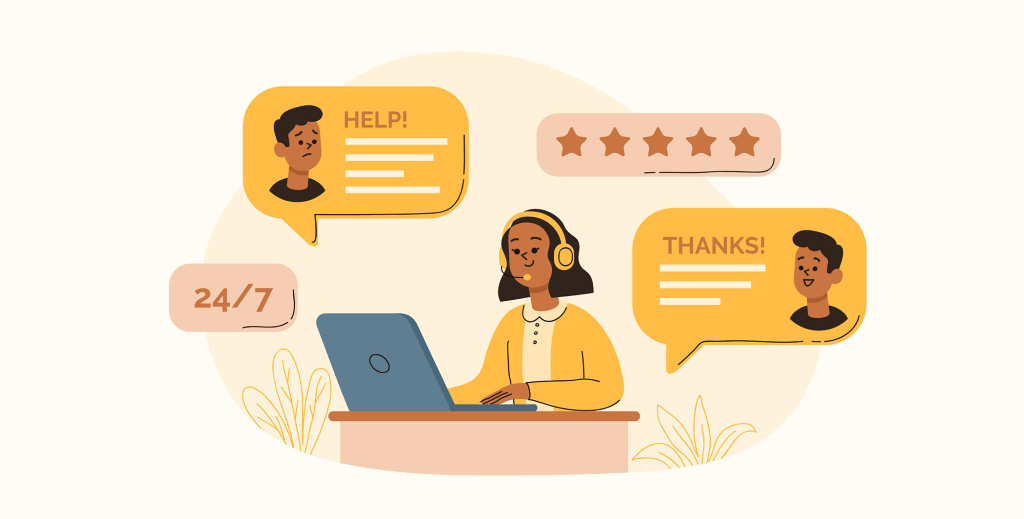
WordPress themes have a large and active community of developers, designers, and users. Theme developers often provide support through documentation, forums, and dedicated support channels. Premium themes often come with dedicated support from the theme developer, which can include assistance with theme setup, customization, and troubleshooting.
Page builders also have a supportive community of users and developers. They offer support through documentation, forums, and live chat support channels. Some page builders have dedicated communities where users can share their experiences, ask questions, and get assistance.
15. Ecosystem and Addons
The WordPress Theme Directory is a centralized repository where you can find thousands of free themes. Premium themes are also available from third-party marketplaces like ThemeForest, where you can find a wide range of themes with different features and designs.
Themes can be customized using plugins, which are available from the WordPress Plugin Directory and other sources. The availability of addons and plugins for themes can vary depending on the theme provider and the specific theme you choose.
Page builders also come with their own set of addons and extensions that enhance the functionality and design options. These addons can include pre-designed templates, additional modules, and integrations with other plugins and services.
Some page builders also offer compatibility with third-party addons and plugins, allowing you to extend the functionality even further. The availability of addons and extensions can vary depending on the page builder provider and the specific page builder you choose.
WordPress Theme vs Page Builder: A Quick Snapshot
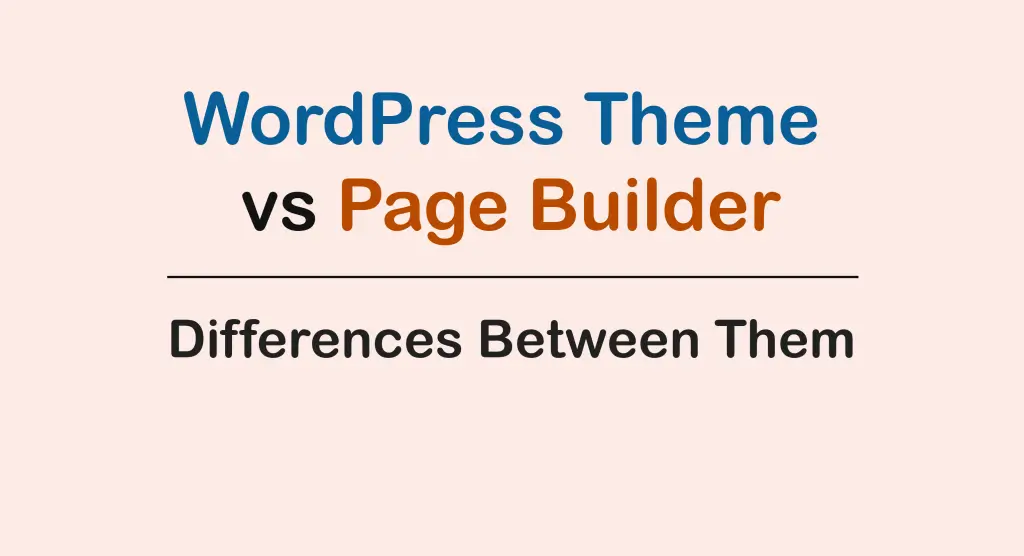
Now, based on the key takeaways from the above discussion, I will cover a quick snapshot of the differences between the WordPress theme and page builder in the table below.
| Points of Comparison | WordPress Themes | Page Builders |
| Design Approach | Provide pre-designed templates and layouts that determine the overall look and feel of a website. | Allow users to create custom layouts and designs using drag-and-drop functionality. |
| Flexibility and Customization | Have limited customization options and may require coding knowledge to make significant changes. | Offer extensive customization options, allowing users to easily modify the design and layout of their website without coding. |
| Learning Curve | Have a relatively low learning curve as they are ready-to-use and require minimal setup. | Have a steeper learning curve, especially for beginners, as they offer more advanced design features and require familiarity with the builder’s interface. |
| Visual Editing and Backend Editing | Offer backend editing, where users make changes through the WordPress dashboard. | Provide both visual editing, allowing users to see changes in real-time, and backend editing options. |
| Pre-Built Templates and Design from Scratch | Come with pre-built templates and layouts that users can choose from. | Include a library of pre-built templates and blocks, but also allow users to design from scratch using drag-and-drop functionality. |
| Content Management | Have basic content management features, allowing users to create and manage posts and pages. | Has content management features similar to WordPress themes, but with additional design and layout customization options. |
| Responsiveness and Mobile Optimization | Many WordPress themes are mobile-responsive and adapt to different screen sizes. | Offer mobile-responsive design options, but outdated themes or plugins may affect website performance. |
| SEO Capabilities | Vary in their SEO capabilities, but many themes are optimized for search engines. | Do not focus on SEO directly, but their design flexibility allows users to optimize their website for search engines. |
| Performance and Loading Speed | Can vary in terms of performance and loading speed, depending on their design and optimization. | May impact website performance and loading speed, especially if they generate bloated code or are not optimized for speed. |
| Integration with Third-Party Plugins | WordPress themes can integrate with third-party plugins, but compatibility may vary depending on the theme. | Often integrate well with various plugins, allowing users to extend the functionality of their website. |
| Maintenance | Require regular updates and maintenance to ensure compatibility and security. | Regular updates and maintenance are required to ensure compatibility and security. |
| Cost | WordPress themes can range from free to premium, with premium themes offering more features and support. | Have a cost associated with them, either as a one-time purchase or a subscription model. Some page builders also offer free versions with limited features. |
| Future Prospect | Have comparatively limited prospects as WordPress is focusing much on its Gutenberg block editor. | Page builders are constantly evolving and improving, offering more advanced design features and customization options. |
| Support and Community | Have a large community of users and developers, providing support through forums, documentation, and tutorials. | This one also has a supportive community, with developers and users offering assistance through forums, documentation, and tutorials. |
| Ecosystem and Addons | WordPress has over 9,500 themes available on WordPress.org. | Currently, there are over 12 prominent page builders, and each one includes several add-ons. |
FAQ on WordPress Theme vs Page Builder

Can I use a WordPress theme and a page builder on the same site?
Yes, you can use both on the same site. Actually, without a theme, you cannot function on your WordPress website.
When should I use a page builder on my website?
You must use a page builder on your website in the following use cases:
- Custom landing page design
- Custom theme design
- Poup and form design
- Responsive sophisticated page design
- Get a huge collection of readymade templates
Explore the key reasons why should you use a WordPress page builder.
How many page builders can I use on the same website in total?
There is no specified limitation. But it’s not a good practice to use more than one page page builder on the same site, as using more can slow down a website.
What are the best drag-and-drop page builders for WordPress?
Best drag-and-drop page builders for WordPress are:
- Elementor
- Divi
- WPBakery Builder
- Beaver Builder
Which plugins can I use for content and web design as an alternative to page builders?
You can use the Gutenberg block plugins as an alternative for page builders for content and landing page design. Popular Gutenberg block plugins for WordPress are:
- Ultimate Blocks
- CoBlocks
- Spectra
- Kadence Blocks
- Otter Blocks
Final Words!
Throughout this article, we have tried our best to discuss the difference between theme and page builders, especially regarding their features, usability, and potential impact on websites. We hope this article has been informative and valuable in meeting your quest.
The decision between using a WordPress theme or a page builder ultimately depends on your specific requirements, preferences, and skill level. We appreciate your taking the time to read this article and hope you have found it enjoyable and enlightening.
