Creating a website is no longer a daunting task today. In the early days, developers had to code from days to months to do that. But with page builders now, you can develop fully functional websites without a single line of coding.
In 2023, these page builders have reached a new height of innovation. This article will introduce you to 7+ best drag and drop WordPress page builders by which you can create any website you want. We’ll talk about their pros and cons along with other important factors.
It will help you choose the right one for your website. Let’s get into the discussion without wasting any more time.
What is a Page Builder?
A page builder is a no-code web page creation tool. It normally comes with a user-friendly interface and drag-and-drop functionality by which you can create full-fledged landing pages without any technical or coding experience.
They come up with a wide range of predesigned templates and widgets like text, images, buttons, videos, and more. Using the drag-and-drop functionality, you can quickly get and arrange them to create visually appealing page layouts as you want.
An example of the page builder has been shown in the video attached below.
Things to Consider When You Choose the Right Page Builder
You’ll find countless page builders once you search online. But it might be difficult to decide on the one that will fit your needs. In this section, we’ll discuss some of the key things to consider when choosing the right page builder for your website.
a. Ease of Use
This is the most important factor to consider while selecting a page builder. Some page builders are developed only for beginners and no-code users, while others are for experts to speed up the design process. Make sure to choose the one that is easy for you.
b. Templates and Widgets
Pre-designed templates provide a starting point. Then, by assembling the necessary widgets, you can create your desired landing page in no time. It can save you a lot of time compared to creating a page from scratch. Check if your page builder has enough templates and widgets.
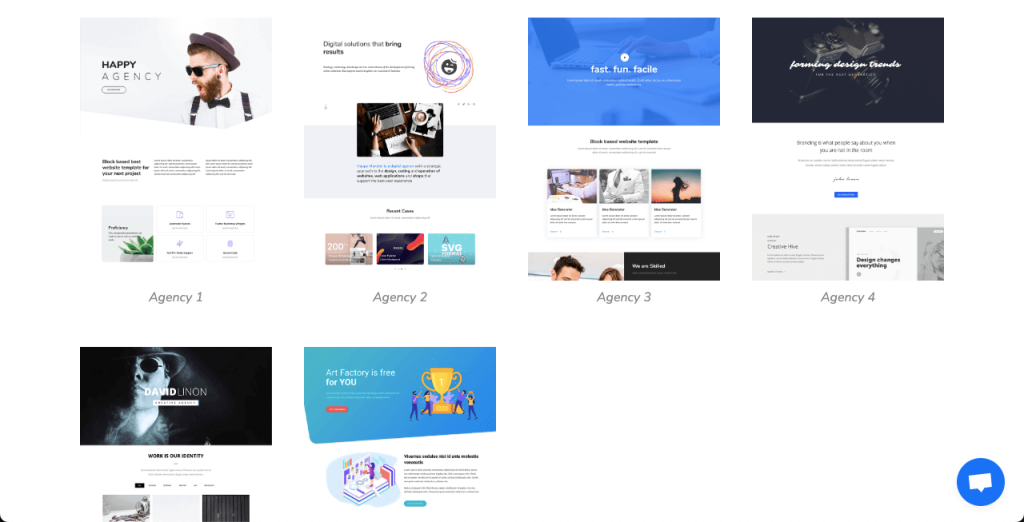
c. Customizability
The ability to customize your website is crucial. Some page builders offer more customization options like hover effects, animation, JSON files, image masking, and more. Look for the one that lets you make more changes to your web design, layout, and functionalities.
d. Technical SEO
Page builders can take care of numerous SEO functionalities like heading, meta tags, alt-tags, CTA buttons, mobile responsiveness, website compression, and page loading speed. Be sure that your page builder is able enough to take care of SEO functionalities.
e. Support and Community
Whether you use a free or premium page builder, check if it has a strong community of users. Also, check the availability of online tutorials, videos, and customer support. It will help you get support and guidance in case your website falls into any trouble.
Best Drag and Drop WordPress Page Builders You Can Consider in 2023
For a number of good reasons, WordPress is the most popular content management system (CMS) on the market. We’ll now take you to look at some of the best WordPress page builders, including their pros, cons, pricing, and expert opinions. Stay afloat!
1. Elementor
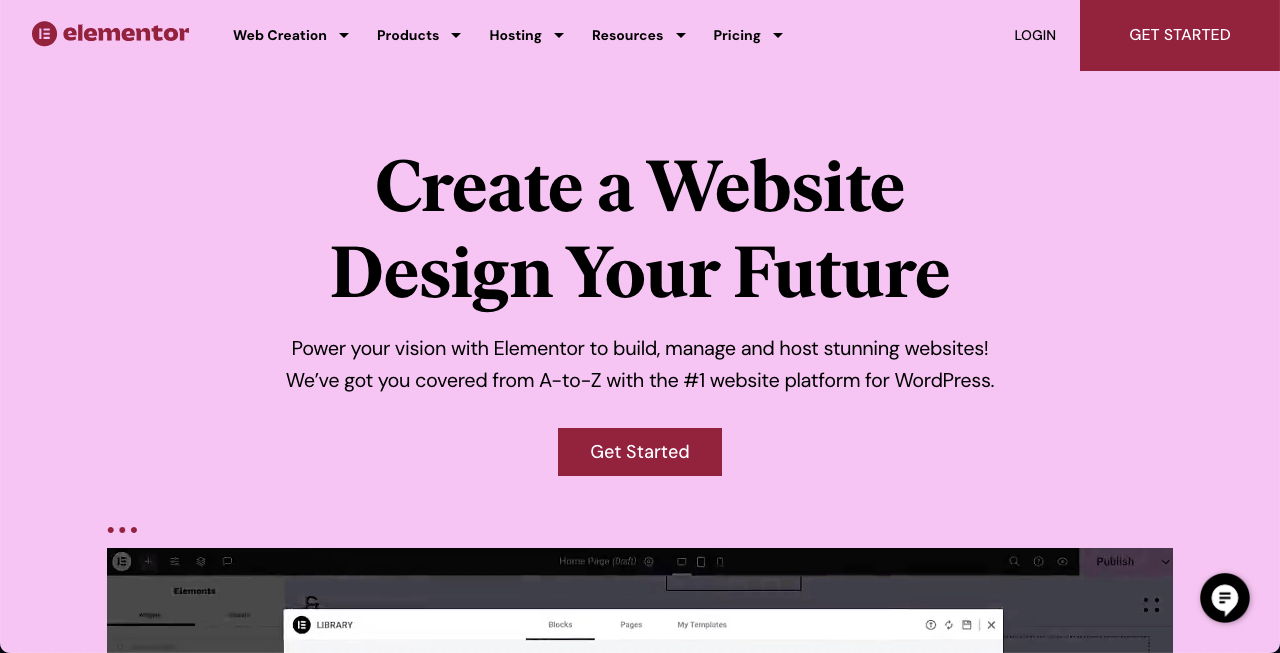
With 5+ million active installations, Elementor is one of the best page builder plugins for WordPress. From stunning landing pages to custom headers and footers, Elementor has everything ready for you.
Pros of Elementor
- Includes a built-in theme builder that allows you to apply global elements like header, footer, single post templates, archive templates, and more.
- It has an extensive library coming up with 100+ responsive kits that include header, footer, single post, archive, block, and landing page templates.
- Enables you to design catchy forms and integrate them with form builders and email marketing plugins.
- Allows you to apply sticky feature on any element like header, sidebar, and table of content
- Has 30+ exclusive widgets to let you integrate WooCommerce functionalities.
- Plenty of documentation, YouTube tutorials, and 24/7 support are available.
Cons of Elementor
- Using too many widgets can slow down your site.
- The theme builder and exclusive widgets are reserved only for premium users.
Price of Elementor
Elementor has a free version available. The premium version starts from $59/year with a 30-day refund policy.
Experts’ Opinions about Elementor
Whether you’re a beginner or an expert, you’ll find Elementor equally handy for both of you. The free version will let you create a basic-level website.
2. WPBakery Page Builder
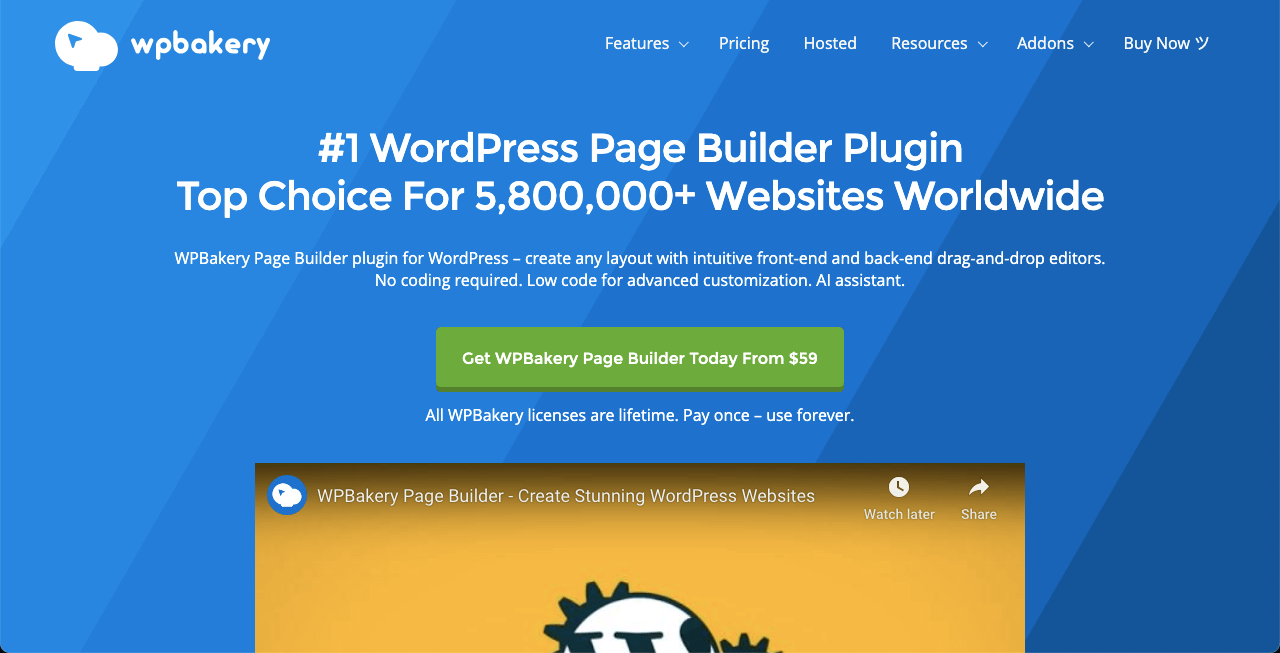
WPBakery Page Builder is another widely used page builder plugin with millions of active users. An exclusive part of the builder is while other plugins in this article allow you to design pages on frontend, WPBaker Page Builder lets you do it both in frontend and backend.
Pros of WPBaker Page Builder
- The two editor options (backend and frontend) give you more control over your website and allow you to design it as you want.
- Allows you to choose from 100+ professional-looking templates to get ready for different types of landing pages.
- Provides a unique grid builder interface with 40+ predesigned grid elements.
- Offers multilingual and role management features.
- Compatible with any WordPress theme.
- The pricing beats all the other premium page builders.
Cons of WPBaker Page Builder
- Not a beginner-friendly product. You must practice for several days to understand the ecosystem of this plugin.
- Uninstalling the plugin will leave shortcodes on the website, messing up the interface.
Price of WPBaker Page Builder
WPBaker Page Builder has no free version. The price starts from $59/lifetime with a 15-day refund policy.
Experts’ Opinion of WPBaker Page Builder
You can’t instantly switch to a new page builder or uninstall this one after creating several pages with it. Because uninstalling this plugin will mess up your website with tons of shortcodes. You must clean up them before visitors land on your site.
3. Divi Page Builder

Divi is popularly known as a WordPress theme where you’ll get an in-built page builder. However, once you buy Divi, it comes with several other products in the same package, and you’ll get an additional page builder. If you want, you can continue this page builder with the Divi theme or install a new one.
Pros of Divi Page Builder
- Has 200+ web elements (widgets in Elementor) and 2,000+ pre-made design templates.
- Comes with keyboard shortcuts to improve your page design efficiency.
- The animation feature allows you to set animation effects on all your web elements.
- Packaged with powerful marketing features like lead generation, split testing, and conversion optimization.
- Has dozens of design modules specifically for WooCommerce.
Cons of Divi Page Builder
- Divi has a limited number of integrations with other third-party tools.
- It depends largely on shortcodes. Disabling Divi may mess up your site with tons of shortcodes that will take time to clean up.
Price of Divi Page Builder
Divi doesn’t offer a free plugin. But it offers you a demo practicing page where you can explore how to build and use this page builder live. The price of its premium version starts from $89/year with a 30-day refund policy.
Experts’ Opinion about Divi Page Builder
No doubt, Divi is worth every penny. But you won’t find too many third-party extensions for it. Unless you are satisfied with this condition, ask for a refund within 30 days.
4. SeedProd
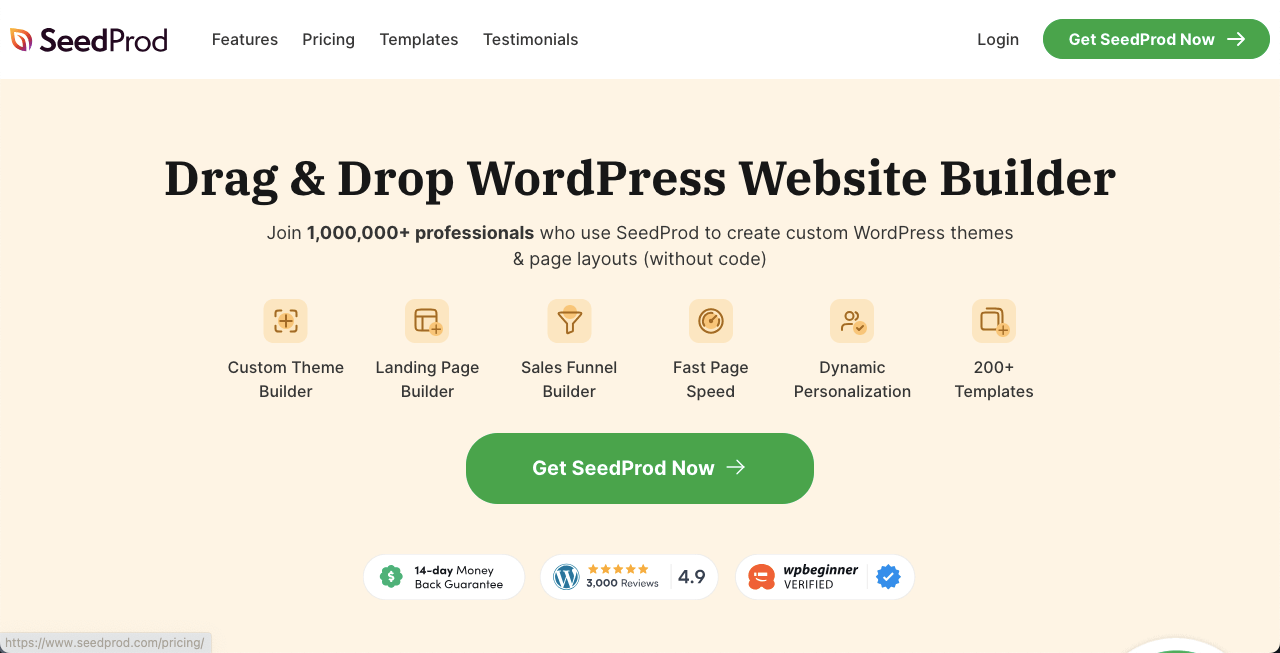
With 1+ million active installations, SeedProd is another great page builder plugin. SeedProd is packed with many rich features like A/B testing, email capture, and integrations with many popular email marketing services.
Pros of SeedProd
- Comes up with 145+ unique landing page templates and a wide collection of block section templates.
- Its premium plan will give you access to 2+ million stock images to make design easy.
- Email marketing integration allows you to check the activities of subscribers.
- Allows you to integrate with Google Analytics, Recaptcha, and many others for spam protection.
- Domain mapping feature lets you create landing pages and give them custom domain names if they are standalone sites.
- Lets you create a coming soon page where you can promote blogs before publishing them.
Cons of SeedProd
- The price is very high compared to Elementor.
- Offers a limited number of features and widgets in its free version.
Price of SeedProd
SeedProd has a free version available. The premium version starts from $79/year with a 14-day refund policy.
Experts’ Opinions about SeedProd
You can’t do too much with the free version. You need to use its pro version to create a full-fledged professional website.
5. Beaver Builder
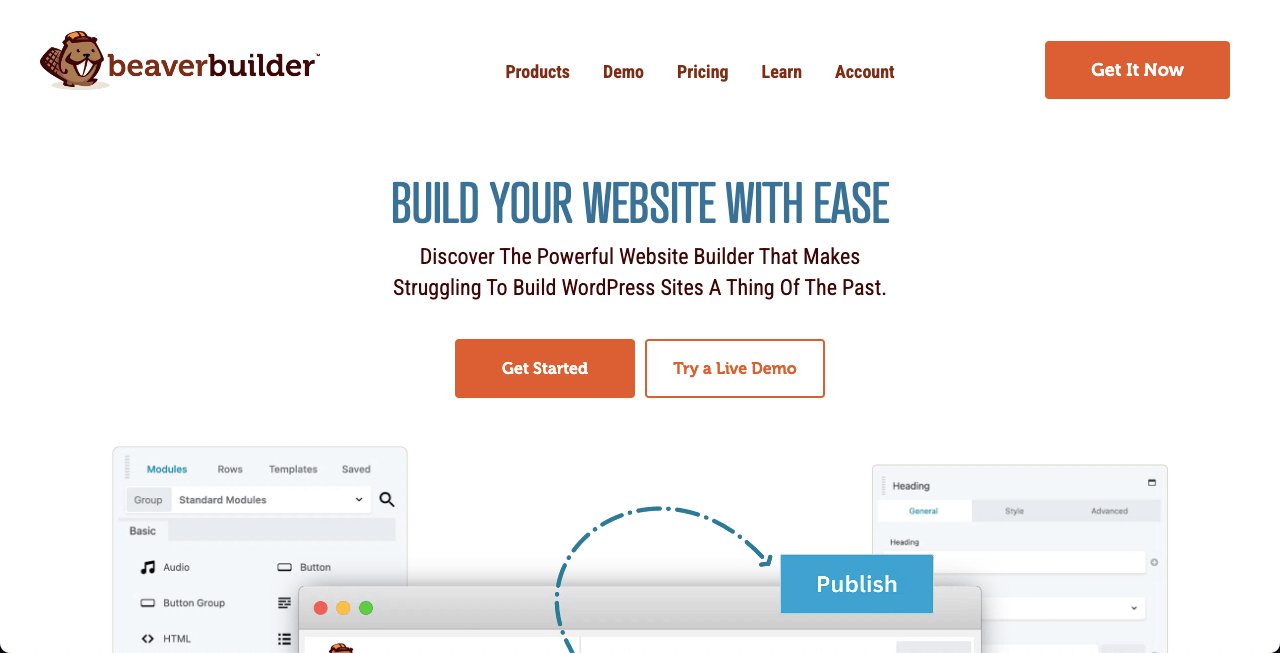
Beaver Builder could be a great choice if you are looking for a free drag-and-drop page builder. It superbly works with all sorts of websites like blogs, eCommerce, membership, and news portals. It is compatible with almost any theme available for WordPress.
Pros of Beaver Builder
- A very lightweight and performance-friendly page builder.
- Integrates with WooCommerce and all the most popular forms.
- All the premium plans are usable on unlimited websites.
- You’ll get a movable sidebar, which isn’t available in Elementor.
- Rarely do you find a bug issue but a quick, responsive customer support team.
Cons of Beaver Builder
- The price is a bit high compared to other plugins.
- Since it’s highly focused on beginners, you won’t find many advanced customization options like Divi and Elementor.
Price of Beaver Builder
Beaver Builder has a free version available. The premium version starts from $99/year with a 30-day refund policy.
Experts’ Opinion about Beaver Builder
Though they claim Beaver Builder keeps your website superfast, some have experienced it can slow down your site unless you optimize it properly.
6. Thrive Architect
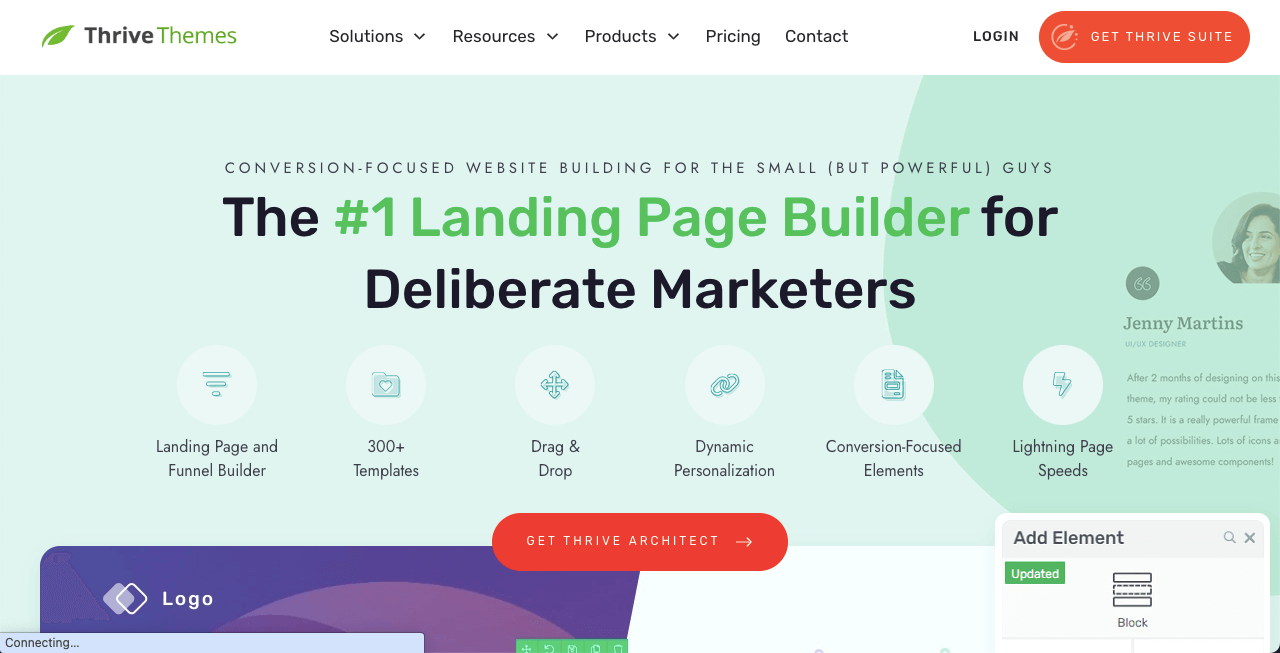
Thrive Architect is an advanced visual page builder. It’s the ultimate solution for WordPress users looking to create stunning and conversion-focused pages on their websites. Anyone, from beginners to experts, can use it seamlessly.
Pros of Thrive Architect
- Has 350+ conversion-focused landing page templates.
- Comes with some powerful built-in features like opt-in forms, pop-up builder, lead magnet delivery capabilities, and more.
- Fully compatible with almost any WordPress theme.
- Tons of tutorials and documentation are available online.
- Hotkeys/keyboard shortcuts are available for quick action.
Cons of Thrive Architect
- The price is remarkably high as you have to buy the entire Thrive Suit package.
- No lifetime payment option is available.
Price of Thirve Architect
No free version is available. It has only one pricing option $199/year with a 30-day refund policy.
Experts’ Opinion about Thrive Architect
You cannot purchase Thrive Architect alone. You need to purchase the entire Thrive Suit package. Make sure you really need them or pick an alternative builder from this article.
7. Brizy – Page Builder
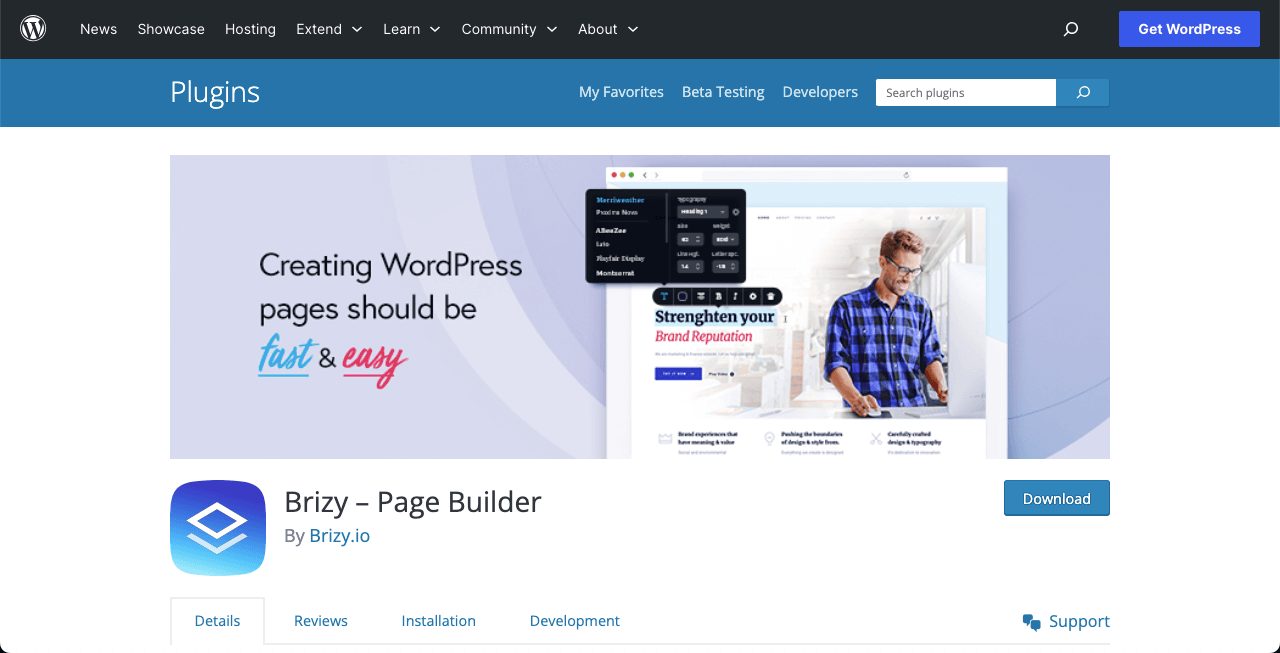
Whether you want to create eCommerce, business, affiliate sites, or else, the Brizy page builder will make everything possible for you. Apart from in-line designing experience, it will offer you tons of catchy templates to design your website overnight.
Pros of Brizy – Page Builder
- Integrates with marketing tools like HubSpot, Mailchimp, Salesforce, SendGrid, Autopilot, Campaign Monitor, and more.
- Comes with a powerful theme builder by which you can create header, footer, single, and archive templates.
- Offers you tons of readymade templates (120+ page layouts and 250+ blocks).
- Includes built-in support for creating mega-menus, so you won’t need a sidebar.
- Provides a pop-up builder where you can add conditions like on-page load, time on load, click, scroll depth, and exit intent.
Cons of Brizy – Page Builder
- You won’t find too many tutorials and documentation compared to other popular page builders.
- Uninstalling Brizy may leave you with tons of codes that you have to clean up manually.
Price of Brizy – Page Builder
Brizy has a free version available. The price of the premium version starts from $49/year with a 30-day refund policy.
Experts’ Opinions about Brizy – Page Builder
Brizy is no doubt a good page builder in terms of pricing, user experience, and integration facilities. But you have to invest several days in practicing as you won’t find enough tutorials and documentation about this plugin.
8. Visual Composer
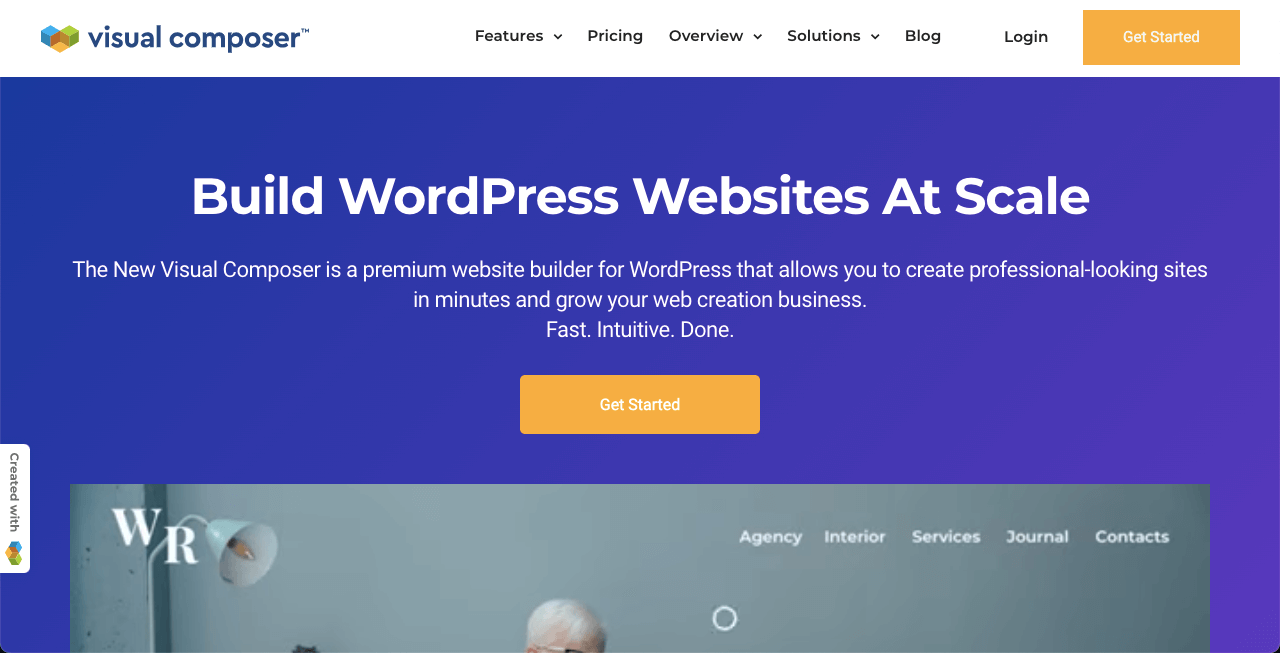
Visual Composer makes web designing fast and easy with an intuitive drag-and-drop page builder. It’s highly useful not only for web designers but also for marketers. It comes with numerous built-in tools that can help you reach a wider audience.
Pros of Visual Composer
- Comes with two types of editors: backend and frontend.
- Offers 300+ readymade templates from which you can choose the one to give a professional look to your site.
- Theme Builders allows you to create the header, footer, sidebar, content area, single post, and archive templates.
- Alongside the integration features, its Developer API allows you to create new content elements for custom projects and clients.
- Provides you with outstanding support 24/7.
Cons of Visual Composer
- Visual Composer still needs to update its optimization system so websites can overcome their slow loading speed.
- It might be difficult for newbies to hold on to this plugin quickly.
Price of Visual Composer
Visual Composer has a free version available. The price of the premium version starts from $49/year with a 30-day refund policy.
Experts’ Opinion about Visual Composer
You need to watch some tutorials on YouTube or contact the support team of Visual Composer to learn how to optimize this plugin well. Otherwise, your website may experience slow loading.
A Quick Snapshot of the Best Drag and Drop WordPress Page Builder
Watch a quick snapshot of the best drag-and-drop WordPress page builders mentioned in this article, including their number of installations, prices, and refund policy.
| Page Builders | Installations | Price | Refund Policy |
| Elementor | 5+ Million | $59/year | 30 – day |
| WPBakery | 4+ Million | $59/lifetime | 15 – day |
| Divi | 2.5+ Million | $89/year | 30 – day |
| SeedProd | 1+ Million | $79/year | 14 – day |
| Beaver Builder | 200,000+ | $99/year | 30 – day |
| Thrive Architect | 90,000+ | $299/year | 30 – day |
| Brizy Page Builder | 70,000+ | $49/year | 30 – day |
| Visual Composer | — | $49/year | 30 – day |
FAQ on Best WordPress Page Builders

We’ll now answer some common questions related to the topic of the best WordPress page builder. It will provide you with some more insights and valuable information.
Do WordPress page builders slow down a website?
Page builders can impact (more or less) the speed of a website. Actually, any plugin can have such an impact. The more plugins you use, the more impact they have on your site’s loading speed.
However, many page builders today offer performance optimization features that can help you minimize the impact on your site loading speed.
What are the best ways to optimize WordPress page builders for better page loading speed?
You can apply the following strategies on your page builder to make sure better page loading speed.
1. Use a reliable and fast hosting provider.
2. Choose a lightweight theme.
3. Compress images before uploading.
4. Disable the unused themes.
5. Use a caching plugin.
6. Use a Content Delivery Network (CDN).
How much does a WordPress Page Builder cost?
The cost of WordPress page builders varies depending on the provider and the features offered. Some page builders are available for free, while others ask for a paid subscription or a one-time purchase.
Free versions usually offer a limited number of features. Paid versions can range from $49 to $299 per year.
What are the most popular free WordPress page builders?
Some of the most popular free WordPress page builders are:
1. Elementor
2. Beaver Builder
3. Brizy
4. WPBakery Page Builder
5. SiteOrigin
What are the differences between a plugin-based and a theme-based WordPress page builder?
A plugin-based page builder is a standalone plugin that can be installed on any WordPress theme. It can be used to curate custom pages and designs separate from the theme design.
A theme-based page builder is integrated into the theme itself. It means you must have the particular theme installed to build custom pages. Once you change the theme, you’ll lose the pages built with it.
Final Takeaway!
Hope you have enjoyed this discussion. Indeed, you’ll find numerous other page builders online apart from the ones we have covered in this article. We have only tried to enlist here the most popular and user-friendly ones in this write-up.
Please let us know through the comment section if you find this article helpful enough. For more interesting articles like this one, connect with us. We aim to take you to the realm of page builders and constantly give you more insights about them.

