Gutenberg and Page Builders are two convenient WordPress tools that have eased the process of web designing. These tools provide users with advanced editing capabilities and a more user-friendly approach to designing web pages without a single line of coding.
No-code users today don’t have to rely much on professional designers for website design. They can design any basic-level website by themselves today. Besides, the speed and effectiveness of the work of professional designers have been improved a lot.
However, there are many visible differences between these two tools. We’ll explain them in detail in the following parts of this article. So, let’s get into the discussion of WordPress Gutenberg vs page builder.
What is Gutenberg Editor?
Gutenberg Editor is a revolutionary content editing tool that was introduced as the default editor in WordPress 5.0. It breaks down the content into modular blocks, where each element, such as paragraphs, headings, images, quotes, and more, is treated as a separate block.
Users can insert multimedia elements like images, videos, galleries, and embed social media content directly into their posts or pages. These content blocks expand the possibilities for creating engaging and interactive content without relying on additional plugins or custom coding.
What is Page Builder?
Page Builder is a plugin that enhances the website creation process by drag-and-drop functionality. It allows users to construct web layouts simply by dragging and dropping various elements onto the page, without any coding.
These elements, often referred to as modules or widgets, include text boxes, images, buttons, sliders, forms, and more. Users can easily position, resize, and customize these modules to create their desired page structure and design.
Gutenberg vs Page Builder: Key Differences
The Gutenberg and page builder have unique set of differences in terms of feature and functionalities. We’ll explain them one by one in this section. Keep reading!
1. Theme Compatibility and Support
Gutenberg is built directly into WordPress core. So it is compatible with any theme and receives support from the WordPress community. It seamlessly integrates with the theme’s styling and functionality, allowing users to create content within the framework of their chosen theme.
Page Builders may have varying levels of compatibility with different themes. Though popular page builders are usually compatible with a wide range of themes, there may be instances where certain design elements or features aren’t fully supported.
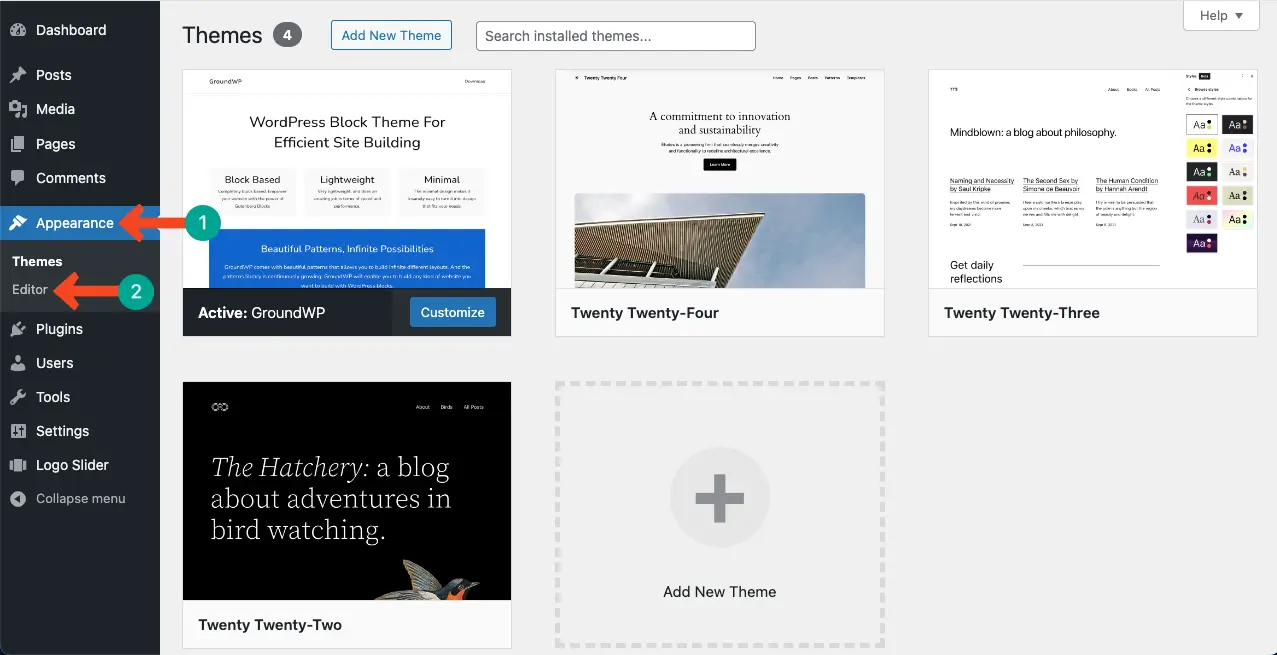
2. Blocks and Widgets
Gutenberg works on a block-based approach. It offers a wide variety of built-in content blocks that users can add to their pages or posts. These blocks include headings, paragraphs, images, galleries, quotes, buttons, and more. It does have limited support for widgets.
Page Builders also utilize blocks alongside extensive support for widgets. They often come with a larger selection of pre-built blocks and widgets compared to Gutenberg. This allows greater flexibility in adding elements like recent posts, social media feeds, calendars, and more.
3. Formatting and Customization
Each block in Gutenberg allows users to control the text alignment, font styles, headings, lists, and other basic formatting features. It provides a moderate level of customization. Users can customize individual blocks by adjusting their settings, such as changing the background color, adjusting text size, or applying custom CSS classes.
Page Builders often offer more extensive formatting options compared to Gutenberg. Users can adjust margins, padding, background colors, and other visual elements. You can enjoy advanced features like custom CSS input, responsive editing, and save custom templates for reuse next time.
4. Templates, Patterns, and Sections
Gutenberg includes a limited number of pre-designed templates called “Starter Packs” or “Block Patterns.” These templates provide users with a starting point. Using them, you can create specific types of content layouts and sections like testimonials, reviews, ratings, CTA, etc.
Page Builders offers a vast library of pre-designed templates covering a wide range of websites. They consist of different types of block patterns. Users can add predefined sections, adjust their layouts, apply custom styling, and easily duplicate them throughout the page.

5. Drag and Drop Features
Gutenberg has a basic drag-and-drop functionality. Users can reorder blocks by grabbing them and moving them up or down the page. The drag-and-drop capabilities are limited to block manipulation rather than extensive layout customization. You can insert blocks by selecting them from the block library and placing them in your desired position.
Page Builders are renowned for their advanced drag-and-drop features. They provide users with a highly intuitive and flexible interface. Users can drag and drop elements, modules, and widgets onto the page canvas and seamlessly position them.
6. Full Site Editing
Gutenberg introduced the concept of Full Site Editing (FSE) as part of its development. It allows users to edit individual posts or pages and the entire site layout and design using blocks.
Most Page Builders provide even more extensive tools for Full Site Editing. They allow users to create and customize the entire website layout, including headers, footers, sidebars, templates, and other global elements.
7. Development Goals
Gutenberg is developed as part of the WordPress core to improve the default content editing experience. It focuses on enhancing the native WordPress editing capabilities, offering seamless integration with the WordPress ecosystem.
Page Builders aims to provide users with advanced tools for designing and building custom layouts, templates, and entire websites without requiring extensive coding knowledge. They cater to users who desire more control and flexibility in their website development process.
8. Page Speed
Gutenberg enjoys more speed than most page builders. For example, Gutenberg-built pages usually take 1.55 seconds to load. This is because Gutenberg generates cleaner and lightweight HTML markup. Its modular structure enables efficient rendering and caching of blocks.
Page Builders like Elementor and Divi take around 47%-73% more time to load pages. Because their extensive features and functionalities may include additional codes and assets alongside extra scripts, styles, and plugin dependencies.

9. Backend and Frontend Editing
Gutenberg focuses on backend editing. Users can create and modify their content within the admin backend. It does not support frontend editing by default. You must rely on backend editing and then preview the design to see how it would look on the page.
Page Builders come with different types of editing capabilities. For example, Elementor, Divi, and Beaver Builder have frontend editing capabilities. Visual Composer and Themefiy allow only backend editing. SiteOrigin and WPBakery builders have both frontend and backend editing capabilities.
10. Time Required in Learning Curve
Users who are already familiar with the WordPress interface will find it relatively easy to adapt to Gutenberg. It offers a simplified interface with intuitive block controls and settings, making it user-friendly and reducing the learning curve. Users can quickly grab the core functionalities and start creating content without extensive training or tutorials.
Page Builders can make the learning curve steeper for Page Builders compared to Gutenberg. Users may need to spend more time exploring and understanding the full capabilities of the specific Page Builder they choose. However, most Page Builders provide comprehensive documentation and tutorials that can help users in the learning process.
11. Third-Party Addons
Gutenberg is compatible with a wide range of existing plugins, allowing users to extend its functionalities and additional features. Users can leverage the extensive library of WordPress plugins to enhance the capabilities of Gutenberg and customize their editing experience.
Page Builders typically have dedicated marketplaces or ecosystems that offer a wide range of third-party add-ons, extensions, and integrations. These add-ons provide users with an extensive selection of additional features and functionalities that can be seamlessly integrated into the Page Builder.
12. Site Health and Security
As Gutenberg is integrated into the WordPress core, it inherits the security measures and updates the WordPress platform provides. So, it receives the same security standards as the core software. WordPress has a dedicated security team that actively works to identify and address vulnerabilities, ensuring that security patches and updates are updated regularly.
But as Page Builders are third-party plugins, they are responsible for their own security measures. The level of security provided by Page Builders can vary depending on the developer’s practices and commitment to security. Choosing reputable Page Builders from trusted sources that regularly update them is crucial.
13. Popular Plugins
The most popular Gutenberg plugins are Ultimate Blocks, Stackable, CoBlocks, Kadence Blocks, Qubely, etc.
The most popular Page Builders are Elementor, Divi, Beaver Builder, Visual Composer, Thrive Architect, WPBakery Builder, Brizy, Oxygen, etc.
Final Words: Can Gutenberg Block Editor and Page Builder Work Together?
Yes, Gutenberg Block Editor and Page Builders can indeed work together. You can combine the two to leverage the strengths of each and create highly customized websites with enhanced design and content creation capabilities.
Gutenberg provides a solid content creation foundation and a growing library of blocks that can be used to build engaging layouts. It offers seamless integration with the WordPress core and inherits its compatibility with themes and plugins.
On the other hand, Page Builders offers advanced design features, extensive customization options, and specialized functionality beyond what Gutenberg provides. They come with their own drag-and-drop interfaces, pre-built templates, and various design elements and modules.
By using Gutenberg and a Page Builder together, users can take advantage of the flexibility and simplicity of Gutenberg for content creation while utilizing the advanced design capabilities of the Page Builder to fine-tune the visual aspects of their website.
