How to Use the WordPress Social Icon Block
Social icons in WordPress are graphical representations of social media platforms that are used to link to your social media profiles. These icons are typically displayed on your website, allowing visitors to easily navigate to your social media accounts and engage with your content. Social icons are better than plain links because they are easily […]
How to Use the WordPress Shortcode Block on Your Site
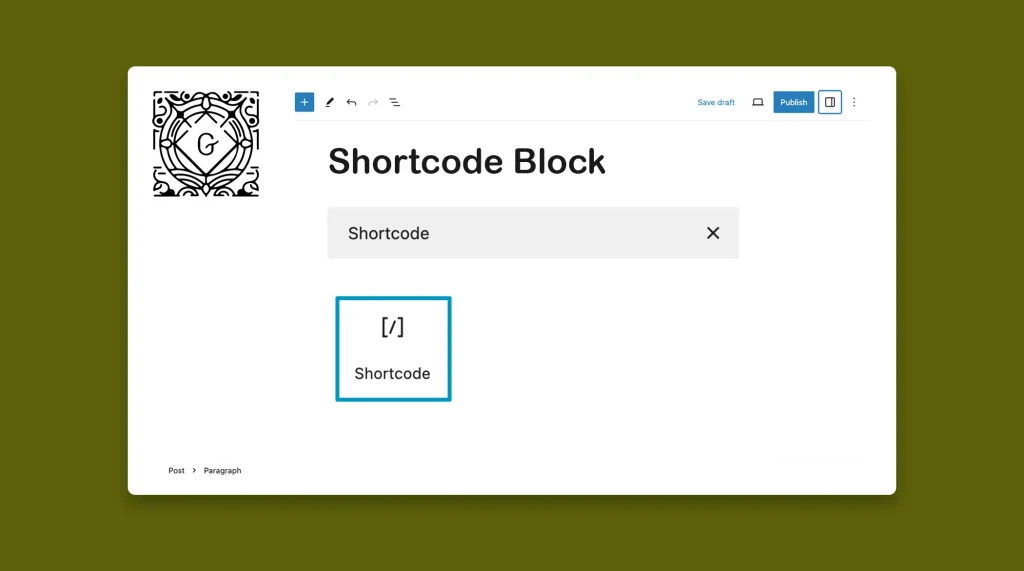
A shortcode is a small snippet of code enclosed in square brackets, such as [shortcode]. It enables users to add functionality to their websites without any coding knowledge. The shortcode block allows you to insert shortcodes into your posts or pages on the site. Shortcodes are typically provided by plugins or themes and serve various […]
How to Add a Search Box to WordPress (Using the Search Block)
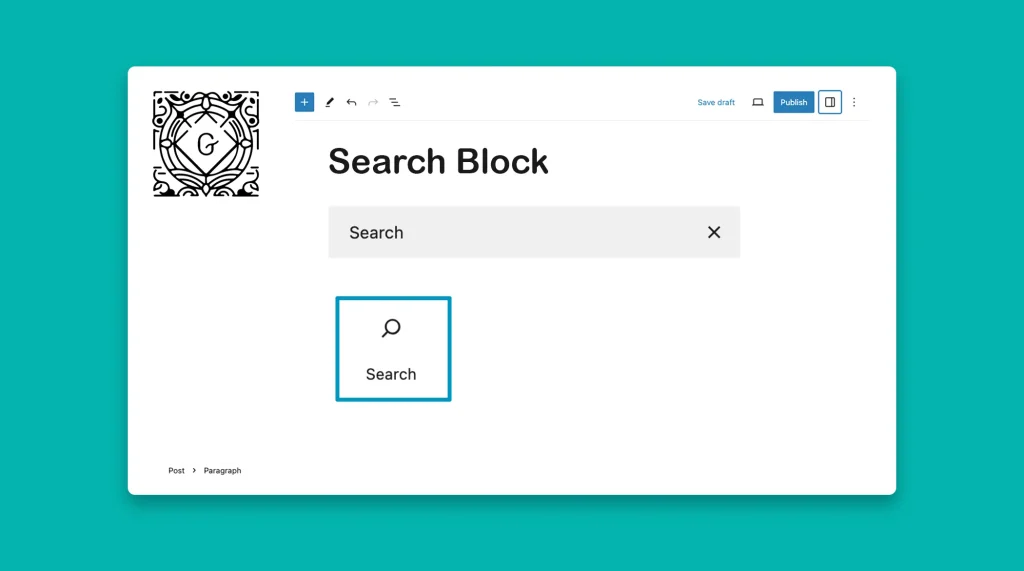
The Gutenberg block editor comes with a default Search block. Once you add the block to your post or page, users and visitors can quickly search for the specific content. This can save them time and improve user experience simultaneously. In this article, I will guide you on how to add a search box to […]
How to Use the WordPress RSS Block and Where to Utilize It
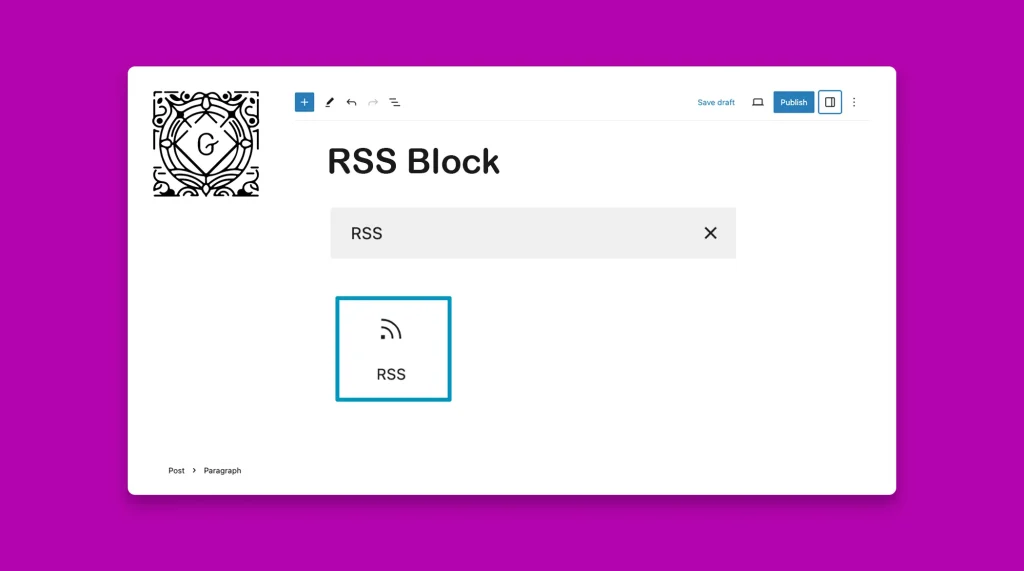
The WordPress RSS block allows you to display the content from an RSS feed on your website. To clarify this point, you must have an idea about Feed and RSS. Explore their definitions below: Feed: It refers to a source of content where content is constantly published on new topics that users can easily explore. […]
How to Use the WordPress Latest Posts Block to Show Recent Posts
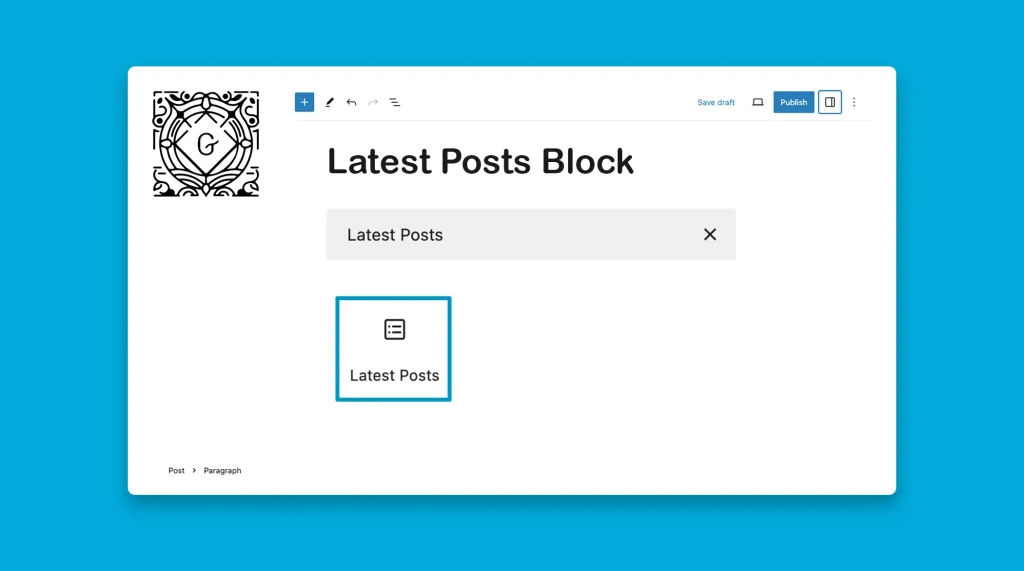
The WordPress Latest Posts block allows you to display the most recently published blog posts. It provides a convenient way for readers and web visitors to explore the newly published content on your site without having to open the blog page. I will show you how to use the WordPress latest posts block to display […]
How to Show the Latest Comments in WordPress
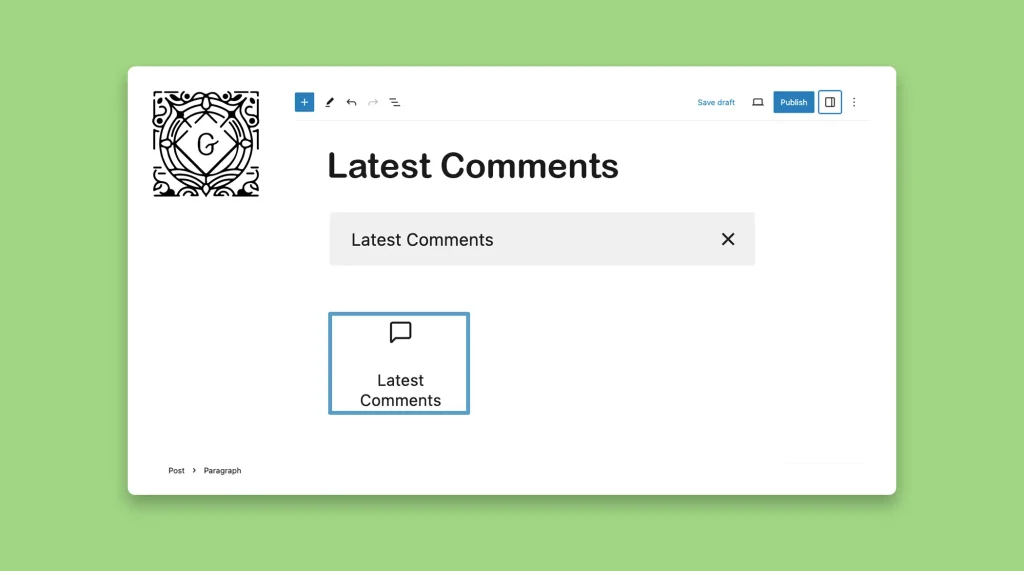
The Gutenberg block editor in WordPress includes the Latest Comment block. It allows you to display the most recent comments left by readers on your blog posts. It provides a way for visitors to engage with your content and showcase visitors the activity happening on your site. The block is simple and very easy to […]
How to Use the WordPress HTML Block (Step-by-Step Guide)
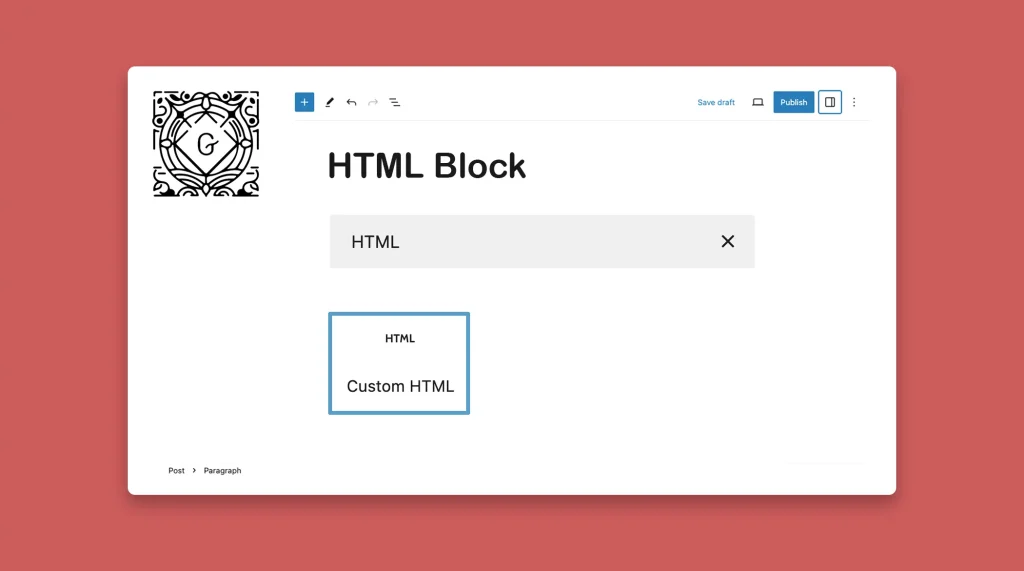
The Custom HTML block in WordPress allows you to insert and edit HTML code directly within your content in the Gutenberg editor. It’s a versatile block that you can use for various purposes, like adding ads, maps, videos, iframes, tables, and more. You can also use it to markup your text and then convert it […]
How to Use the Categories List Block to Show Post Categories in WordPress
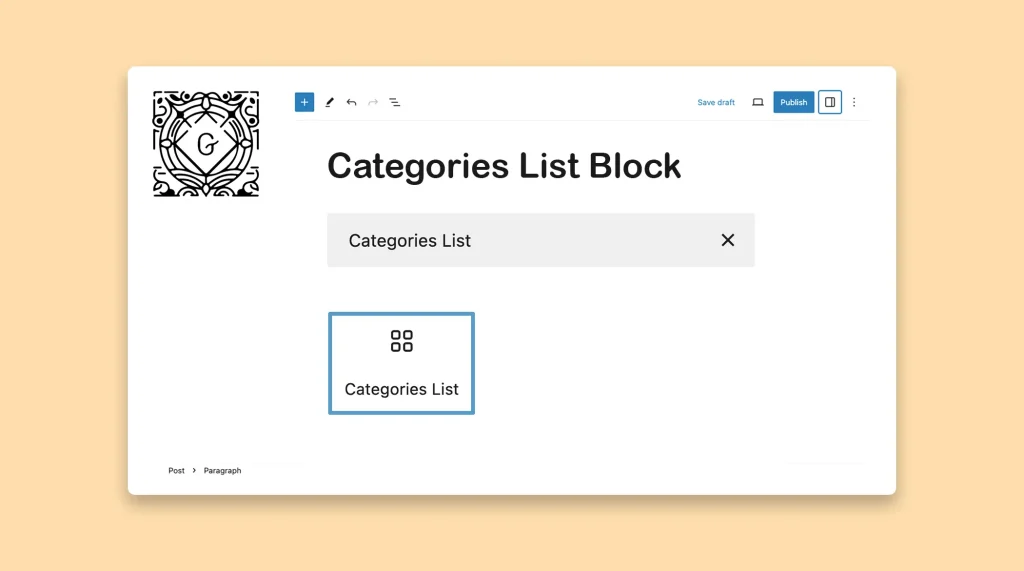
Category is a popular taxonomy used in organizing blog posts on websites. It helps you classify the topic-related posts and create a hierarchical structure with them so visitors can easily navigate and explore the relevant content. Gutenberg editor provides a Categories List block by which you can showcase the post categories anywhere on your website […]
How to Use the WordPress Separator Block to Break Between Content
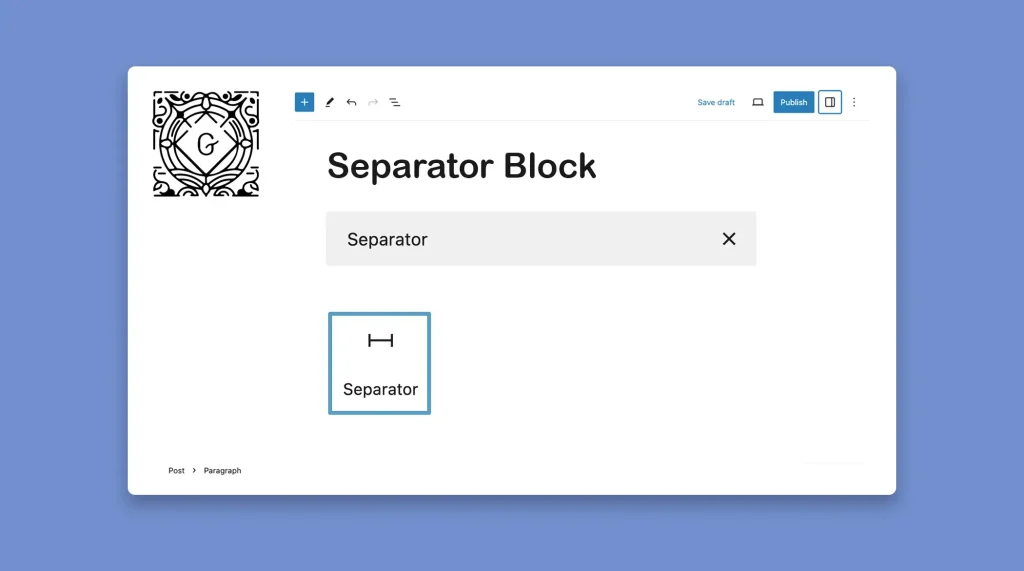
The WordPress Separator block allows you to add a horizontal line or separator between two blocks of content on WordPress pages and posts. It helps you create a visual break or separation between different sections or ideas within your content. This is a very simple and straightforward block. In this post, I’ll show you how […]
How to Use the WordPress Page Break Block (Split Blog Posts into Multiple Pages)
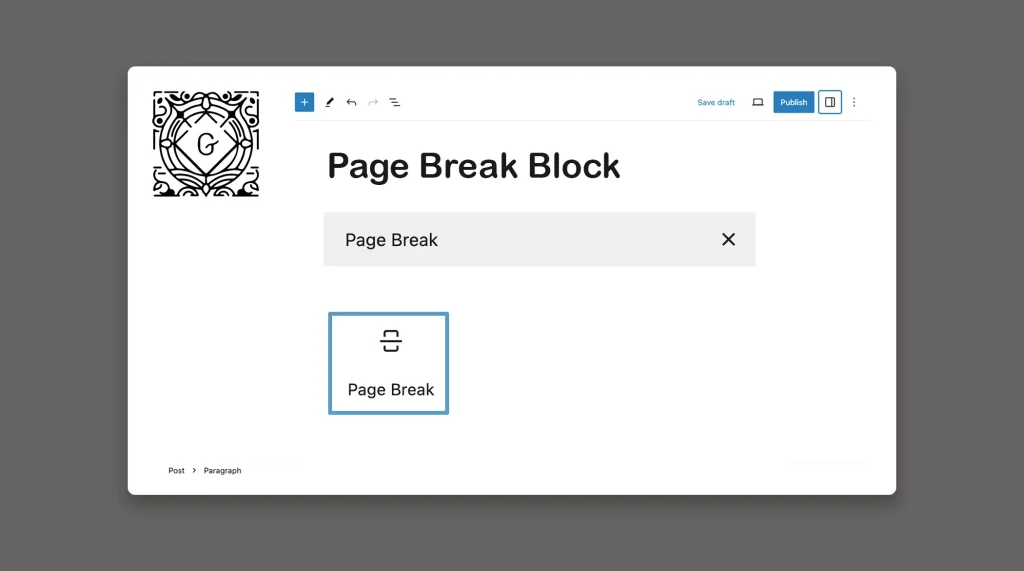
Do you think your blog posts have been too lengthy? Do you want to split and divide them into multiple pages, like a book? Although this isn’t common in blogging, still you can do it easily by using WordPress Page Break blocks. The WordPress Page Break block allows you to split long blog posts into […]
