How to Use the WordPress More Block on Your Website
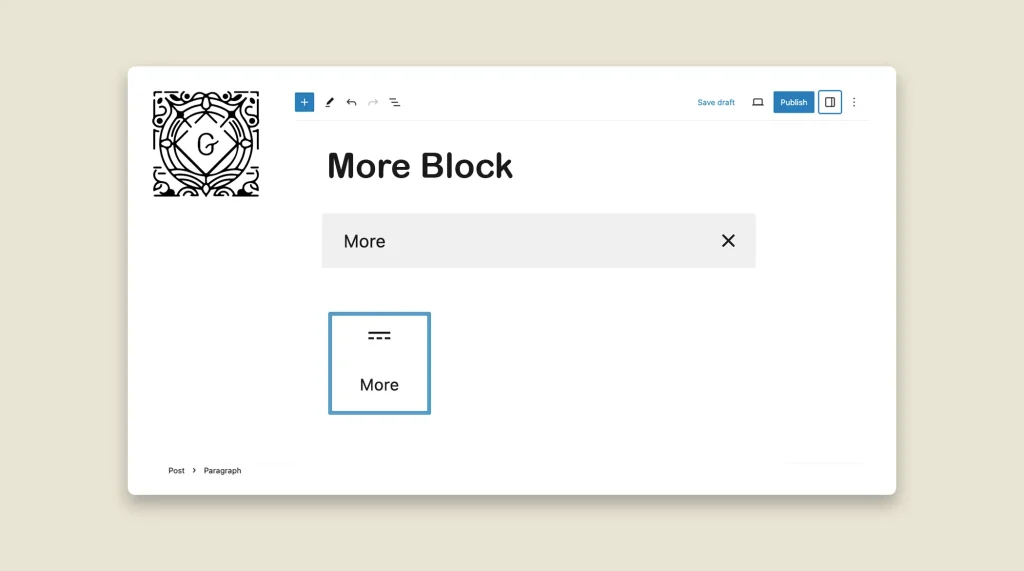
At the beginning of long blog posts, most writers love to add an excerpt, presenting a brief post summary. This helps readers understand what’s discussed inside so they can prepare to complete the entire post. If the summary doesn’t satisfy their tastes, they can move away without wasting time. This ensures a win-win situation for […]
How to Use the WordPress Stack Block on Your Site
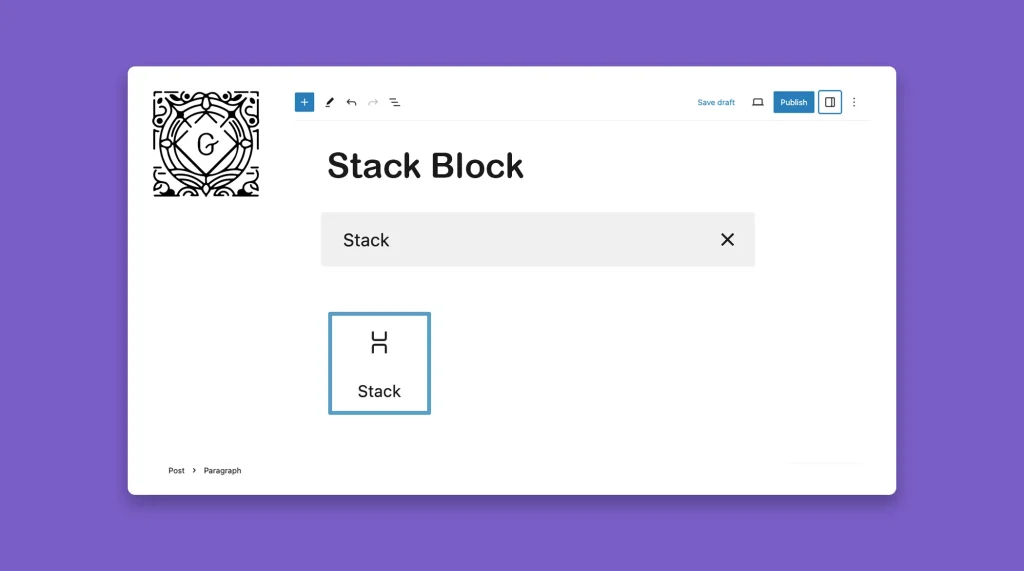
Hope you have used the Gutenberg column and row blocks on your WordPress site. The Stock block is kinda similar to these blocks or a combination of the two. You can use this block, whether as a row or column block. Besides, you can switch the block from row to column or column to row […]
How to Use the Gutenberg Row Block in WordPress
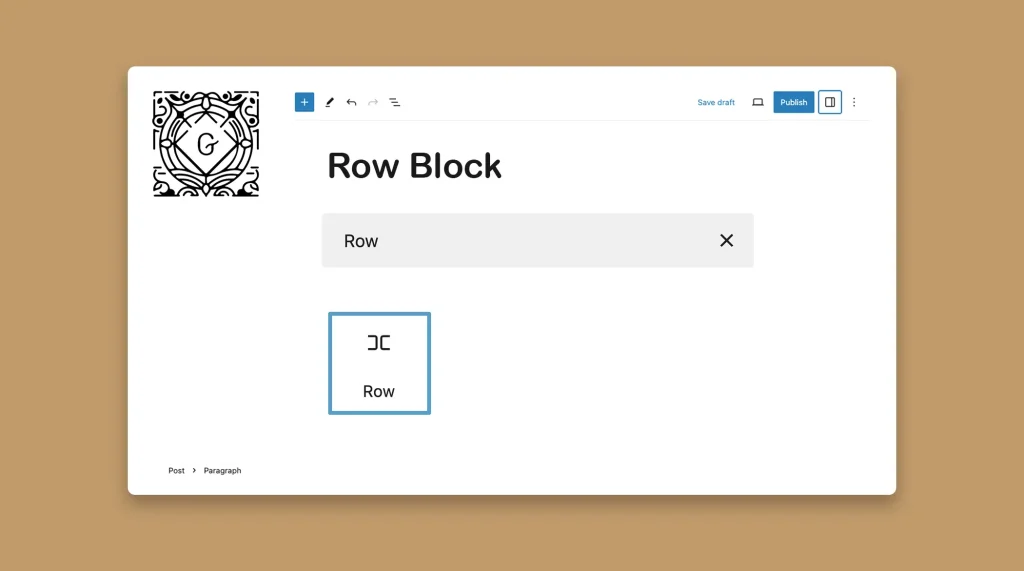
The Gutenberg Row block provides a flexible way by which you can structure and present your content into rows and columns. You can even add additional blocks within the row blocks to create dynamic layouts for your posts and pages. In this tutorial post, I will show you how to use the Gutenberg Row block […]
How to Use the Gutenberg Group Block in WordPress
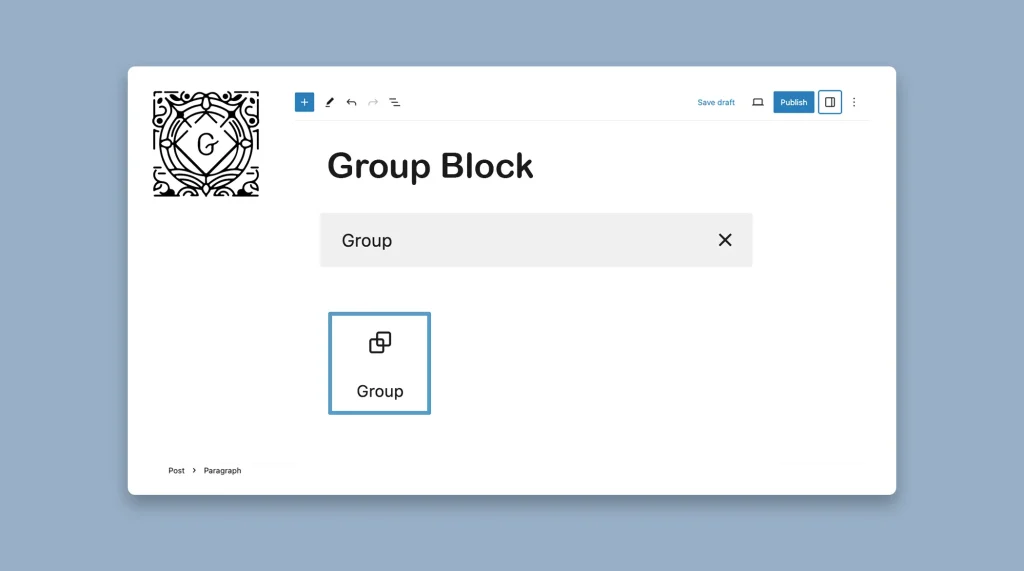
The Gutenberg group block is a powerful feature introduced in WordPress 5.0. This block acts as a container. It allows you to contain multiple blocks together with enhanced customization options. In this tutorial post, I will show you how to use the Gutenberg group block effectively in WordPress posts and pages. Step 01: Add the […]
How to Use the Gutenberg Columns Block in WordPress
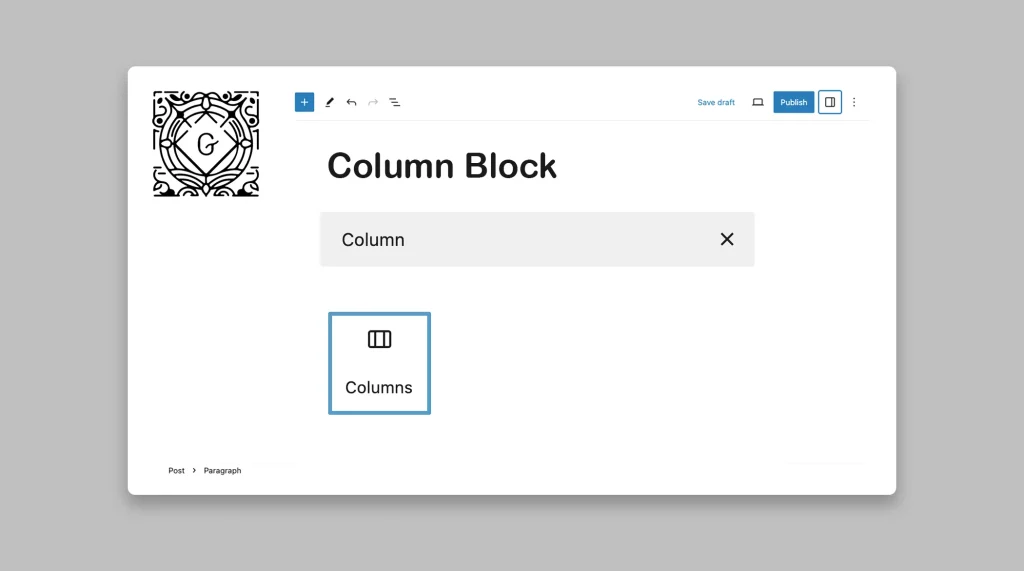
The Gutenberg columns block allows you to divide your content into multiple columns. After that, you can add different types of content blocks, like text, images, videos, buttons, etc., to each column to create and customize your content more visually and intuitively. This block is particularly useful when you want to present information side by […]
How to Create a Button in WordPress Using the Button Block
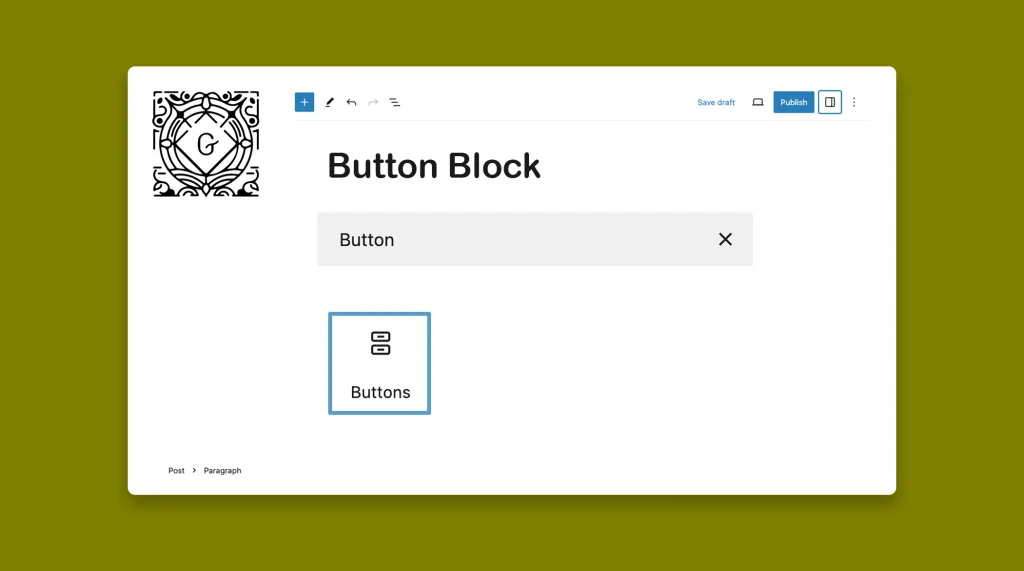
A button is a clickable element that allows users to perform specific actions or navigate to different sections. It is typically designed to motivate users to execute any desired actions, like buying products, social sharing, submitting forms, etc. WordPress comes with a default button block by which you can create and add buttons to your […]
How to Use the WordPress Media and Text Block
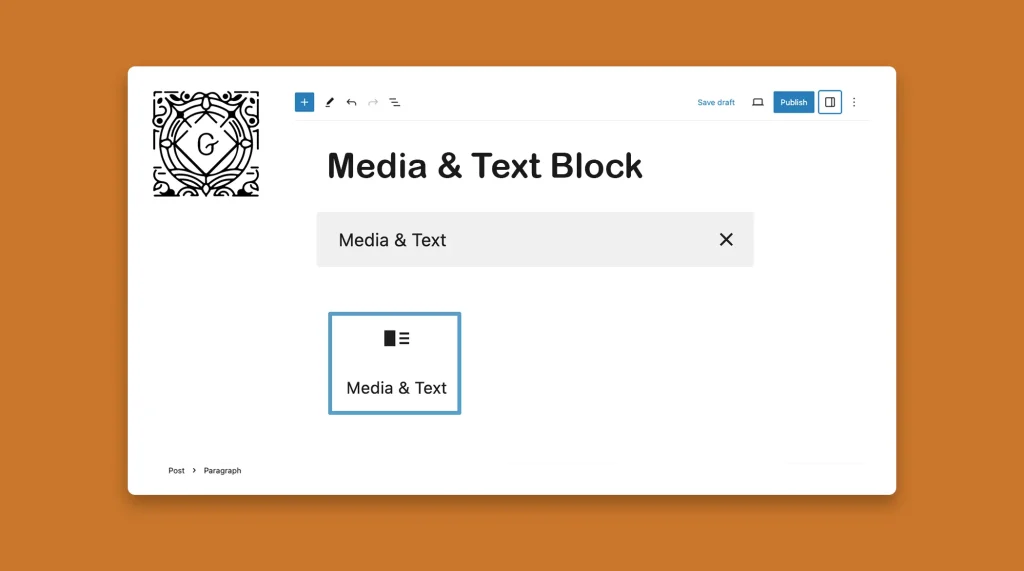
The WordPress Media & Text Block allows you to combine media elements and text within the same block. You can showcase media files (images, videos, GIFs, etc.) alongside accompanying text. In this article, I will show you how to use WordPress Media and text block the right way. Get started without further delay. Step 01: […]
How to Use the Cover Block in WordPress
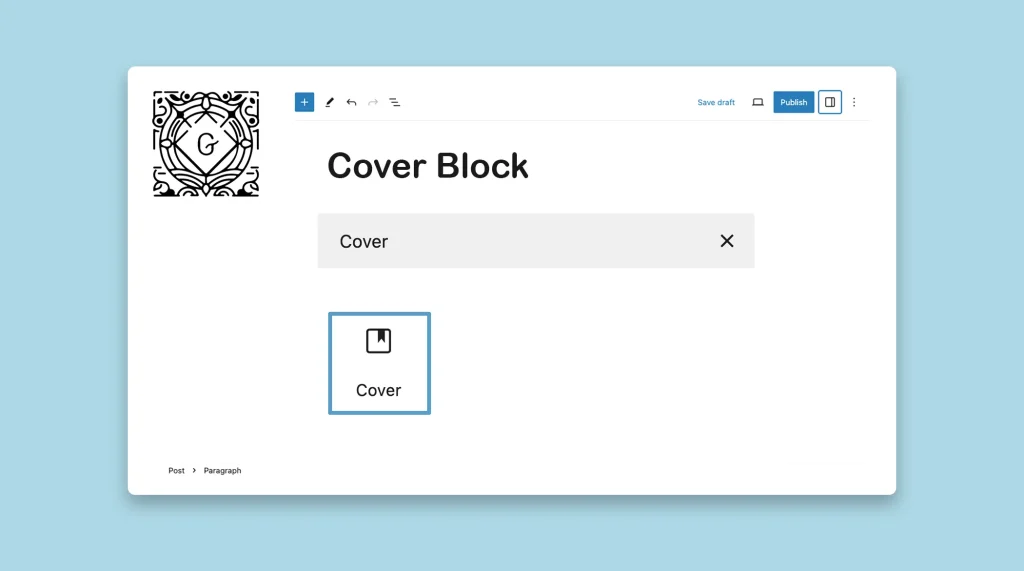
The WordPress Cover Block allows you to add a background on which you can add different types of content, like texts, images, CTA buttons, etc. The cover block is best suited for creating captivating headers, hero sections, and feature images. In this article, I will show you how to use the cover block in WordPress […]
How to Create a Photo Gallery in WordPress Using the Gallery Block
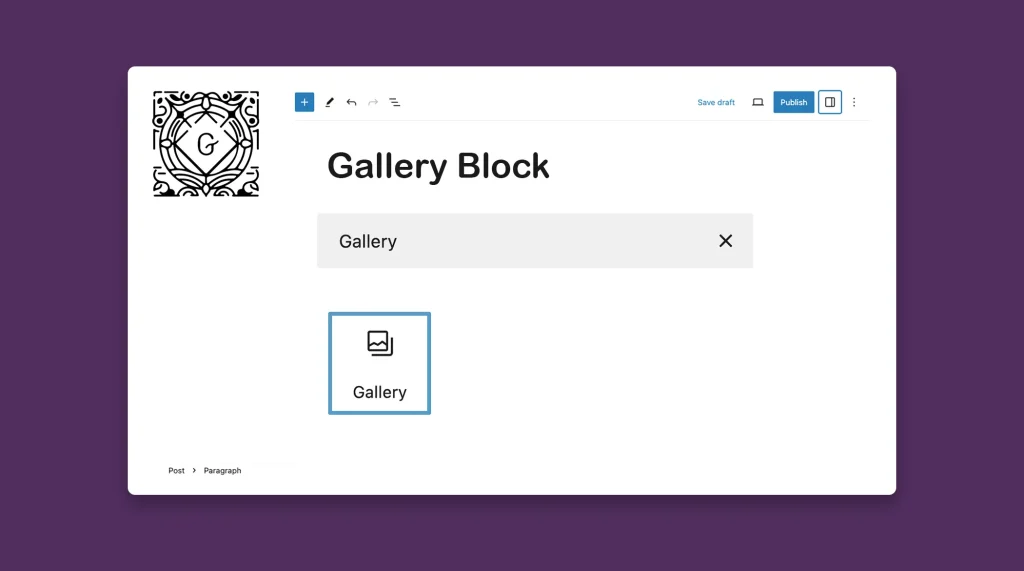
The WordPress Gallery Block helps you display multiple images collectively in a single location on your post or page, customizing the layout and appearance of the gallery. Users can scroll or click on particular images to see them separately. The Gallery block could be a wonderful option for eCommerce websites. It will enable you to […]
How to Add an Image to WordPress Using the Gutenberg Image Block
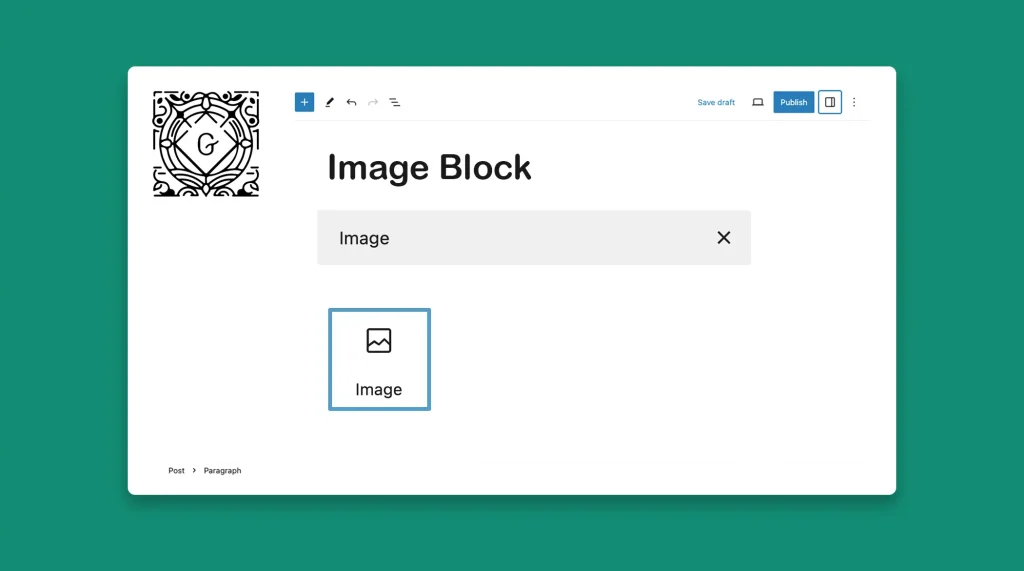
The WordPress Image Block lets you add images to your WordPress posts or pages. With the Block, you can easily upload images from your computer, select images from your media library, or even from external URLs. The Image Block also allows you to resize the image by dragging its handles or entering specific dimensions. You […]
