The Gutenberg block editor in WordPress includes the Latest Comment block. It allows you to display the most recent comments left by readers on your blog posts. It provides a way for visitors to engage with your content and showcase visitors the activity happening on your site.
The block is simple and very easy to use. In this article, I will explain to you how to show the latest comments in WordPress using the Latest Comments block.
Step 01: Add the Lastest Comments Block to the Editor
Open a post or page. Go to the suitable part where you want to display the latest comments. Click the plus (+) button on the editor. Find the block by typing Latest Comments in the search box. Add it to the editor.
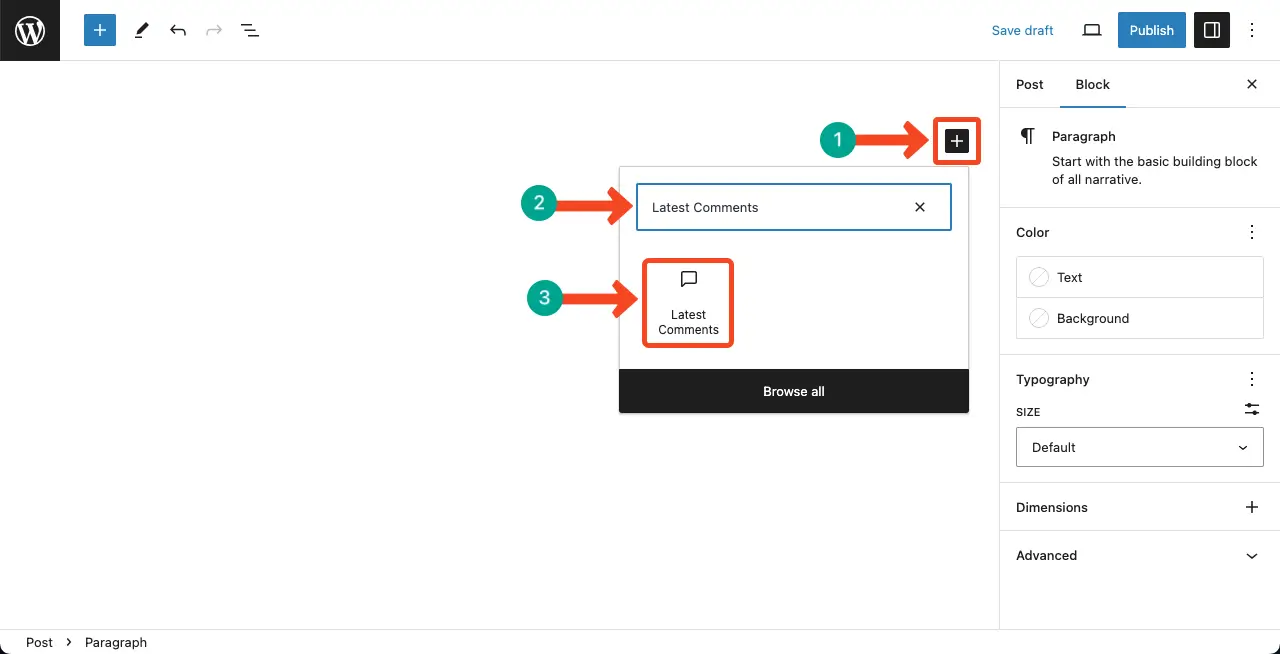
The block will be added instantly displaying the latest comments submitted to your site.
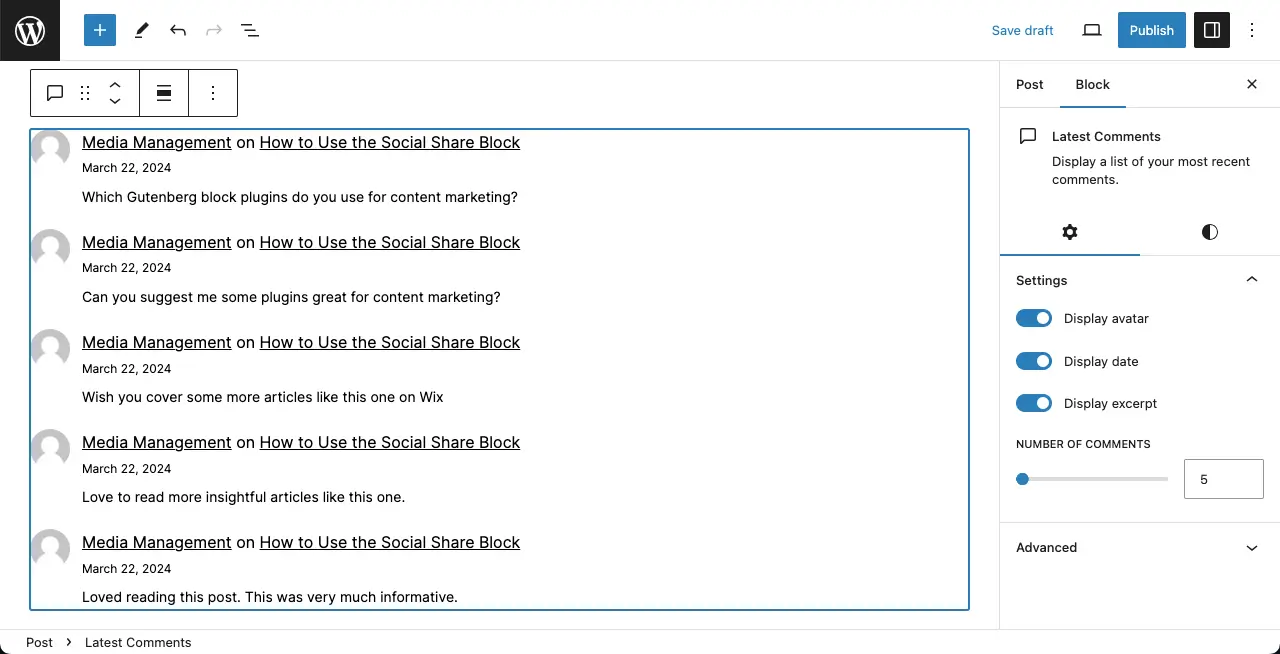
Step 02: Customize the Settings of the Latest Comments Block
Come to the Settings tab on the right sidebar. Under the settings section, you’ll find these options: Display avatar, Display date, and Display excerpt. Toggle on all of them.
Next, you can set the total how many latest comments you want to display using the option Number of Comments. Do these configurations.
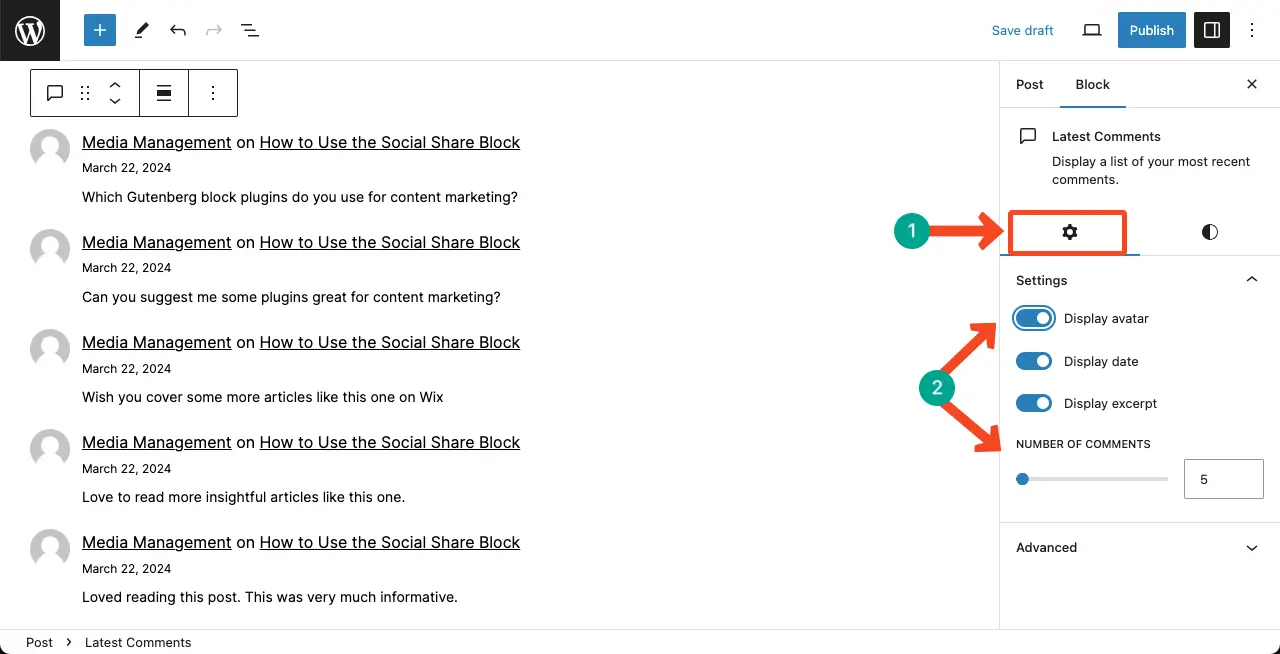
Step 03: Stylize the Latest Comments Block
Next, go to the Styles tab. You can customize the typography, font size, padding, and margin of the block’s content from the options under this tab. Hope you can do them yourself.
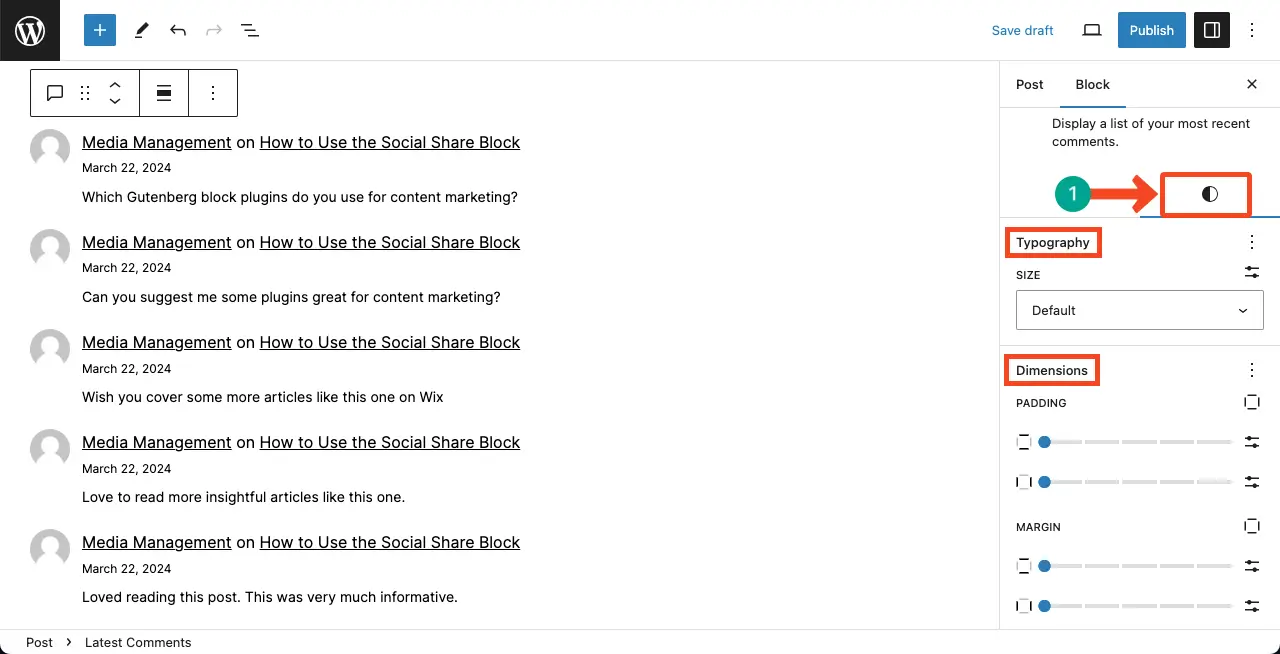
Tips to Use the Latest Comments Block for the Best Result
When using the latest comments block in WordPress, there are several best practices you can follow to engage users for the best results. They are:
Display the block in a visible location: Place the Latest Comments block in a prominent location on your website, such as the sidebar or the footer, where it is easily visible to visitors.
Customize the alignment: The latest comments block allows you to align the comments to the left, center, or right. Choose an alignment that best suits your website’s design and layout.
Enable comment excerpts: This will let visitors get a glimpse of the comment content and encourage them to click and engage with the discussion.
Limit the number of comments: Adjust the number of comments displayed within the block to avoid overwhelming your page with too much content.
Conclusion
Displaying recent comments can serve as social proof that your website is active and people are actively engaging with your content. New visitors can see that already many other users have found the content on the site valuable enough that they have taken the time to leave comments
Hope after reading this post, you can use this block perfectly and display the latest comments anywhere on your posts and pages. If you have time, explore this tutorial on how to show post category lists on your WordPress site.
