How to Lock and Unlock a Block in WordPress
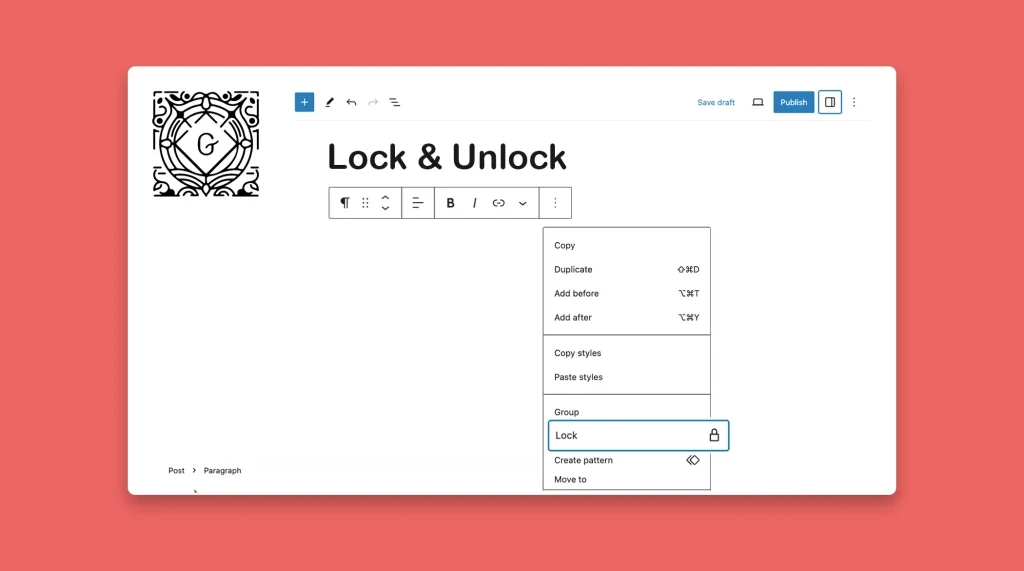
By locking a block in WordPress, you can prevent accidental changes or modifications. This helps you ensure that its content, styling, and structure remain intact, which adds an extra layer of security, giving you peace of mind. In this post, I will show you how to lock and unlock blocks in WordPress using a step-by-step […]
How to Use the Gutenberg Excerpt Block in WordPress
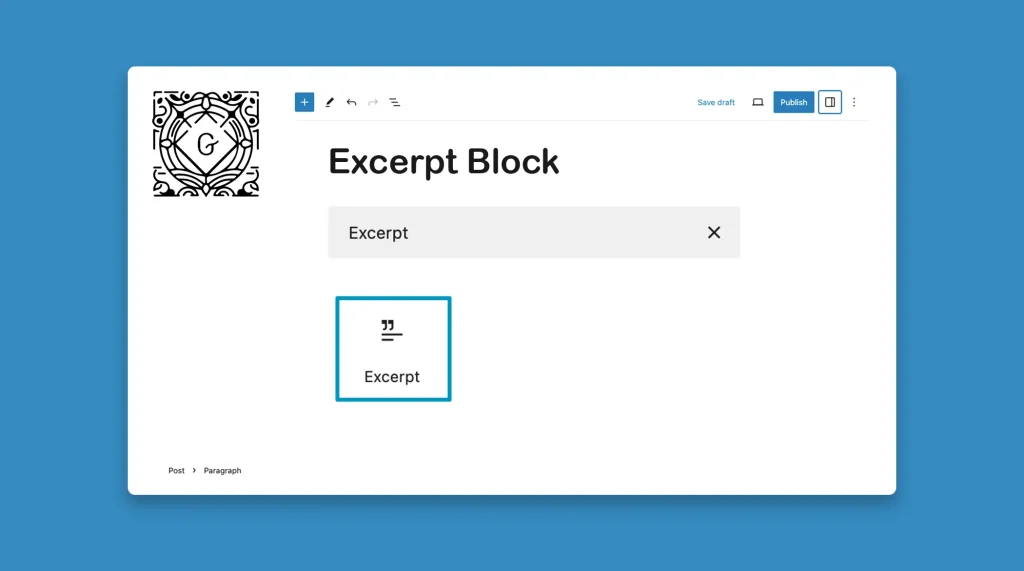
The Gutenberg Excerpt stands out as a useful block that enables you to create and display summaries and teasers for your posts and pages in WordPress. This block is useful when you cover long posts and articles. Because users can have a quick idea about what they are going to read in the post. Most […]
How to Use Inline Code in WordPress and Best Practices
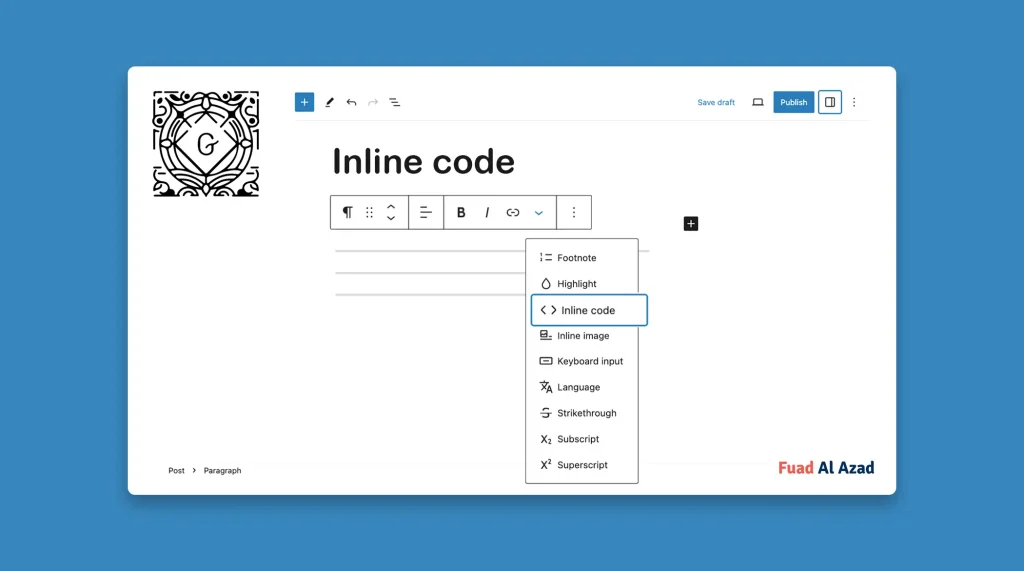
Inline code in WordPress refers to displaying code snippets within your content in a visually distinct manner. Check how to use inline code in WordPress.
How to Use the Alert Block in WordPress
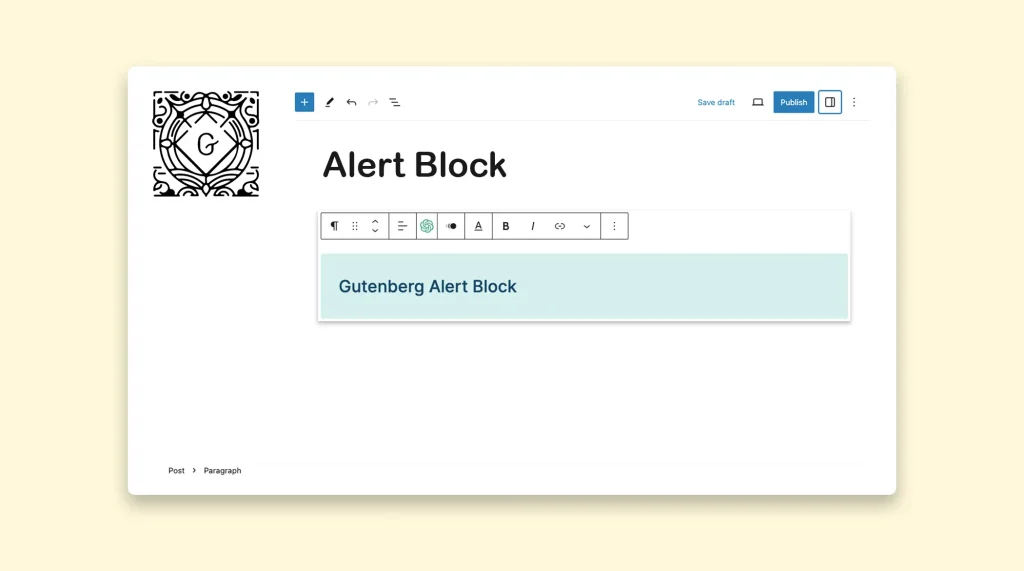
The Alert block allows you to create eye-catching message and notification sections on your website. With its customizable design and versatile functionality, this block can be utilized in various ways to enhance user experience and communicate important information. From highlighting limited-time offers to notifying users about website maintenance or providing urgent updates, the Alert block […]
How to Use the WordPress Paragraph Block in Gutenberg Editor
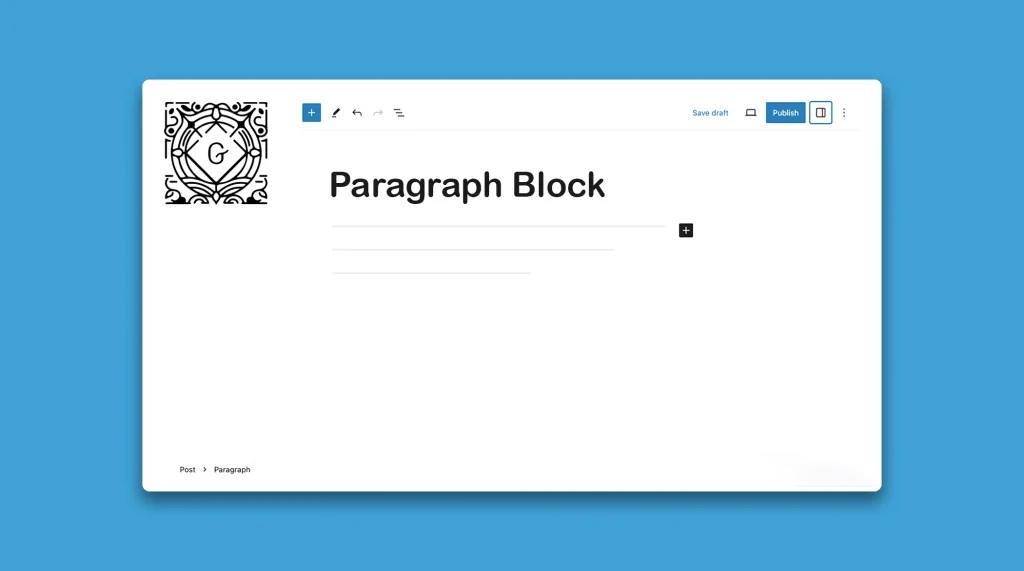
The Paragraph is one of the most fundamental blocks in WordPress. It allows us to add text to posts and pages, serving as the main body of the content. Whenever you open a post or page on WordPress, you’ll get the paragraph block first in the editor. Without the Paragraph block, you cannot curate new […]
How to Use the Advanced Heading Block in WordPress
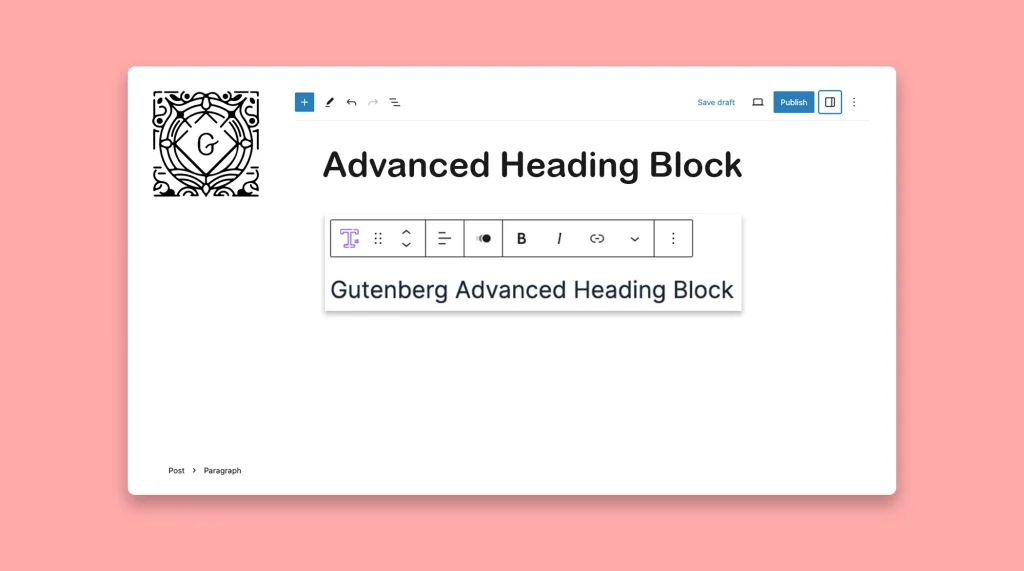
The Advanced Heading block is a powerful custom Gutenberg block that allows you to create eye-catching and engaging headings for your content. It gives you complete control over the styling, formatting, and design of your headings. You can choose from a wide range of fonts, adjust the letter spacing, change the color, add background effects, […]
How to Use the WordPress Accordion Block to Create Collapsible Content
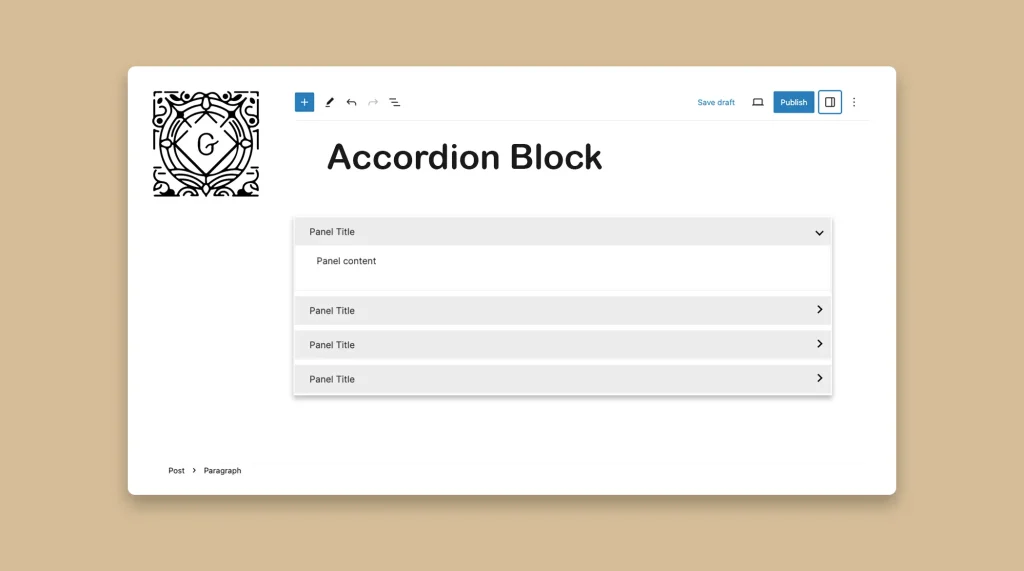
The WordPress Accordion Block allows you to organize and display content in a collapsible format. This block is particularly useful for presenting information in a compact and user-friendly manner, where users can click on a section to expand and view the details. By default, the Accordion Block shows only the headings. As a result, users […]
How to Use the WordPress YouTube Block
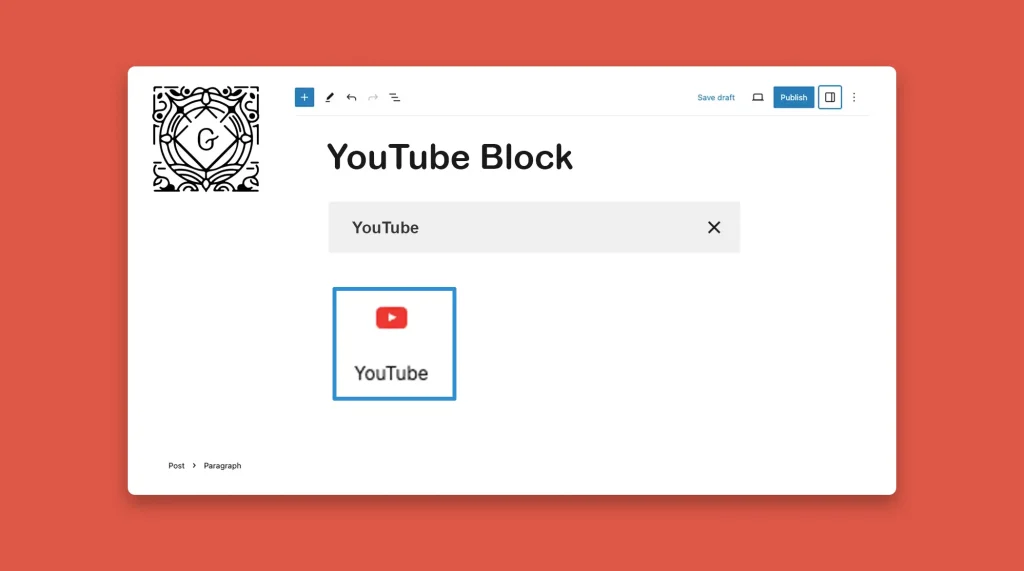
The WordPress YouTube block is a free Gutenberg block by which you can embed videos from the YouTube streaming platform into your blog posts and pages. The block is available both on the Gutenberg and Classic editor. In this short article, I will show you how to use the WordPress YouTube Block. Step 01: Find […]
How to Use the WordPress Twitter Block
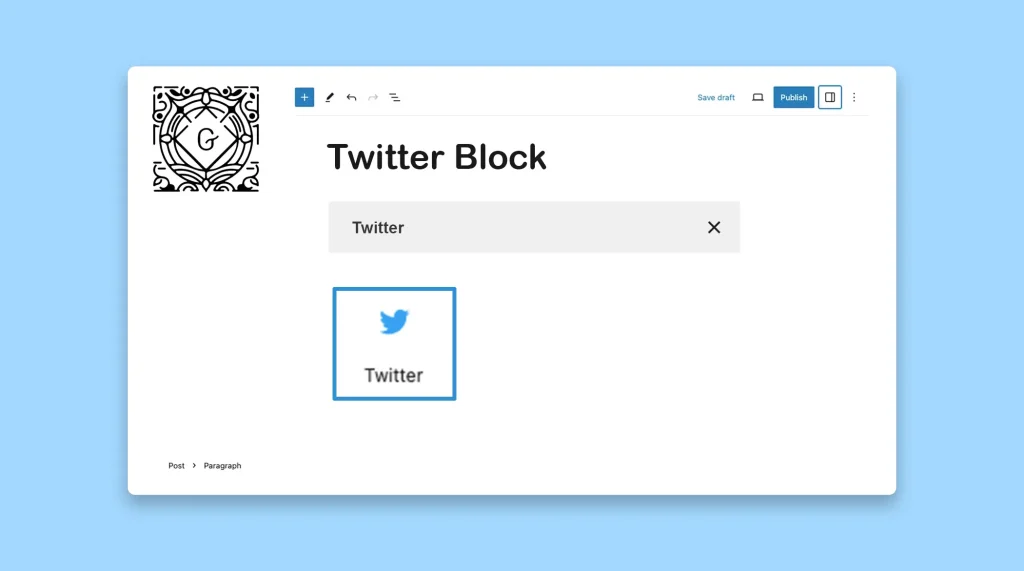
The WordPress Twitter block is a default WordPress block that allows users to embed content from Twitter into their WordPress posts and pages. By using the Twitter block, users can display individual tweets on their site, including the text, images, and links from the tweet. In this tutorial post, I will show you how to […]
How to Use the WordPress Embed Block
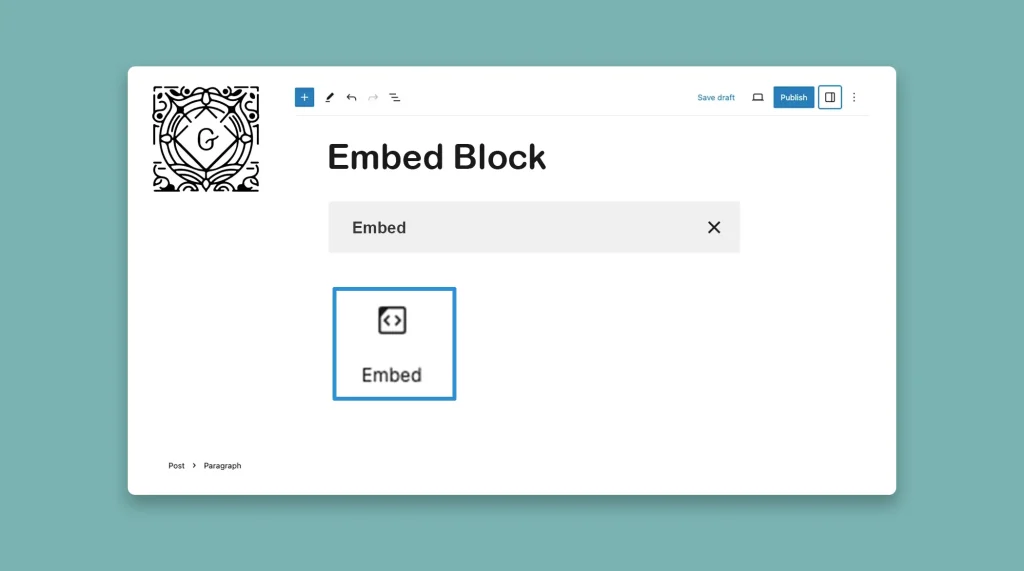
The Gutenberg Embed is one of the most useful blocks in WordPress. It allows you to add and display content from various sources, like videos, images, tweets, audio, and other media, directly into your WordPress posts and pages. As a result, you don’t have to upload that content to your site, which can save you […]
