How to Add Strikethrough in WordPress Posts and Pages
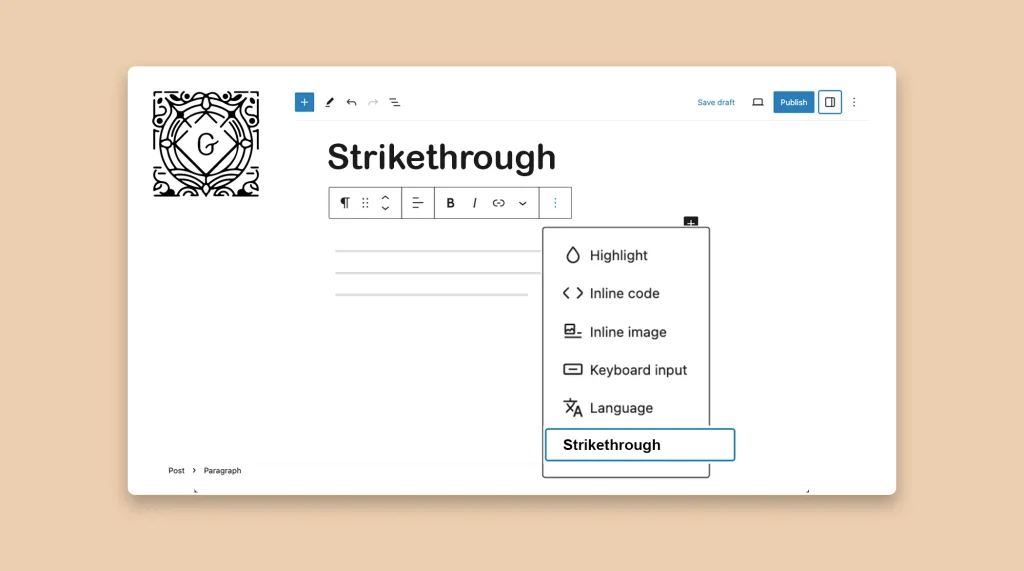
The Strikethrough option is a formatting feature that allows you to apply a horizontal line through the text. Learn how to add Strikethrough in WordPress.
How to Lock and Unlock a Block in WordPress
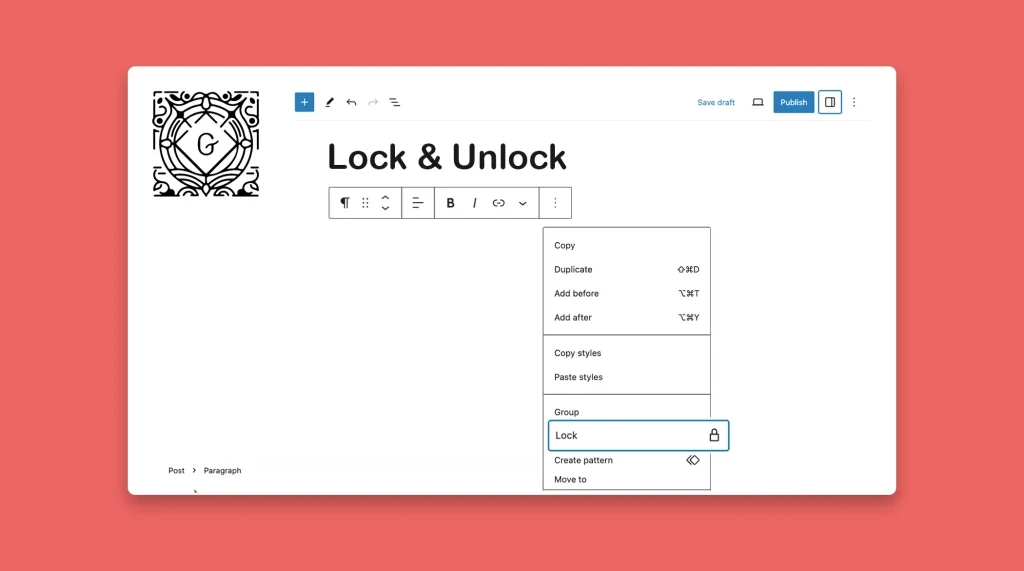
By locking a block in WordPress, you can prevent accidental changes or modifications. This helps you ensure that its content, styling, and structure remain intact, which adds an extra layer of security, giving you peace of mind. In this post, I will show you how to lock and unlock blocks in WordPress using a step-by-step […]
How to Use Inline Code in WordPress and Best Practices
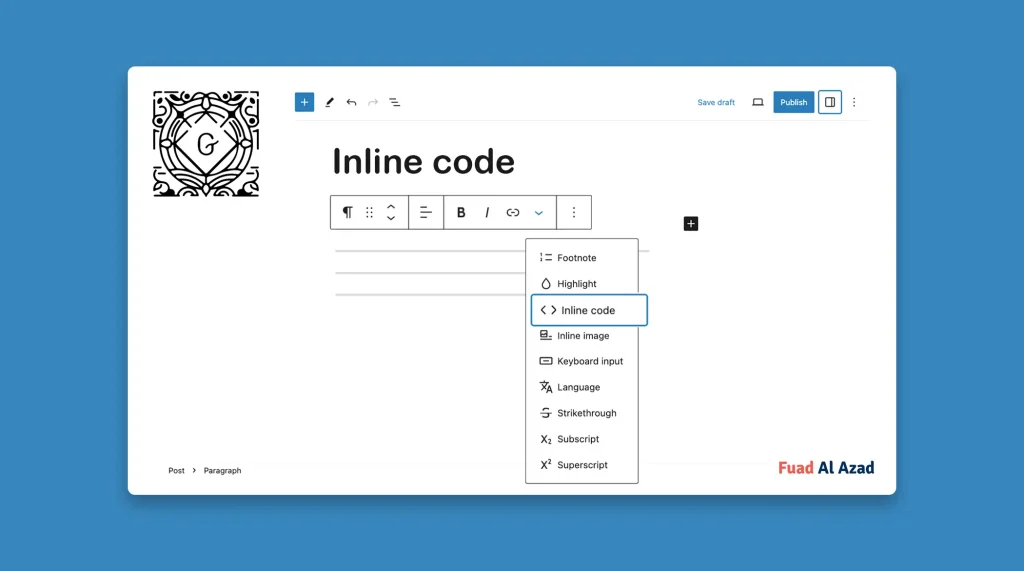
Inline code in WordPress refers to displaying code snippets within your content in a visually distinct manner. Check how to use inline code in WordPress.
How to Use the Duotone Filter in WordPress
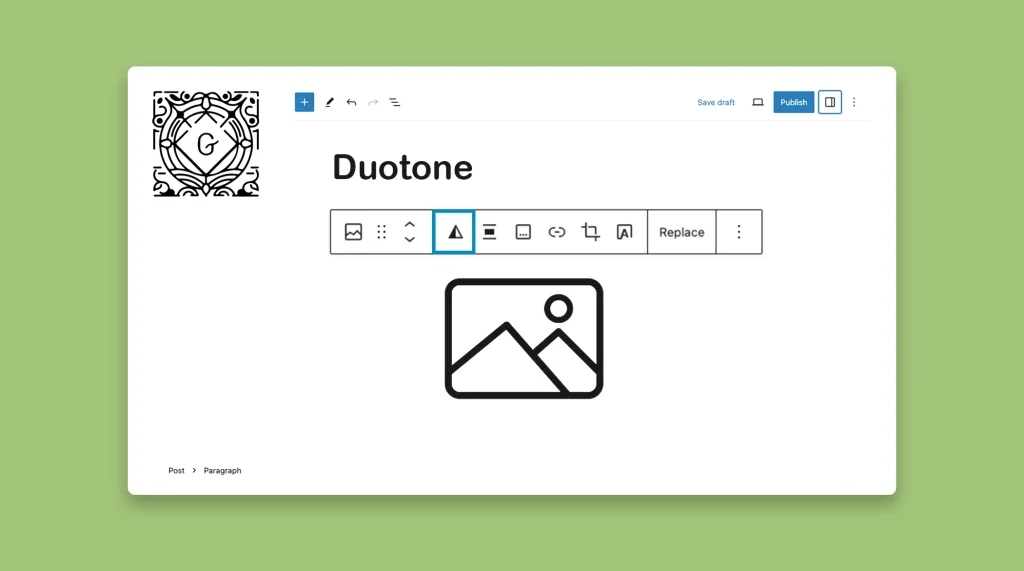
The WordPress Duotone Filter allows you to apply a Duotone effect to images in WordPress. Let’s explore how to use the Gutenberg Duotone filter in WordPress.
How to Add Superscript in WordPress Posts and Pages
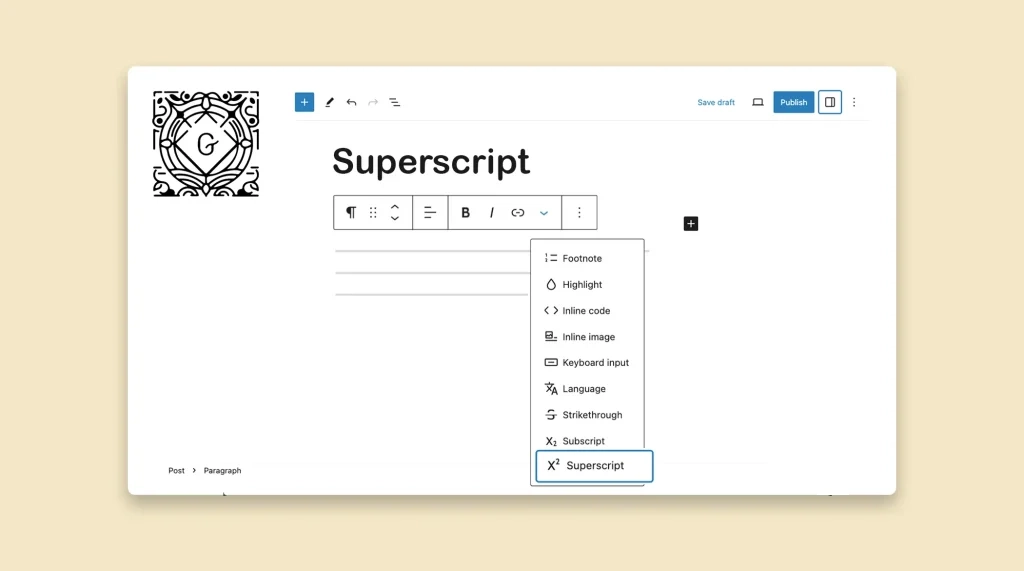
Superscript is almost similar to the WordPress subscript feature. This one also displays texts and characters in slightly smaller sizes than the other texts on the post and page editor. Superscript is useful for writing mathematical equations, notations, special messages, etc., within or below the content body. Let’s take a look at how to add […]
How to Use the Gutenberg Inline Image Feature in WordPress
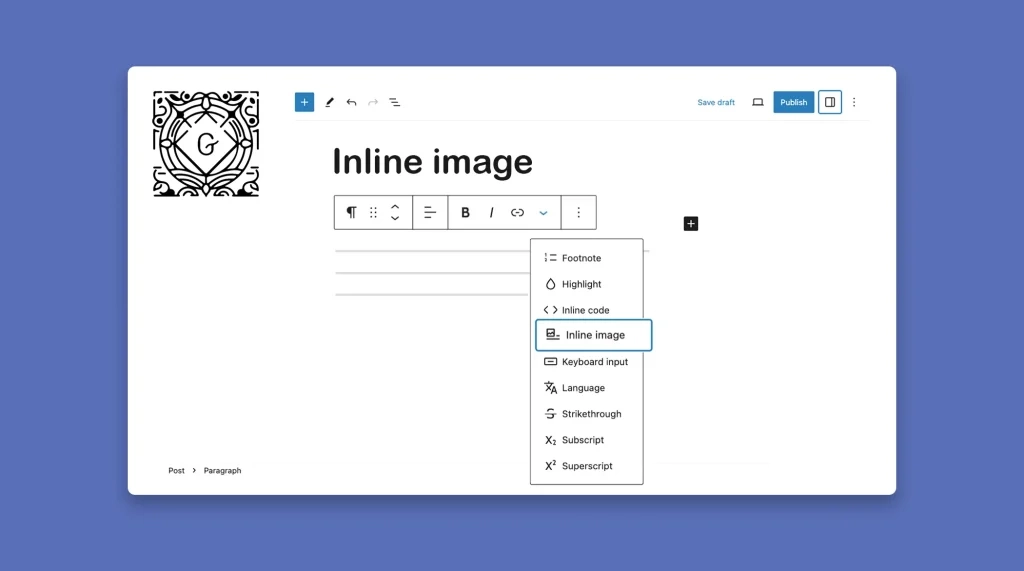
Visual content and images have the power to convey emotions, express narratives, and engage visitors, which isn’t always possible with plain texts. By strategically placing images within your content, you can break up texts, emphasize important points, and guide readers’ attention to key elements. Throughout this tutorial, I will cover everything you need to know […]
How to Group Blocks in WordPress (Two Methods)
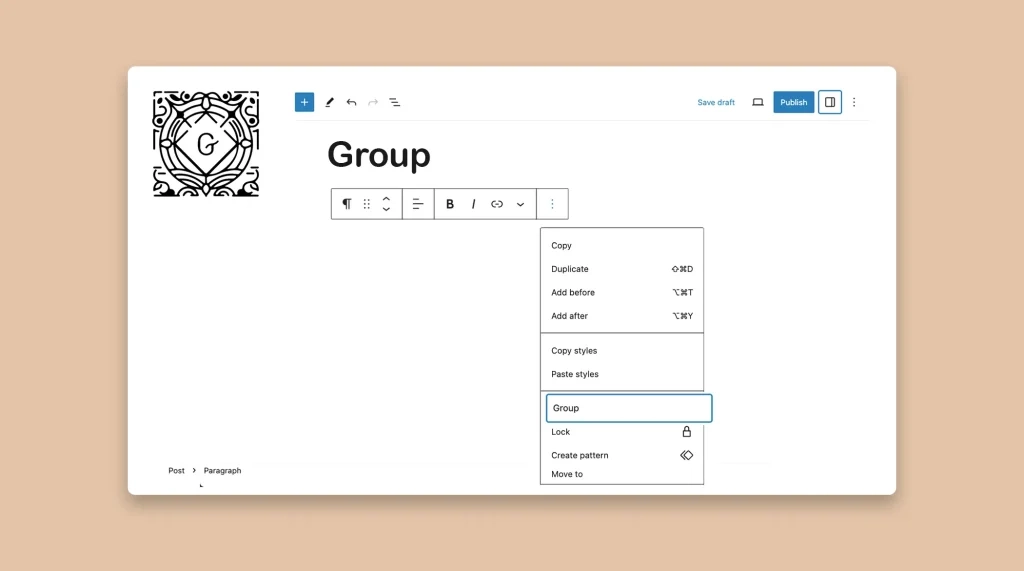
When your website starts growing, managing and structuring content becomes increasingly difficult. Although WordPress offers a versatile block editor that allows you to create engaging layouts, sometimes it becomes challenging to maintain a consistent structure when dealing with multiple blocks. To overcome this problem, WordPress offers a Group block by which you can group multiple […]
How to Copy and Paste Styles in WordPress Gutenberg Editor
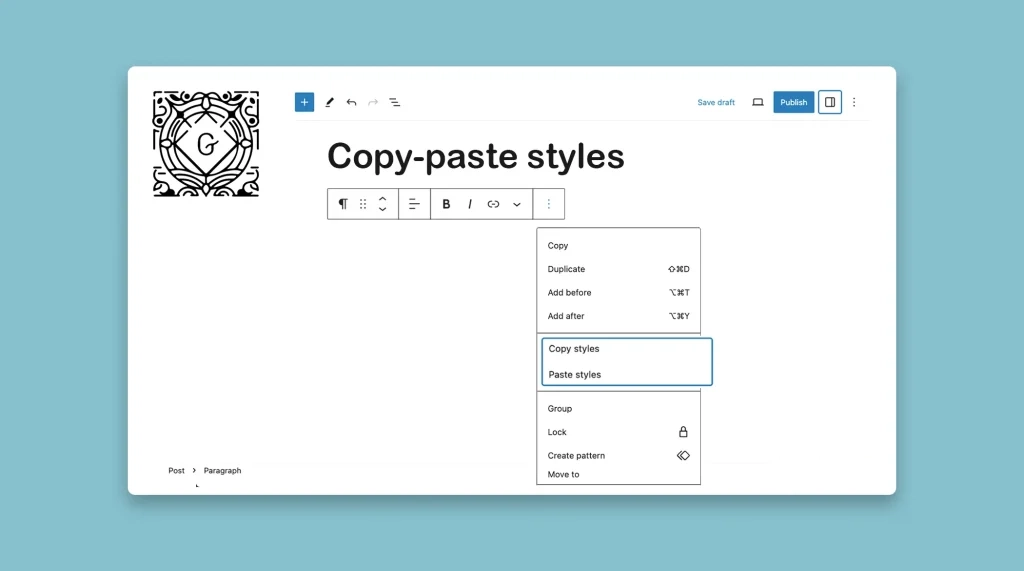
The Gutenberg block editor comes with a default style copy-pasting option. It allows you to copy the visual attributes of any block or element and replicate them on other blocks without having to make manual adjustments every time. This can indeed save you a good deal of time both in the case of web design […]
How to Duplicate a Block or Content in WordPress
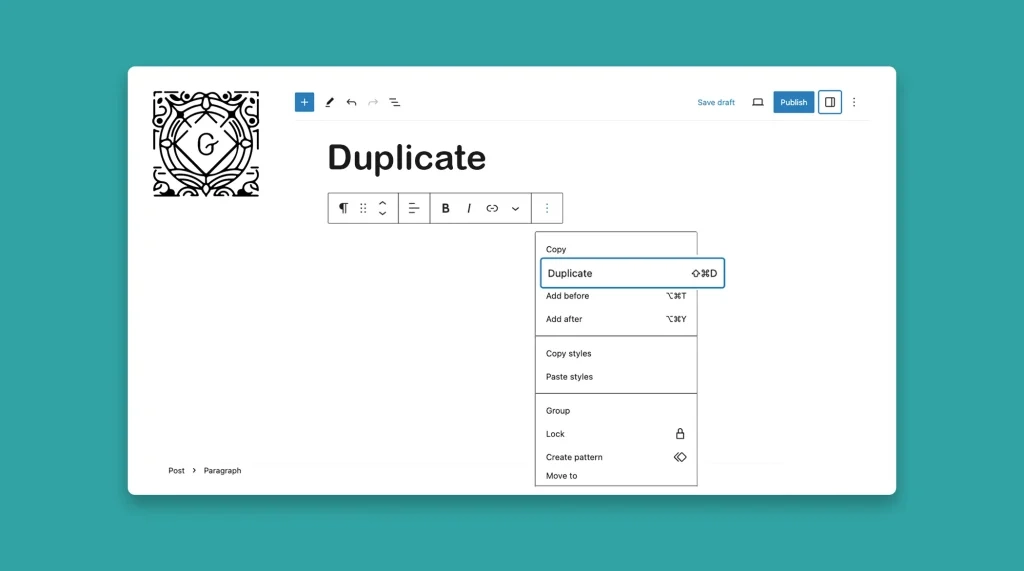
The Gutenberg toolbar has a duplicate option. It allows you to copy your existing content within your website, whether individual blocks or entire sections. This powerful feature lets you replicate and reuse the existing components again and again without having to start everything from scratch. This article will show you how to duplicate a block […]
How to Replace an Image in WordPress in All Posts and Pages
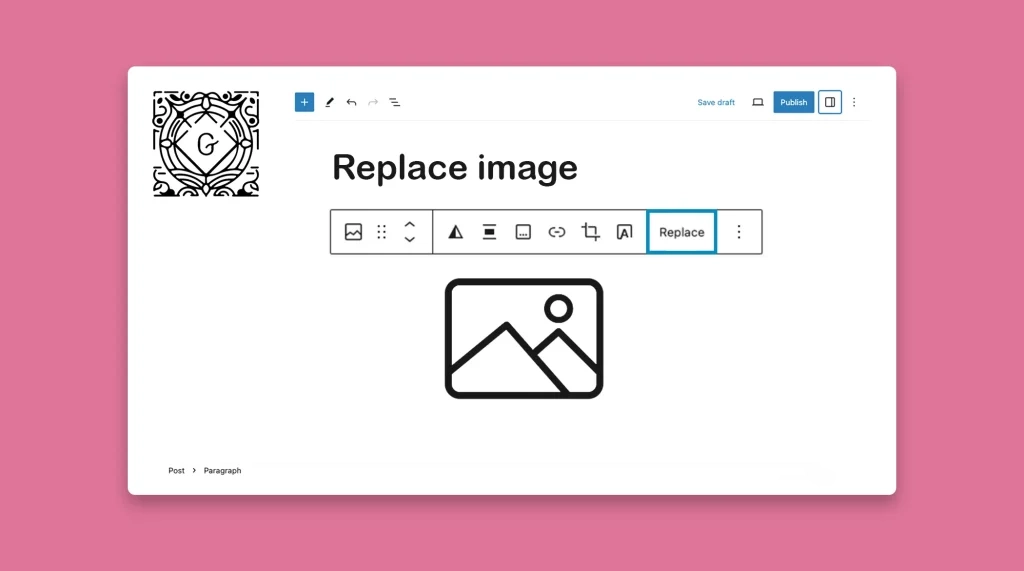
Replacing an image in WordPress refers to swapping out an existing image with a new one without affecting the other content on the posts and pages. Updating blog posts and pages is a common task for any website owner. Over time, some content and images naturally get outdated, which we have to update with the […]
