What is Gutenberg Block Editor? Things You Can Do With It
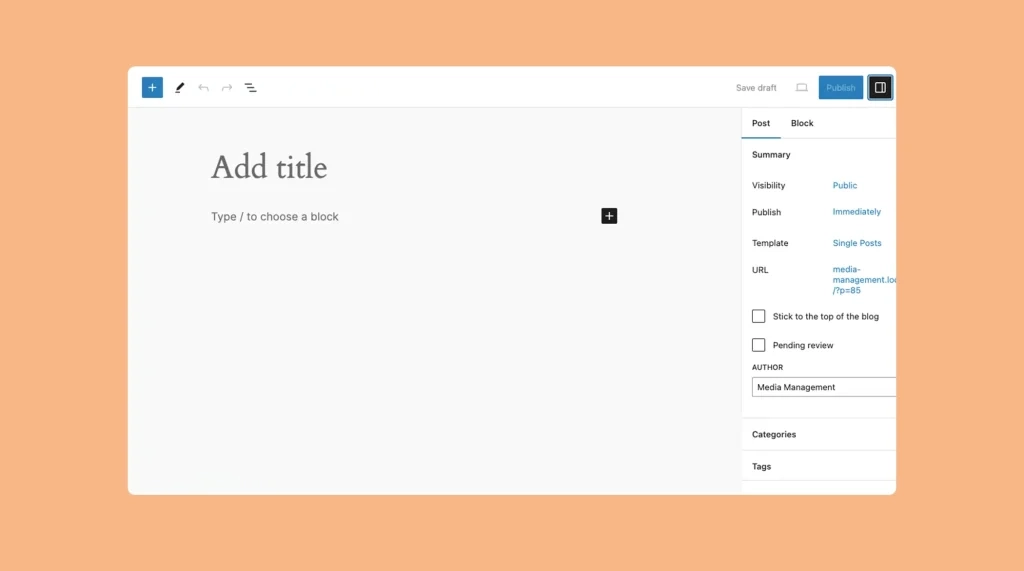
WordPress introduced the Gutenberg block editor in its version 5.0 as an alternative to the classic editor. Although not many people liked it initially, the WordPress block editor became significantly popular among users over time. In this article, I will talk about the Gutenberg block editor in detail, what it is, and things you can […]
10+ Best Gutenberg Block Plugins for WordPress

Gutenberg block plugins have revolutionized the way WordPress creates content. They enhance the capabilities of the default Gutenberg block editor by introducing a vast collection of custom blocks and extending the possibilities of the content creation process. You’ll find a variety of Gutenberg block plugins online, each serving different purposes. Using them, you can craft […]
How to Group Blocks in WordPress (Two Methods)
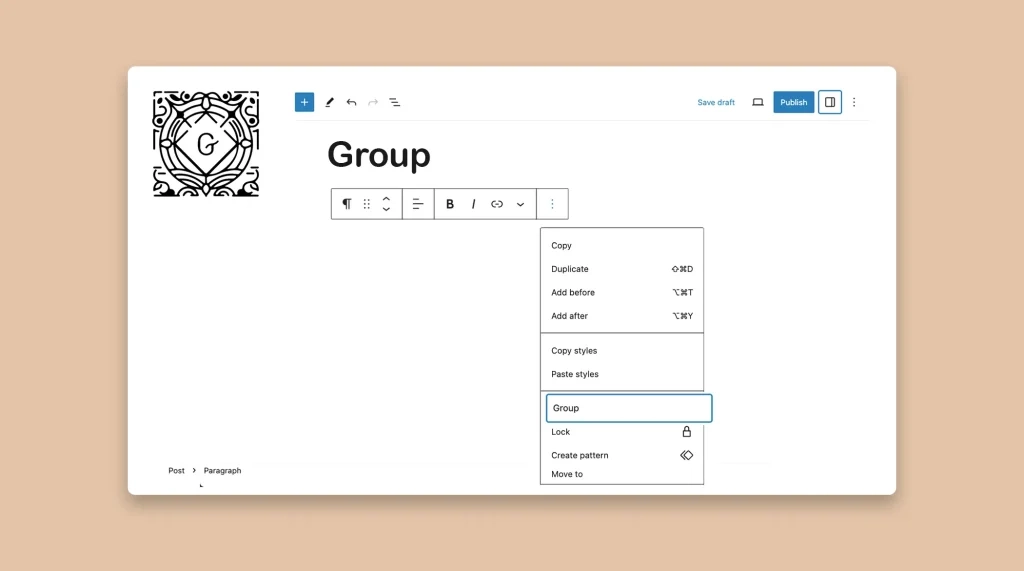
When your website starts growing, managing and structuring content becomes increasingly difficult. Although WordPress offers a versatile block editor that allows you to create engaging layouts, sometimes it becomes challenging to maintain a consistent structure when dealing with multiple blocks. To overcome this problem, WordPress offers a Group block by which you can group multiple […]
How to Copy and Paste Styles in WordPress Gutenberg Editor
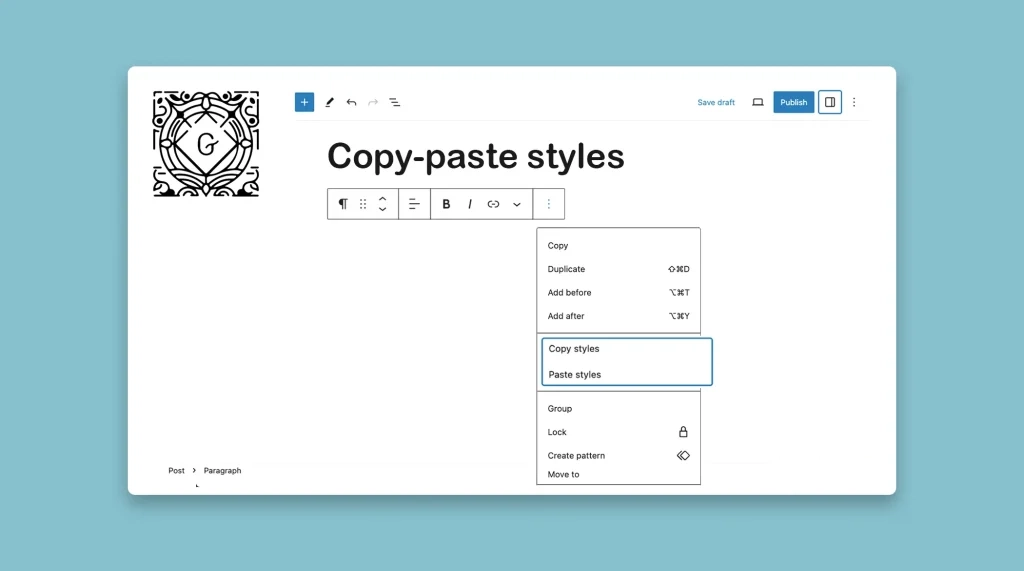
The Gutenberg block editor comes with a default style copy-pasting option. It allows you to copy the visual attributes of any block or element and replicate them on other blocks without having to make manual adjustments every time. This can indeed save you a good deal of time both in the case of web design […]
How to Duplicate a Block or Content in WordPress
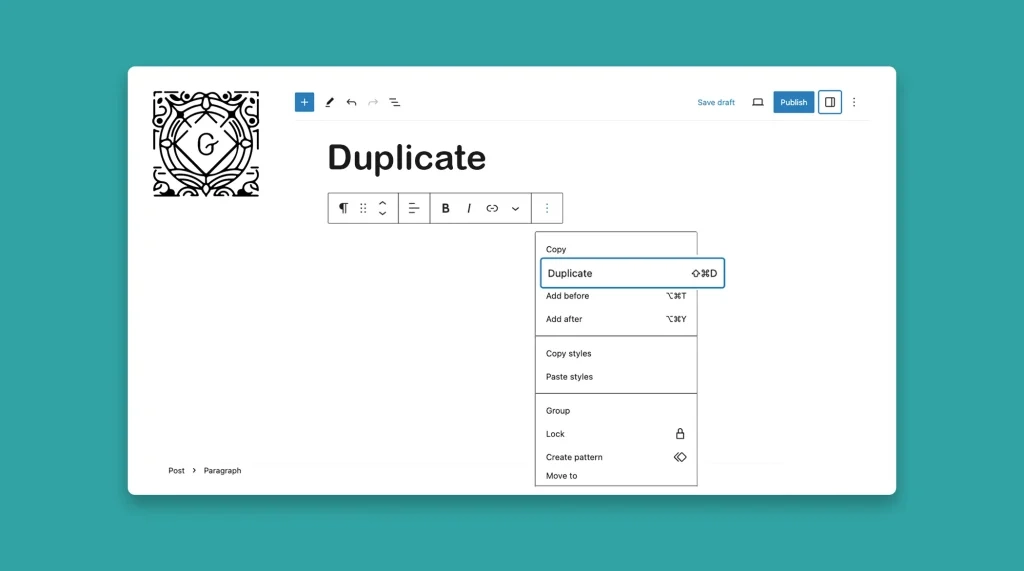
The Gutenberg toolbar has a duplicate option. It allows you to copy your existing content within your website, whether individual blocks or entire sections. This powerful feature lets you replicate and reuse the existing components again and again without having to start everything from scratch. This article will show you how to duplicate a block […]
How to Replace an Image in WordPress in All Posts and Pages
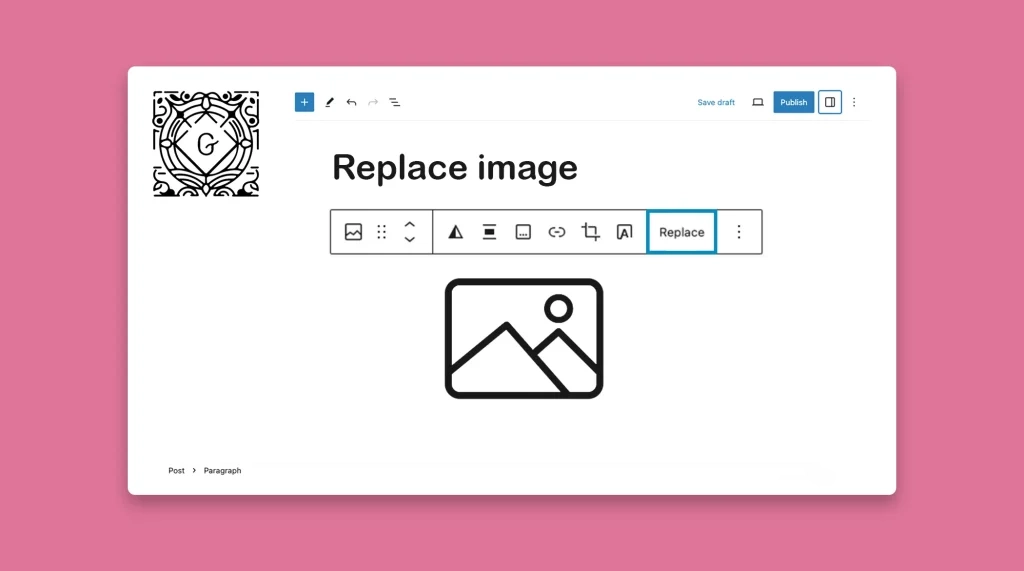
Replacing an image in WordPress refers to swapping out an existing image with a new one without affecting the other content on the posts and pages. Updating blog posts and pages is a common task for any website owner. Over time, some content and images naturally get outdated, which we have to update with the […]
How to Add Text Over Image in WordPress
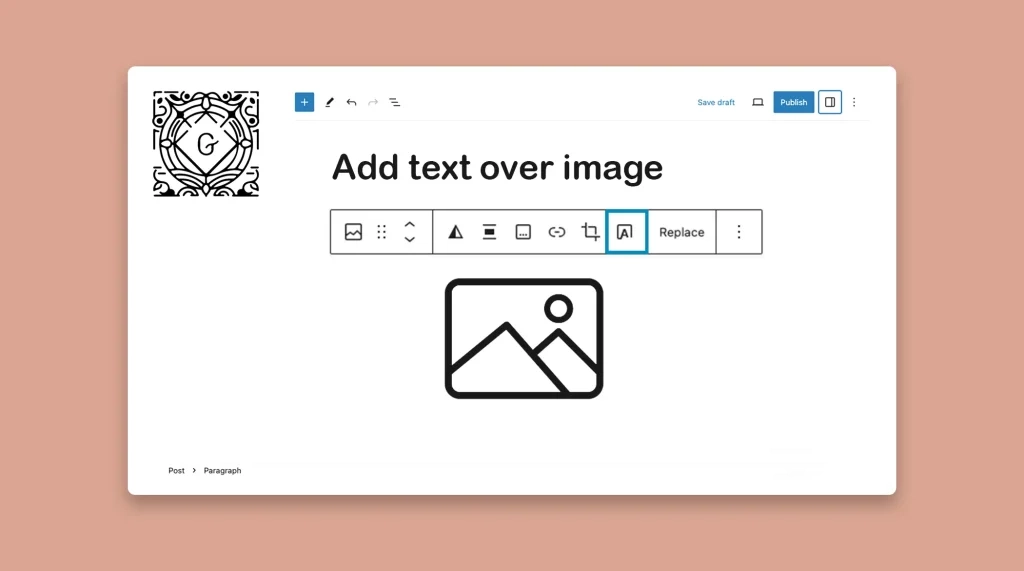
Content with compelling visuals is considered the king that can reign the digital space. Because not only can they captivate visitors and users, but also make your messages easy to understand. One effective way to accompany textual content with visuals is by adding text over images. By strategically placing text over your images, you can […]
How to Use Subscript in WordPress Posts and Pages
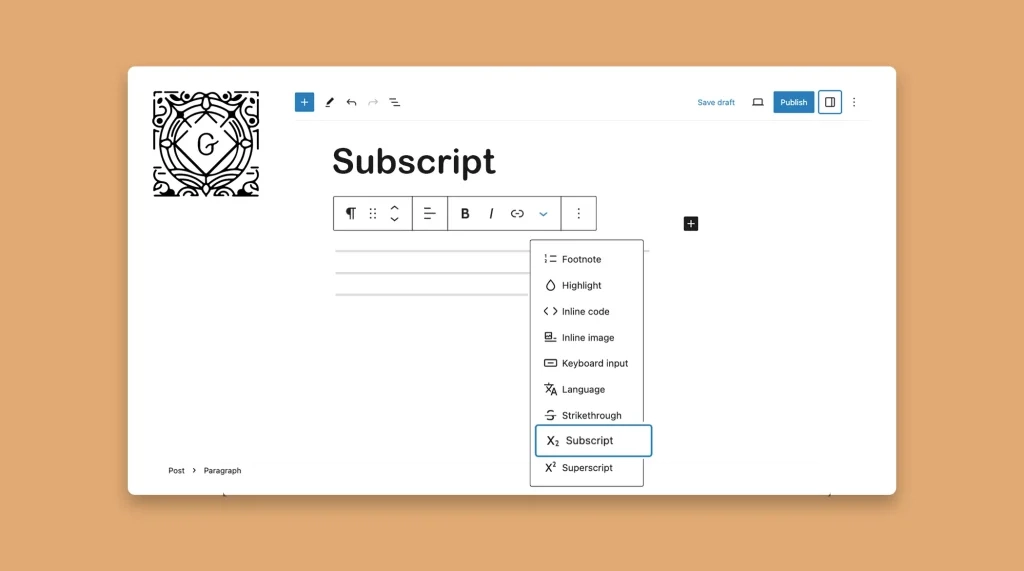
Subscript is a WordPress typographical feature. It helps you stand out a certain part of your textual content by making it appear slightly different from the normal text. This subtle formatting can be effective in conveying specific information, scientific notations, mathematical equations, etc. WordPress has another feature that is almost similar, known as Superscript. Most […]
How to Use the Gutenberg Keyboard Input Feature in WordPress
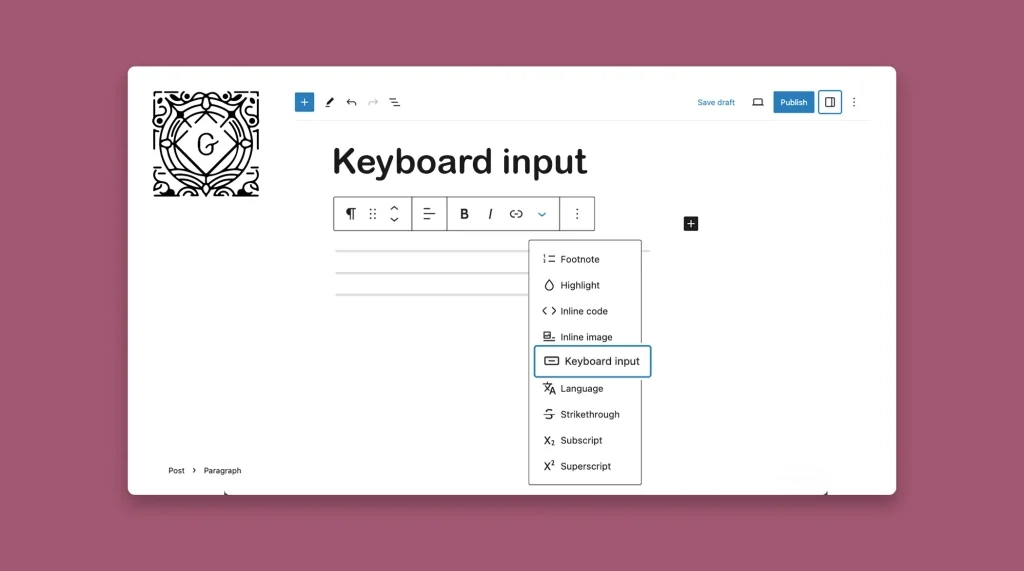
The Gutenberg Keyboard Input feature in WordPress allows you to write the keyboard shortcuts (like Cmd + J, Cmd + L, Ctrl + M, etc.) with an eye-catchy stylization for users. Learn how to use the Gutenberg Keyboard Input feature in WordPress.
How to Highlight Text in WordPress
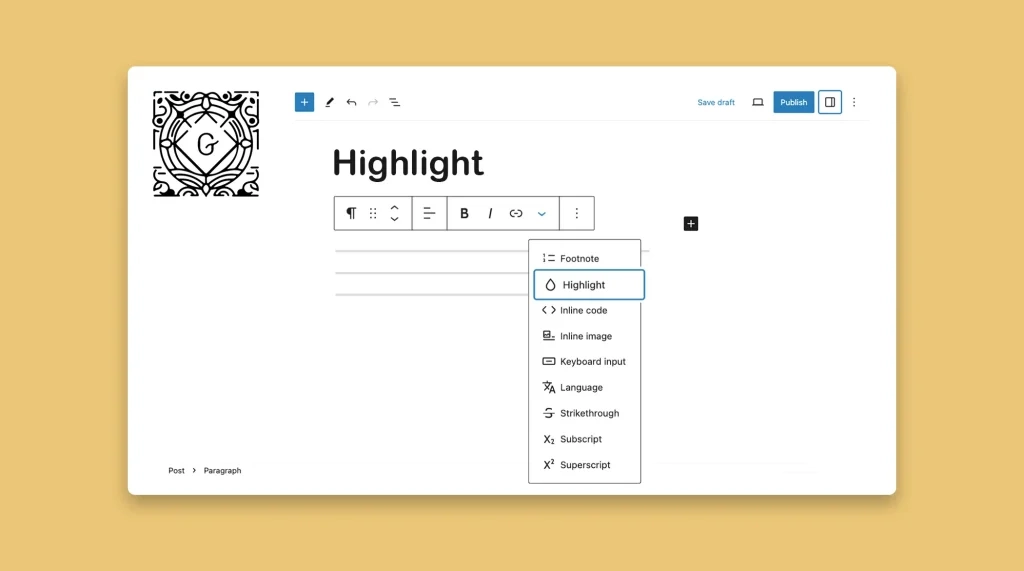
By strategically highlighting the key points, important information, words, phrases, and sentences, you can grab readers’ attention and make part of your content more memorable. Whether you are a blogger, eCommerce owner, or affiliate marketer, you may often have to highlight some text on your website for various use cases. WordPress provides an intuitive feature […]
