Gutenberg block plugins have revolutionized the way WordPress creates content. They enhance the capabilities of the default Gutenberg block editor by introducing a vast collection of custom blocks and extending the possibilities of the content creation process.
You’ll find a variety of Gutenberg block plugins online, each serving different purposes. Using them, you can craft visually stunning websites, enhance content marketing efforts, grow social media exposure, boost conversion, design websites, and more.
In this article, we’ll introduce you to some of the best multifunctional Gutenberg block plugins available. Whether you are a blogger, eCommerce store owner, web developer, or else, you’ll benefit equally from these plugins. Get started!
What are Gutenberg Block Plugins?
The Gutenberg editor is a block-based content editor in WordPress. The editor is named after Johannes Gutenberg, the inventor of the printing press. It aims to revolutionize the way of structuring and presenting content on the web.
In the Gutenberg editor, content is built using individual blocks, representing different types of content elements like text, images, videos, galleries, buttons, quotes, headings, and more. You can easily add, rearrange, and customize these blocks within the editor interface.
It allows users to create rich, dynamic layouts without the need for complex coding. Plus, by breaking content down into individual blocks it allows you to easily manage and edit specific sections on your web posts and pages.
Best Gutenberg Block Plugins and Their Key Features
We’ll now introduce you to some of the best Gutenberg block plugins of different types with their key features in this section. This will help you understand the types of things you can do with these plugins. Keep reading!
1. Ultimate Blocks
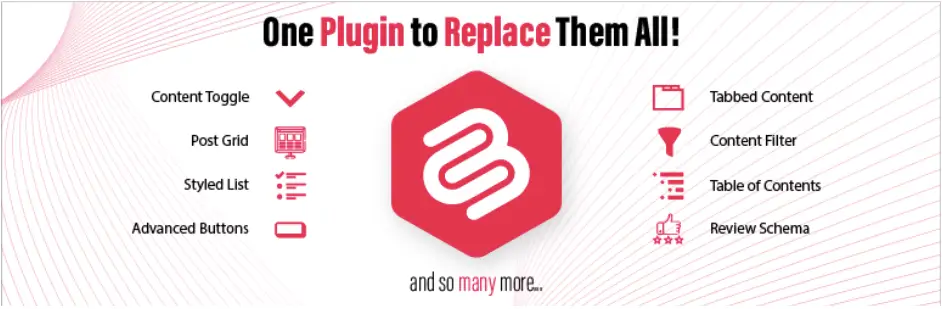
Ultimate Blocks makes it easy to create engaging and high-quality content. It comes with 20+ custom blocks that can enhance your content creation and content marketing experience both on-page and off-page. The plugin is highly optimized for top performance.
It seamlessly works on all screen sizes without any bloat. The plugin is beginner-friendly and lightweight. So anyone can use it without any prior experience. You can effortlessly customize every single block to match your specific needs, adding a touch of creativity to your content.
Take a look at the custom blocks of the Ultimate Blocks plugin.
- Button (Schema enabled)
- Call to Action
- Call to Tweet
- Content Toggle
- Countdown
- Divider
- Expand
- Feature Box
- HowTo Schema
- Image Slider
- Notification Box
- Number Box
- Progress Bar
- Review
- Social Share
- Star Rating
- Styled Box
- Styled List
- Tabbed Content
- Table of Content
- Testimonial
2. CoBlocks
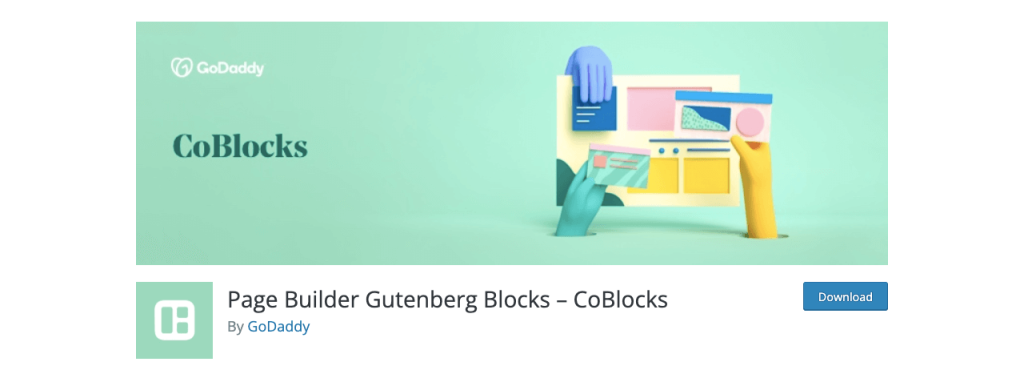
CoBlocks is a free Gutenberg Block plugin with 30+ custom blocks. This plugin is developed by the well-known domain registrar GoDaddy. This plugin offers 30+ innovative custom blocks that you can organize on your posts and pages using its resizable row and column blocks.
The plugin gives you intuitive control for customizing the fonts, colors, and sizes of the respective blocks to create a long-lasting impression on web visitors. But the only setback is you won’t get any dedicated support. In case your website crashes due to any bug or faulty update, you have to fix it yourself.
Take a look at the custom blocks of the CoBlocks plugin.
- Accordion
- Alert
- Author Profile
- Carousel Gallery
- Click to Tweet
- Collage Gallery
- Counter (New!)
- Dynamic Separator
- Events
- FAQ
- Features
- Food & Drinks
- Form
- Gif
- GitHub Gist
- Hero
- Highlight
- Icon
- Logos & Badges
- Map
- Masonry Gallery
- Media Card
- Offset Gallery
- OpenTable Reservations
- Post Carousel
- Posts
- Pricing Table
- Resizable Row/Columns
- Services
- Shape Divider
- Social Profiles
- Social Sharing
- Stacked Gallery
3. Spectra
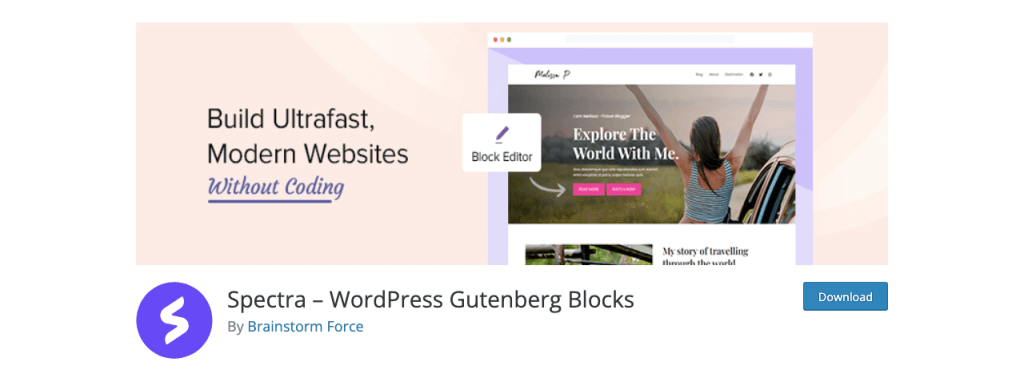
Spectra is a Gutenberg block-based powerful page builder. Its extensive library includes 40+ custom blocks and many starter templates by which you can craft almost any kind of website, like blogs, portfolios, eCommerce, agencies, restaurants, tourism, and more.
The plugin is developed and managed by the same people behind the Astra theme. So, you’ll get their dedicated support if you are a premium user. Alongside as a free user, you can access their comprehensive knowledge and available how-to guides.
Take a look at the custom blocks of the Spectra plugin.
- Blockquote
- Buttons
- Call To Action
- Content Timeline
- Container
- Countdown
- Counter
- FAQ
- Form
- Google Maps
- Heading
- How To
- Icon
- Icon List
- Image
- Image Gallery
- Inline Notice
- Lottie Animation
- Marketing Button
- Modal
- Popup Builder
- Post Carousel
- Post Grid
- Post Timeline
- Price List
- Review
- Separator
- Slider
- Social Share
- Star Ratings
- Tabs
- Table Of Contents
- Team
- Testimonials
4. Kadence Blocks

Kadence Blocks is another well-known Gutenberg block plugin. It comes with 15 custom blocks, starter templates, and many advanced features. With the help of these elements, you can create visually stunning and highly functional websites with ease.
The plugin offers spacing controls, on-scroll animation, custom icons, dynamic content integration, custom fonts, access to premium design library items, and the ability to add page-specific scripts. You’ll get a comprehensive knowledge base on how to use the plugin. Plus, you’ll get dedicated support if you are a pro user.
Take a look at the custom blocks of the Kadence Blocks plugin.
- Row/Layout
- Tabs
- Info Box
- Countdown
- Posts
- Table of Contents
- Form
- Advanced Gallery
- Accordion
- Testimonials
- Advanced Buttons
- Icon List
- Spacing/Divider
- Icon
- Advanced Text
5. Essential Blocks
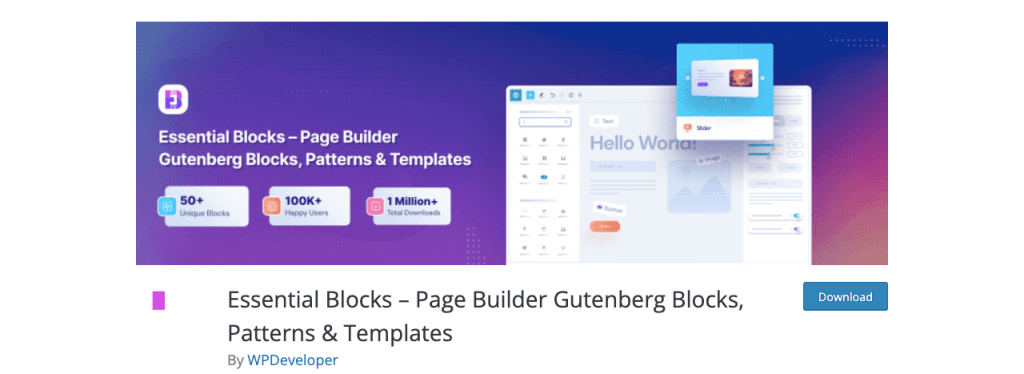
Essential Blocks is an excellent Gutenberg block plugin with tons of custom blocks for content, creative, marketing, form, dynamic, and WooCommerce. With them, you can enjoy endless design potentials and customizations on your website.
The plugin has seamless integration with Templately, where you’ll find thousands of predesigned templates covering almost every niche. With the blocks, you can further customize these templates and design your entire website in a short time.
Take a look at the custom blocks of the Essential Blocks plugin.
- Accordion
- Advanced Heading
- Advanced Image
- Advanced Navigation
- Advanced Search
- Advanced Tab
- Advanced Video
- Button
- Call To Action
- Countdown
- Data Table
- Dual Button
- Feature List
- Flipbox
- Fluent Forms
- Google Maps
- Image Comparison
- Image Gallery
- Infobox
- Instagram Feed
- Interactive Promo
- News Ticker
- NFT Gallery
- Notice
- Number Counter
- Parallax Slider
- Post Carousel
- Post Grid
- Pricing Table
- Progress Bar
- Popup
- Row
- Shape Divider
- Slider
- Social Icons
- Social Share
- Table Of Contents
- Team Member
- Testimonial
- Timeline Slider
- Toggle Content
- Typing Text
- Woo Product Carousel
- Woo Product Grid
- Wrapper
6. Otter Blocks
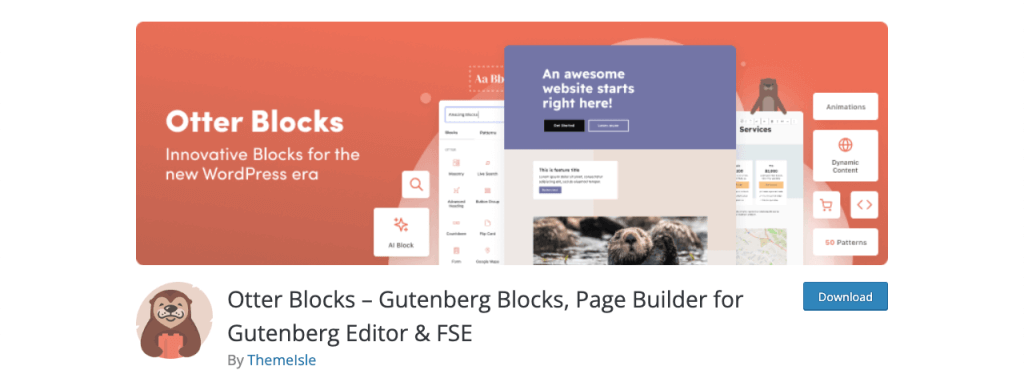
Otter Blocks is developed by Themeisle. It offers over 25 custom blocks with extensive functionalities and design options. A standout feature of the plugin is that it allows you to create unlimited templates with the blocks, save them in your Template Cloud account, and use them later on your website.
For WooCommerce users, Otter Blocks offers the WooCommerce Product Builder, allowing them to create and customize product pages easily. Popup Block Builder is another standout feature that enables you to create eye-catching popups and customize their appearance.
Take a look at the custom blocks of the Otter Blocks plugin.
- Accordion
- About Author
- Add to Cart
- Advanced Heading
- Button Group
- Business Hours
- Circular Progress
- Contact Form
- Countdown
- Flip
- Icon
- Icon List
- Lottie Animation
- Masonry Gallery
- Maps
- Plugin Card
- Posts
- Pricing and Section
- Progress Bar
- Section
- Service
- Sharing Icons
- Slider
- Tabs
- Testimonial
7. Gutentor
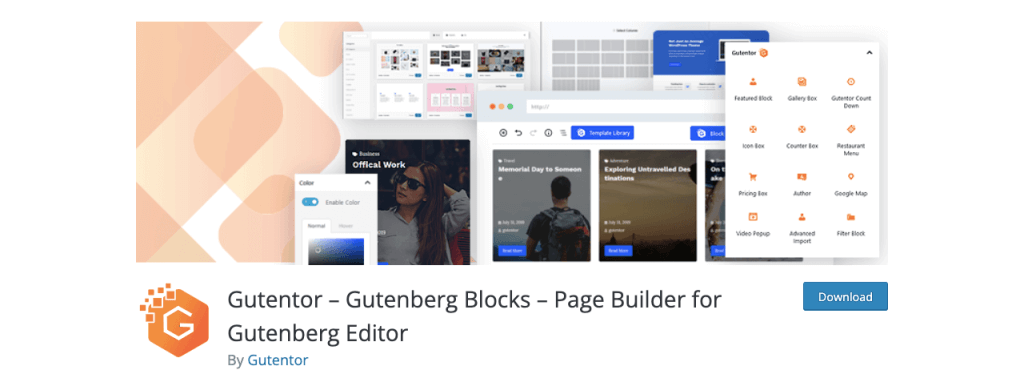
If you aren’t satisfied with the above plugins and are looking for plugins that offer more blocks, you may look into the Gutentor plugin. It offers 62+ stunning custom blocks categorized into elements, modules, widgets, terms, and posts for ease of usage.
Gutentor offers you a huge template library, readymade blocks, patterns, and template kits ready to be imported. You’ll also get options to add animation effects, display popups, and control backgrounds. The plugin is WooCommerce-friendly and works on any theme.
Take a look at the custom blocks of the Gutentor plugin.
- Advanced Text
- Button
- Counter
- Divider
- Google Map
- Icon
- Image
- Advanced List
- Pricing
- Progress Bar
- Rating
- Simple Text
- Video Popup
- Advanced Columns
- Button Group
- Carousel
- Container/Cover
- Dynamic Columns
- Slider
- Accordion
- Tabs
- Icon Group
- Form Wrapper
- Gallery
- Filter
- Quote
- Table of Contents
- Post (Type)
- Post (Type) Feature
- Advanced Post (Type)
- Post (Type) Carousel
- Post (Type) News Ticker
- Duplex Post (Type)
- Term (Category)
- Term (Category) Feature
- Term (Category)
- Carousel
- About Widget
- Accordion Widget
- Advanced Columns
- Widget
- Advanced List Widget
- Author Profile Widget
- Post Widget
- Call to Action Widget
- Content Widget
- Countdown Widget
- Counter Widget
- Featured Widget
- Gallery Widget
- Google Map Widget
- Icon Widget
- Image Widget
- Image Slider Widget
- Notification Widget
- Opening Hours Widget
- Pricing Widget
- Progress Bar Widget
- Restaurant Menu
- Social Links Widget
- Show More Widget
- Tabs Widget
- Team Widget
- Testimonial Widget
- Timeline Widget
- Video Popup Widget
8. Stackable
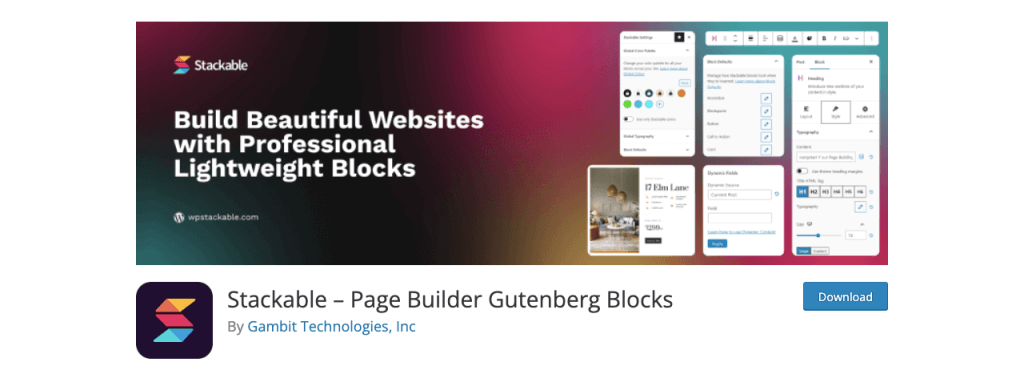
If you are looking for a Gutenberg block plugin that provides a page-building experience, you must try the Stackable plugin. This is considered an all-in-one solution since it helps in crafting captivating websites by transforming the Gutenberg editor into a page builder.
The plugin offers 40+ flexible custom blocks and an extensive collection of pre-designed blocks. You can create wonderful web pages and present your content wonderfully using all these resources. You can also configure global settings and do advanced customization.
Take a look at the custom blocks of the Stackable plugin.
- Advanced Columns
- Advanced Heading
- Advanced Text
- Advanced Image
- Icon List
- Button
- Icon Button
- Icon
- Carousel
- Horizontal Scroller
- Countdown
- Table of Contents
- Posts
- Image Box
- Video Popup
- Progress Circle
- Progress Bar
- Accordion
- Map
- Icon Label
- Social Buttons
- Card
- Count Up
- Number Box
- Notification
- Expand / Show More
- Separator
- Subtitle
- Price
- Divider
- Spacer
- Hero
- Call to Action
- Feature
- Feature Grid
- Pricing Box
- Icon Box
- Testimonial
- Team Members
- Blockquote
9. Getwid

Getwid is a stylish Gutenberg block plugin with 40+ content blocks. You can create clean-looking and organized layouts for your websites with them. The plugin offers you 35+ pre-designed stunning templates that you can import with just a few clicks.
Getwid is highly optimized for quick loading and extensive customization opportunities. It reduces and minifies inline CSS files so the plugin doesn’t overload the blocks with excessive tools. It is suitable for designing all types of websites, including WooCommerce.
Take a look at the custom blocks of the Getwid plugin.
- Accordion
- Advanced Heading
- Advanced Spacer
- Advanced Table
- Anchor
- Banner
- Button Group
- Circular Progress Bar
- Content Slider
- Content Timeline
- Contact Form
- Counter
- Countdown
- Custom Post Type
- Google Maps
- Icon
- Icon Box
- Image Box
- Image Hotspot
- Image Slider
- Image Stack Gallery
- Mailchimp
- Media & Text Slider
- Person
- Post Carousel
- Post Slider
- Price Box
- Price List
- Progress Bar
- Recent Posts
- Section
- Social Links
- Table of Contents
- Tabs
- Testimonial
- Toggle
- Video Popup
10. PublishPress Blocks
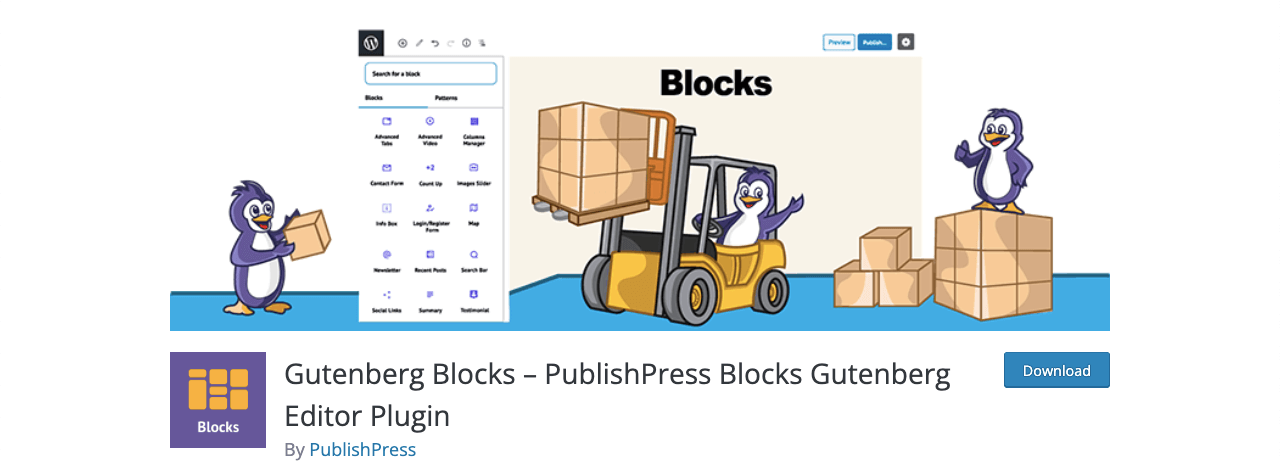
PublishPress Blocks gives you control over the Gutenberg editor with its 22+ custom blocks. The plugin provides you with advanced content creation capabilities and improved design options by which you can effortlessly create stunning layouts and engaging content.
All the blocks come with extensive customization options, allowing you to adjust layouts, colors, typography, and other styling elements to match your brand and design preferences. Whether you’re a blogger, marketer, or business owner, PublishPress Blocks can empower you to create professional-looking websites.
Take a look at the custom blocks of the PublishPress Blocks plugin.
- Accordion
- Button
- Columns Manager
- Contact Form
- Content Display
- Count Up
- Countdown
- Feature List
- Google Maps
- Icon
- Image
- Images Slider
- Info Box
- List
- Login / Register Form
- Newsletter
- Pricing Table
- Search Bar
- Social Links
- Table
- Table of Contents
- Tabs
- Testimonial
- Video
- WooCommerce
11. PostX
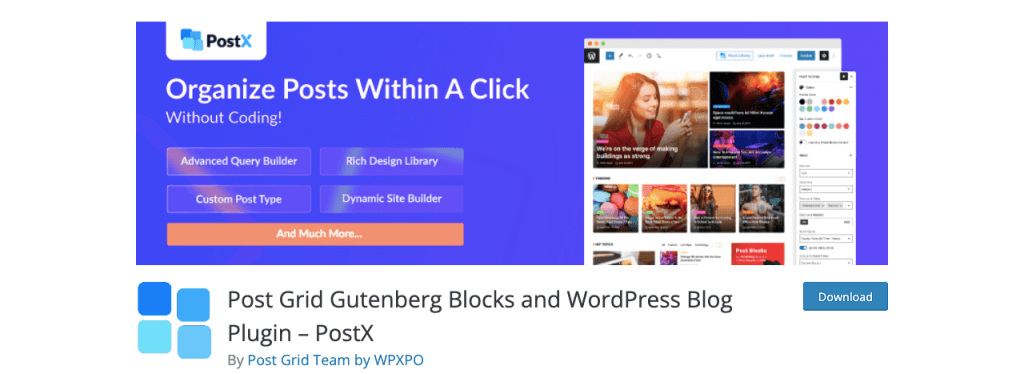
PostX is a promising multifunctional Gutenberg block plugin, designed for creating top-notch news, blogging, and magazine sites. It is highly flexible and customizable. It offers numerous styling options like typography settings, color schemes, layout variations, and more.
You can customize the post templates, archive pages, and single post pages to match your website’s design and branding. It also provides advanced filtering and sorting options, allowing visitors to find the content they want easily. You’ll get comprehensive documentation and dedicated support with the plugin as well.
Take a look at the custom blocks of the PostX plugin.
- Post Grid #1
- Post Grid #2
- Post Grid #3
- Post Grid #4
- Post Grid #5
- Post Grid #6
- Post Grid #7
- Post List #1
- Post List #2
- Post List #3
- Post List #4
- Post Slider #1
- Post Slider #2
- Post Module #1
- Post Module #2
- Heading
- Image
- Taxonomy
- Wrapper
- News Ticker
- Post Title
- Advance Post Meta
- Archive Title
- Post Author Box
- Post Next Previous
- Post Author Meta
- Post Breadcrumb
- Post Category
- Post Comment Count
- Post Comments
- Post Content
- Post Date Meta
- Post Excerpt
- Post Featured
- Image/Video
- Post Reading Time
- Post Social Share
- Post Tag
- Post View Count
Final Words!
Gutenberg block plugins are a new sensation in no-code web designing. In addition to the plugins described above, you can find many other Gutenberg block plugins online. Most of them won’t provide the necessary documentation, guides, and support.
That’s why we have listed only those plugins that will provide all-in-one solutions here. Although you will still get limited numbers of blocks and pre-designed templates in these, their resources will expand over time – we can say with assurance.
