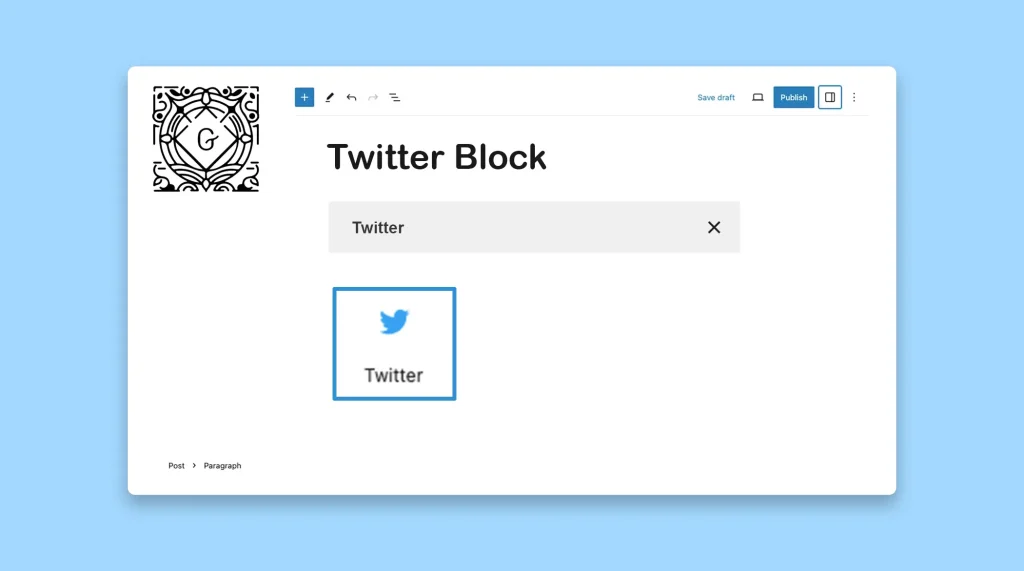The WordPress Twitter block is a default WordPress block that allows users to embed content from Twitter into their WordPress posts and pages. By using the Twitter block, users can display individual tweets on their site, including the text, images, and links from the tweet.
In this tutorial post, I will show you how to use the WordPress Twitter block with a step-by-step guide. Get started.
Step 01: Add the WordPress Twitter Block to Your Editor
WordPress Twitter is a default Gutenberg block. Press the plus (+) icon on the editor. Type Twitter in the search box. Once the block appears, hit to add the block to the editor.
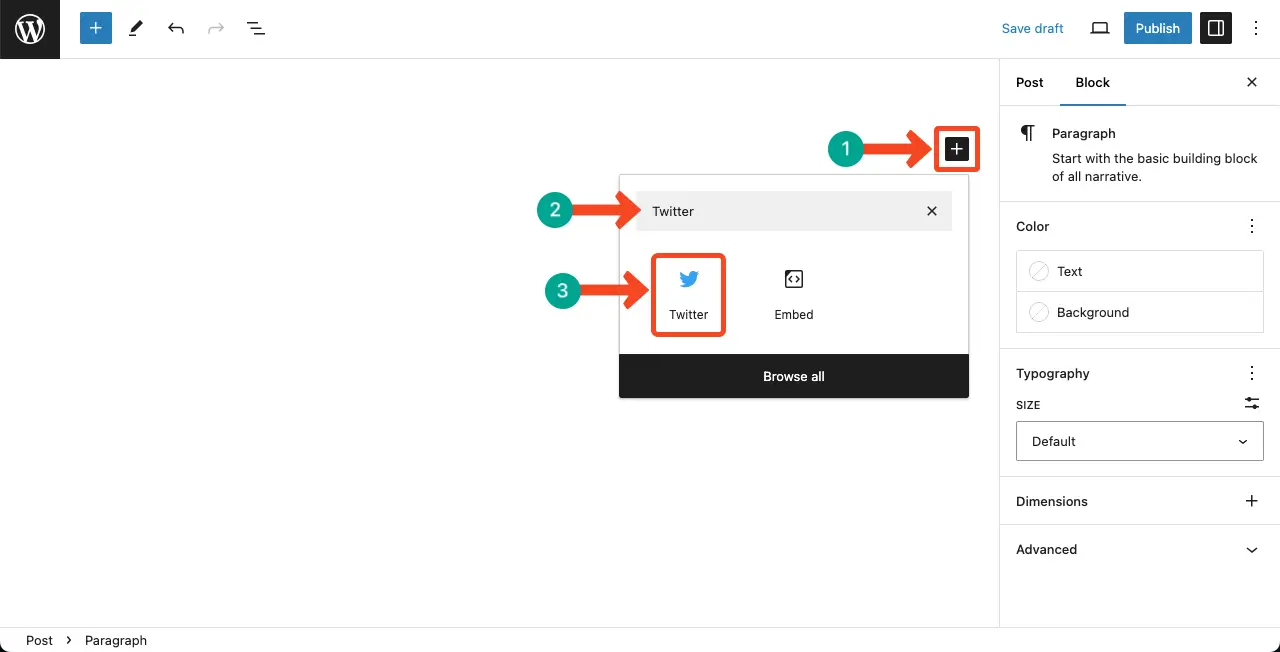
You can see the Twitter block has been added to the editor. Now, you have to copy-paste a Twitte link to the block box.
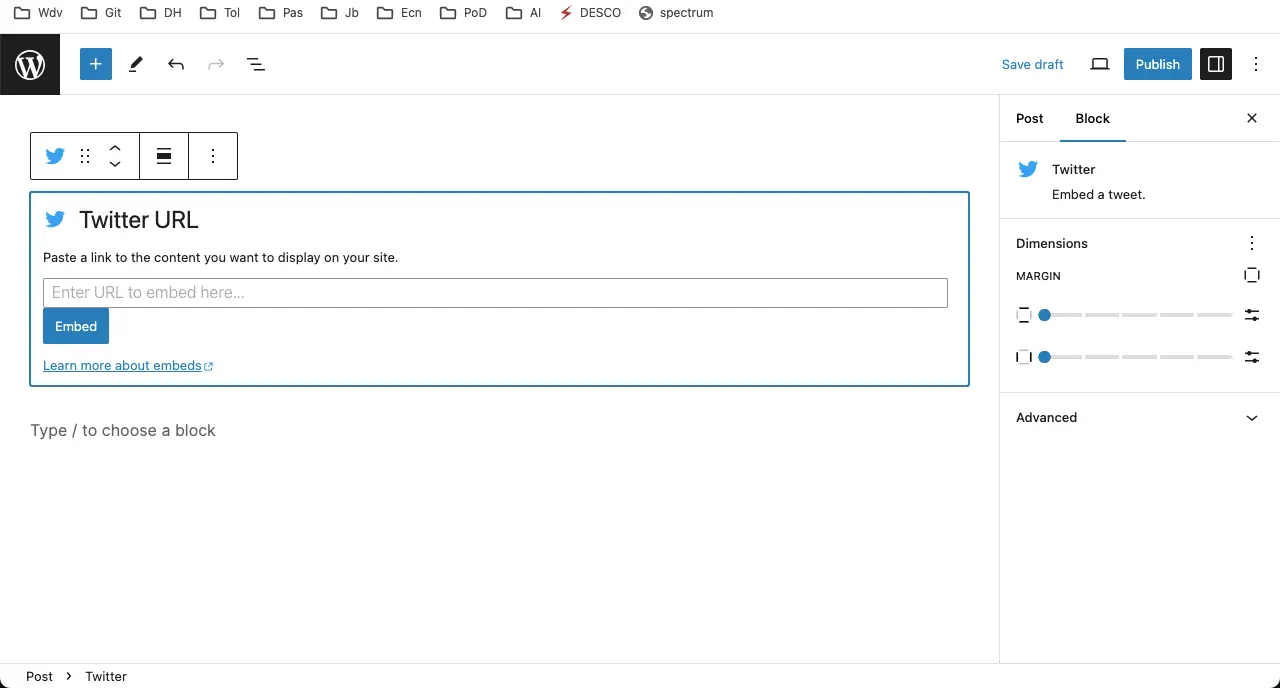
Step 02: Open a Twitter Post and Copy Its Link
Go to your Twitter account. Open a post. Click the three-dot icon.
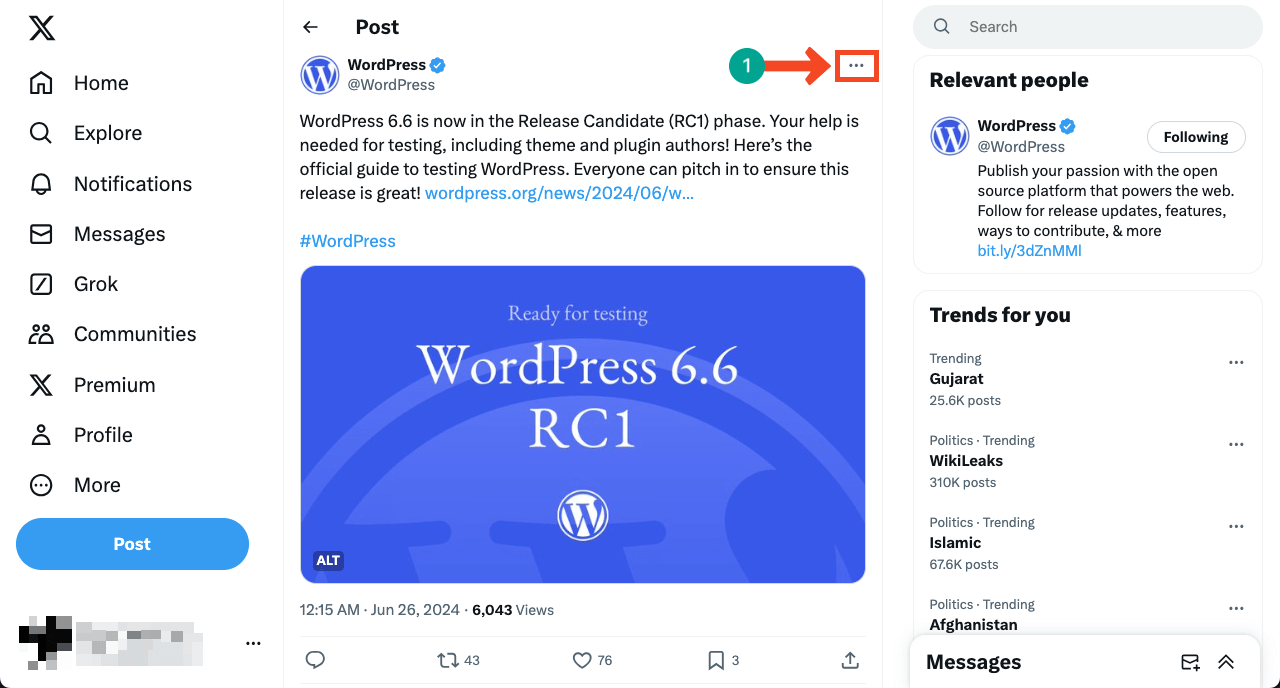
A dropdown list will open. Click the Embed post option on the list.
It will take you to a new page from where you can copy the post’s link.
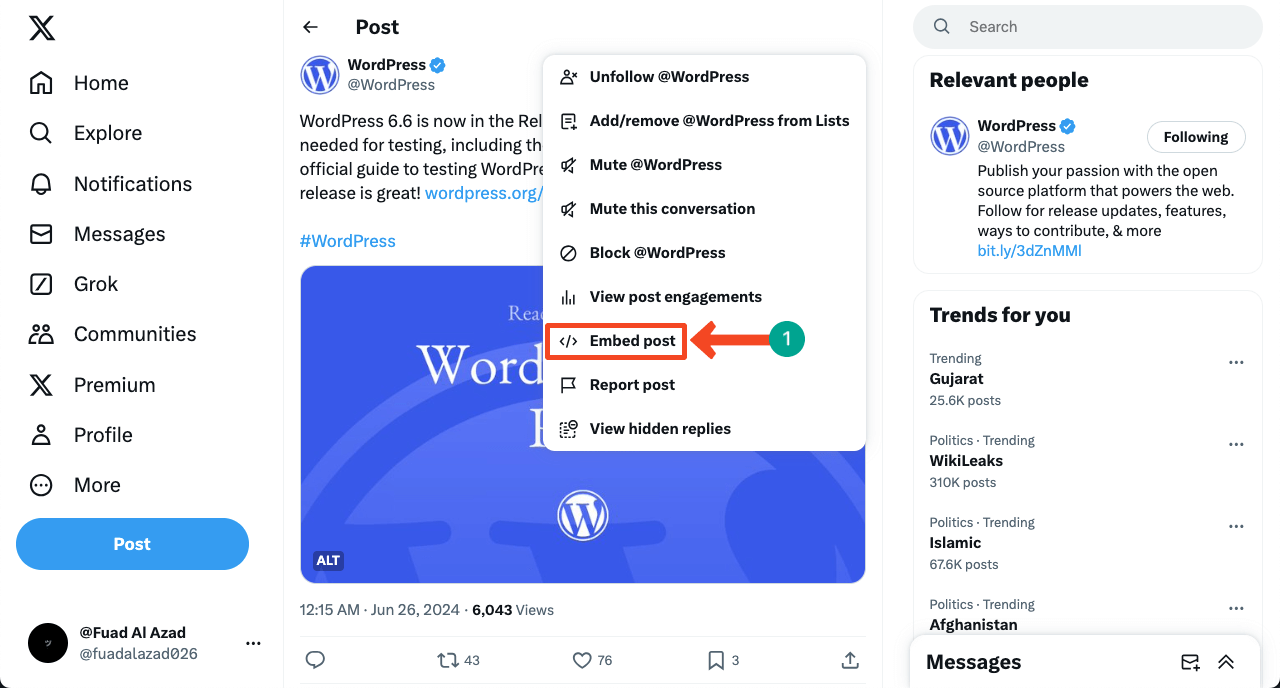
Copy the link.
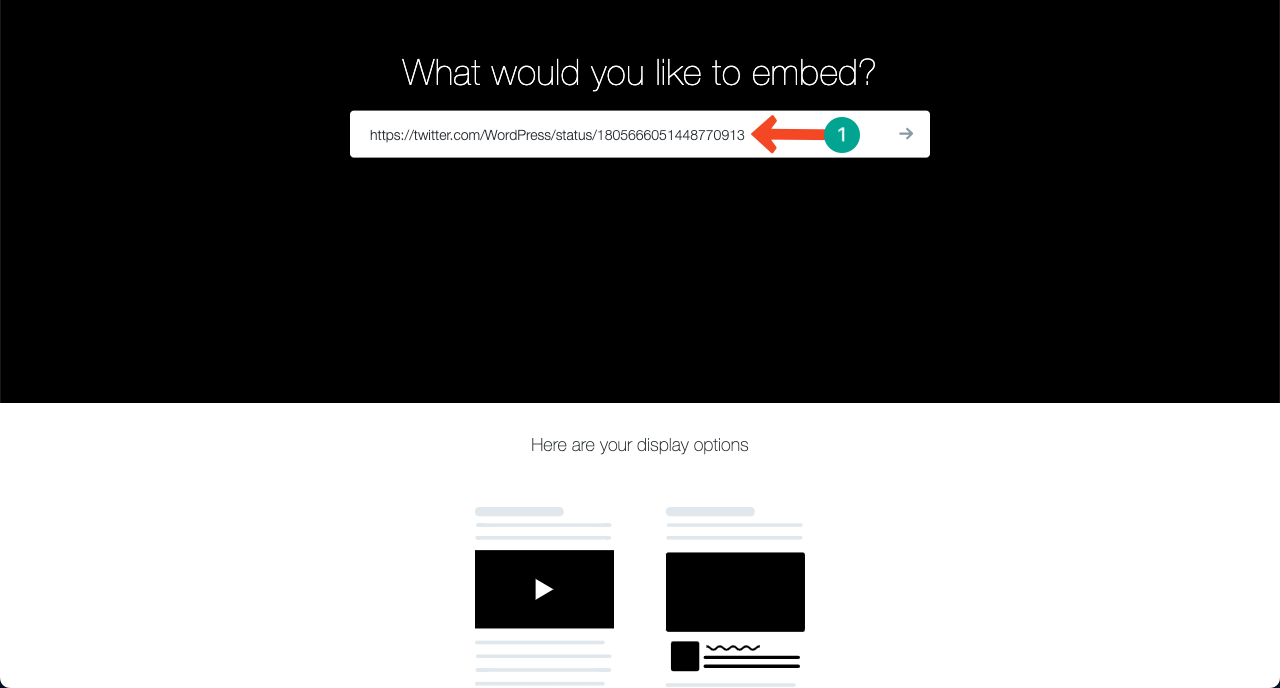
Step 03: Paste the Link to the Block on the Editor
Come to your WordPress editor. Paste the link to the box. Hit the Embed button at the end.
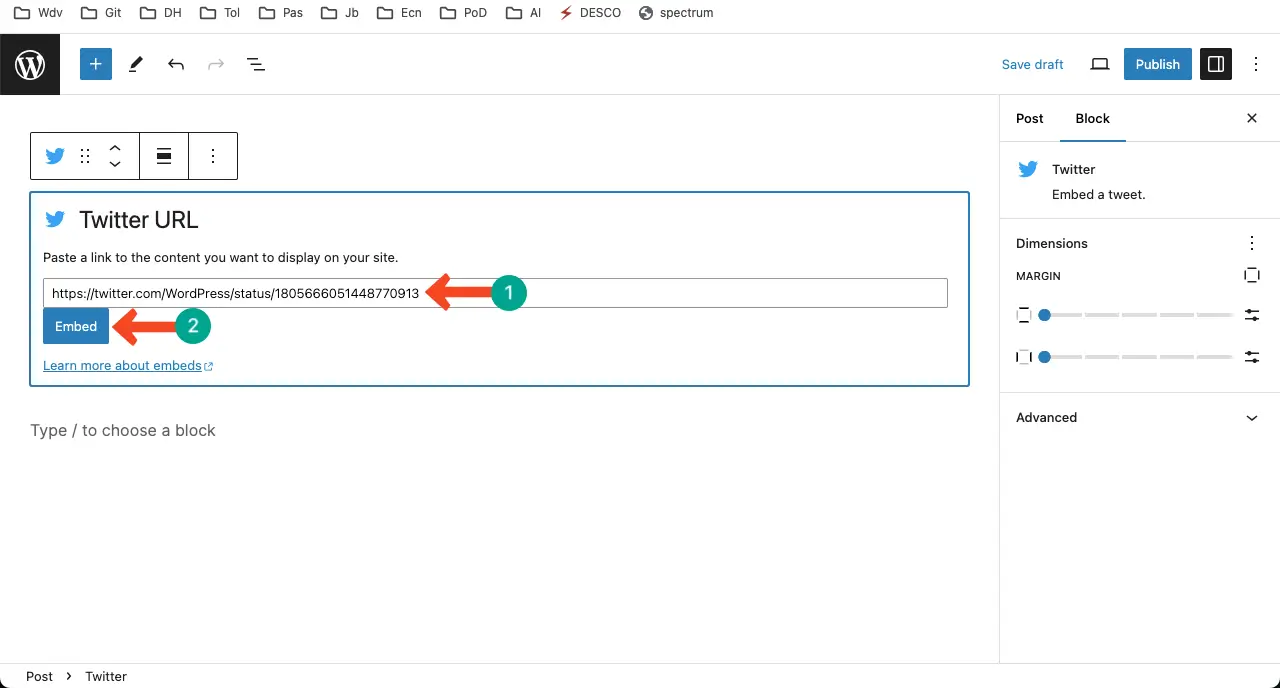
Step 04: Preview the Twitter Post Added to the Editor
The Twitter post will instantly be displayed on the editor.
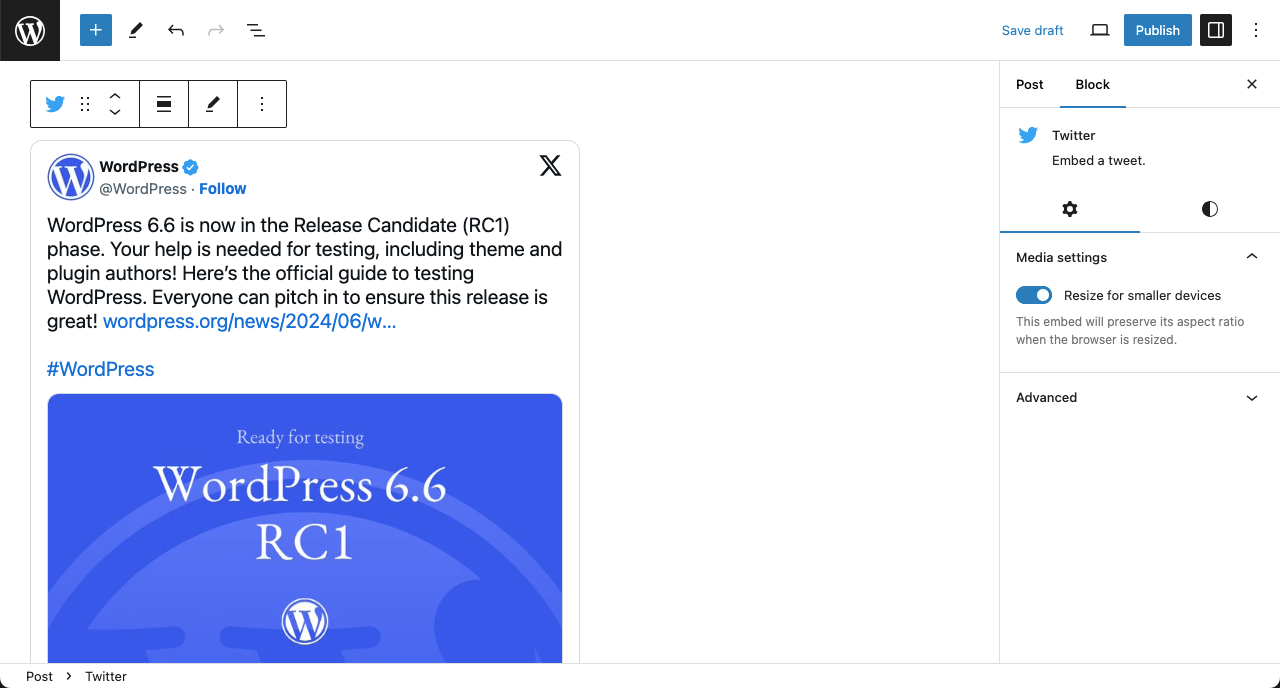
Step 05: Customize Settings of the WordPress Twitter Block
From the Settings tabs on the right sidebar, enable the Resize for smaller devices option.
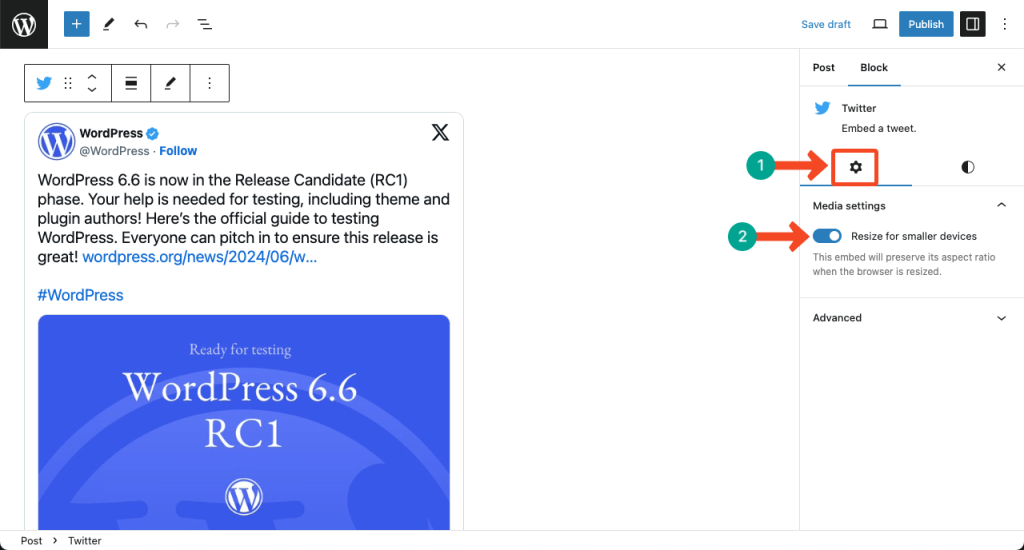
Next, if you think of changing the margin of the block, go to the Styles tab on the right sidebar. You will get respected options there. Using them, you can change the dimension of the block.
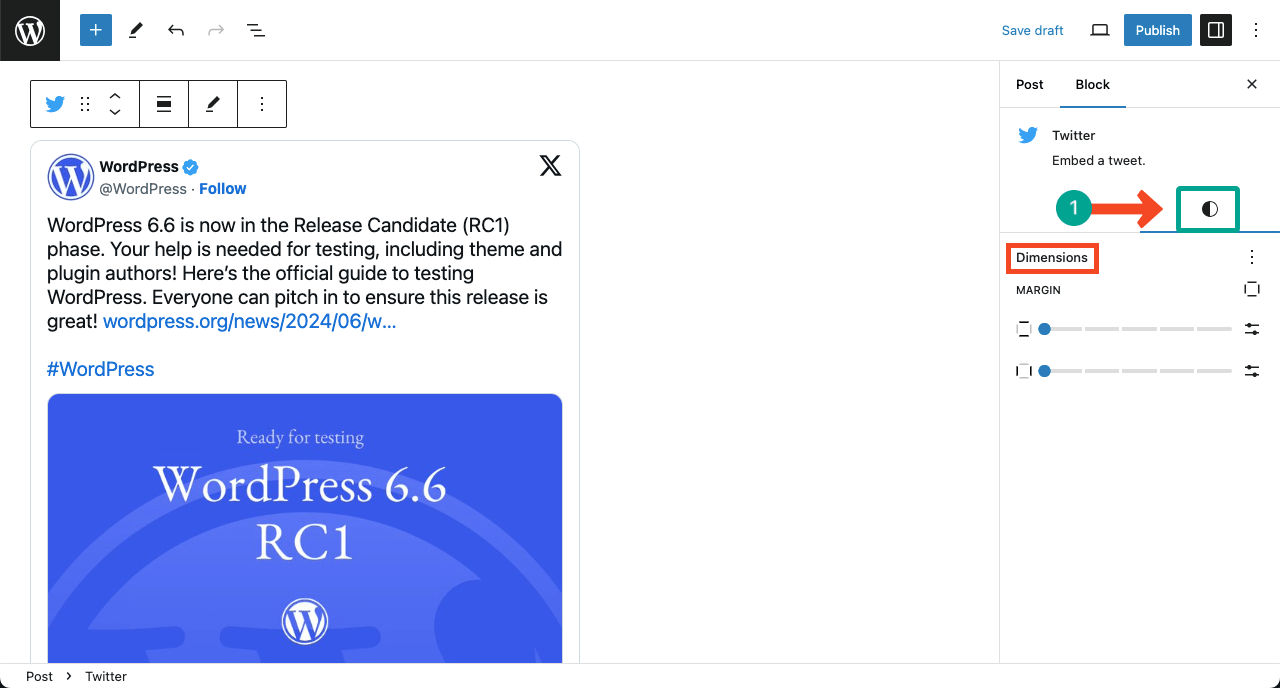
Conclusion
Thus, you can use the WordPress Twitter block on your website. WordPress offers you another block named the Embed block. You can also embed Twitter posts on your site by using it.
Explore how to use the WordPress Embed block on your site.