When it comes to creating a website, numerous tools and options come to the fore. Website builders, page builders, and CMS are the three most commonly used tools. Though they have some similarities, they are unique in character and functionalities.
But the problem is newbies tend to get confused between these three web applications. This article will provide them with a clear idea about these technologies. You will also learn the differences between each of them: website builders, page builders, and CMS.
So, let’s get into the discussion of Website Builder vs Page Builder vs CMS without wasting any more time.
What Is a Website Builder?
A Website Builder is a tool or web application that allows users to create, design, and publish a website without manual coding or technical skills. They usually provide a user-friendly interface, pre-designed templates, drag-and-drop functionality, and a visual editor.
It allows users to add and arrange elements like text, images, videos, forms, and else as they want. Both individuals and small businesses today use web builders to create professional websites like blogs, eCommerce, membership, portfolios, agencies, etc.
Website Builders often include features like website hosting and domain name registration. Shopify and Bigcommerce are worth mentioning.
What Is a Page Builder?

A Page Builder is a tool or plugin used to create and customize the layout of individual pages on a website without coding or programming. Like the website builder, you will find a user-friendly interface and a drag-and-drop editor here.
Using them, you can add and arrange different elements to easily create unique and visually appealing pages. Page builders are mostly used by website owners, designers, and developers to create custom pages, post types, templates, and specific layouts.
Elementor is currently one of the most popular page builders for WordPress, and it is used by millions of web owners. It lets you design posts and pages and includes features like eCommerce, technical SEO, multisite design, and more.
What Is a Content Management System (CMS)?
The Content Management System (CMS) not only lets you create websites but also manages and publishes content like text, images, videos, documents, applications, and more. CMS today isn’t used only for web management.
Many companies use them for organizational resource management, workflow checking, tracking employees, and more. WordPress is currently the most popular content management system. It’s currently powering up over 40% of all websites present on the web.
Note: Most web users still misunderstand that CMS is a website builder. But the fact is, though you can create websites using any CMS, it’s still not a website builder.
Website Builder vs Page Builder vs CMS: Major Differences Between Them
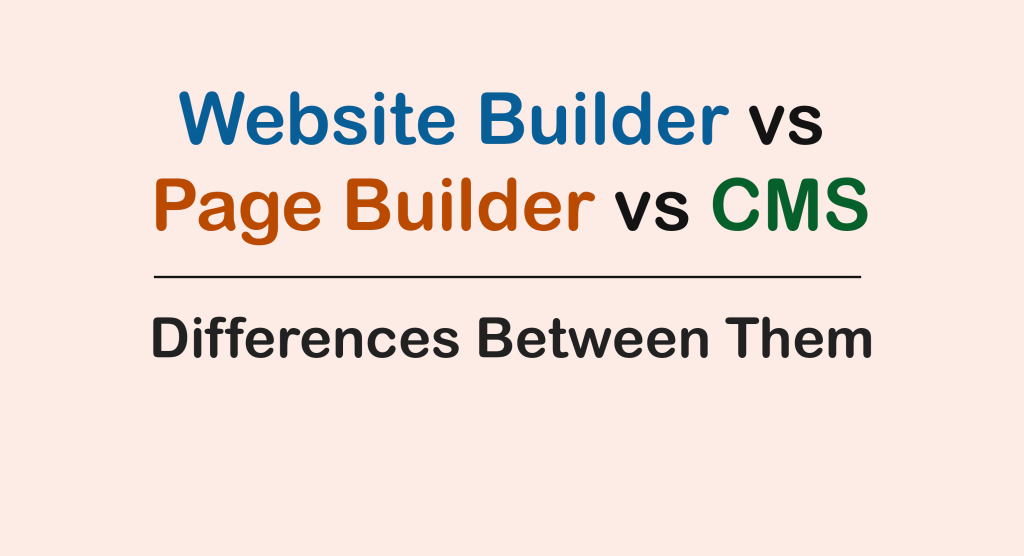
You already know the definition of website builder, page builder, and CMS. Let’s now look at the differences that have made them unique from each other based on different points.
1. User Interface
Website and Page Builders both offer an easy-to-use user interface and a drag-and-drop feature. Using them, you can create and design their websites and pages by arranging and aligning various elements without coding.
Content Management Systems (CMS) typically have a more advanced user interface. They may require some technical knowledge to manage web files and multimedia.
2. Website Building Capability
With Website Builder and CMS, you can create new websites of any type overnight. They have all the essential built-in features to create new posts and pages to publish content for users. They also provide you with options to check the performance of your published posts, pages, and the activities of your visitors and users.
Page Builders don’t have any capability to build websites. They only have the features to design your web pages, post templates, headers, and footers.
3. Design and Customization
Website Builders and Page Builders offer a wide variety of pre-designed templates and themes from which you can choose. They also allow you to customize these templates and create unique designs using the drag-and-drop interface described above.
CMSs (Content Management Systems), on the other hand, allow users to manage and update the content of a website. Though they also come with pre-designed themes and templates, customization options aren’t wide compared to the above two applications. In some cases, you need to add custom CSS coding to modify their styles.
Note: However, some CMSs, like WordPress, Drupal, and Joomla, have a wide variety of plugins you can use to extend their design functionalities.
4. Plugins and Extensions
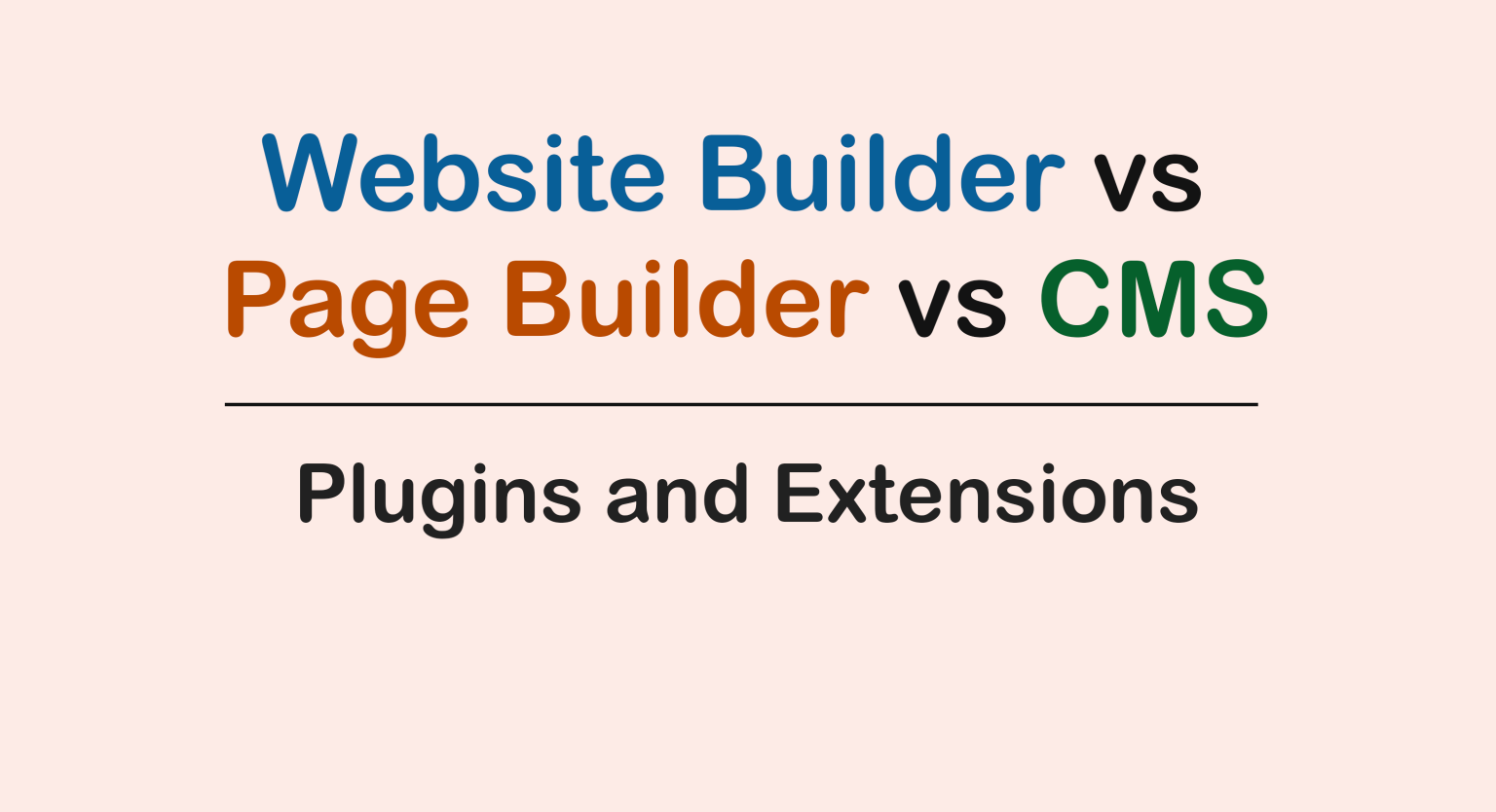
Website Builders and Page Builders come with a limited number of plugins and extensions. The reason behind that is most website builders aren’t open source. So, the communities that contribute to developing plugins and extensions aren’t so big. And page builders are themselves plugins. They don’t naturally have many extensions.
But CMSs like WordPress, Drupal, or Joomla come with a wide number of plugins and extensions. For example, eCommerce, SEO, theme customizer, form builder, marketplace builder, social media manager, and more.
5. Domain and Hosting
Most Website Builders like Shopify, Wix, and Bigcommerce come with a domain and hosting future. It means you don’t need to buy the domain and hosting from other sources. Once you buy the domain and hosting on any of those platforms, they automatically connect to your website. It makes the website setup process super-easy for beginners.
CMSs don’t come with an in-built domain and hosting feature. You need to purchase them from some other sources and then install the CMS you want from your cPanel. The process is a bit complex, but you’ll get it within several attempts.
Page Builders do not come with domains and hosting, nor do they need these.
6. Blogging Features
Blogging is an in-built feature for any Page Builder and CMS. You don’t need any additional tool or extension to activate this feature. Not only can you create and publish blog posts, but also you can organize them by tags and categories.
Page Builder doesn’t come up with any blogging. But it allows you to design the layout of your post template, arrange sidebars, customize the author, form, comment section, and more.
7. eCommerce Functionality
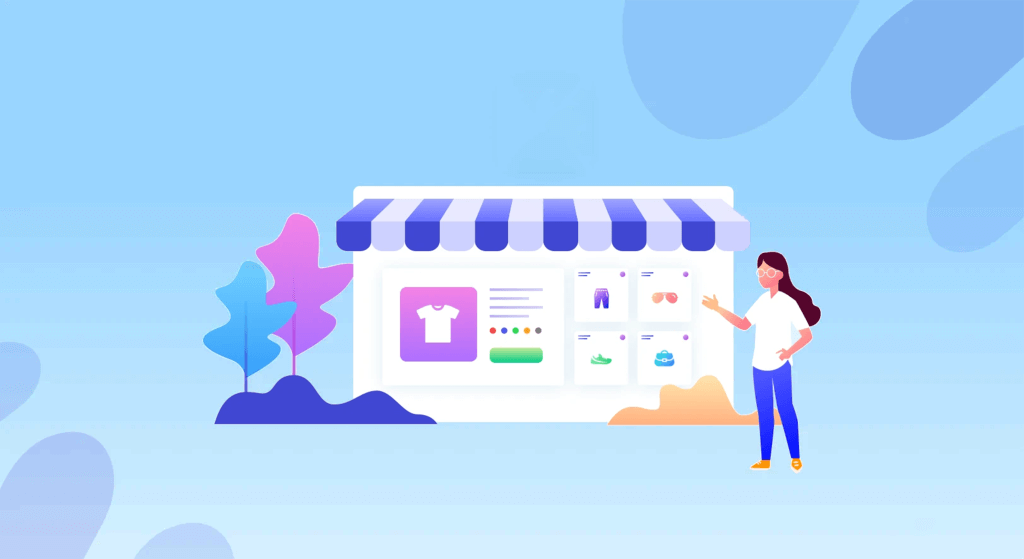
Some Website Builders like Shopify, Bigcommerce, and Magento are dedicated to creating full-fledged eCommerce websites. Using them, you can create online stores and add a wide range of features like product management, shipping, tax calculation, etc.
CMSs like WordPress, Joomla, and Drupal don’t typically have in-built eCommerce features. But they have a good number of plugins and extensions by which you can create eCommerce sites overnight. WooCommerce, Dokan, and EShop are the most prominent of them.
All the Page Builders available online today have more than dozens of eCommerce specif widgets by which you can further power up your online store.
9. Advanced Design Options
By default, Website Builders lack design options. They are a simplified platform for creating a website. They offer you only basic design options. You can integrate designing tools and features into it to customize the look and appearance of your websites.
Page Builders allows you to create stunning landing pages with eye-catching visuals. Most page builders let you add web elements by drag and drop. After that, you can set the color, padding, and margin values manually.
Most Content Management Systems allow you to install themes and web designing tools so you can customize your website. For example, WordPress is a CMS. You can install page builder plugins like Elementor, Divi, and Beaver Builder into it to design your websites.
10. Pre-designed Templates and Layouts
Website Builders typically come with a selection of pre-designed templates that users can choose from. These templates are designed to suit a variety of needs and industries. Users can select a template that aligns with their desired website style and customize it to their liking.
Page Builders, on the other hand, are tools or plugins that are used within a CMS to enhance the design and layout of individual pages. While CMSs may offer a range of pre-designed themes, page builders provide additional flexibility by allowing users to customize these themes further.
Content Management Systems typically offer a wide range of pre-designed themes and templates. These themes are designed to cater to different industries and website types. Users can choose a theme that suits their needs and customize it to create a unique website design. CMSs often provide options to modify colors, fonts, layouts, and other design elements to match the user’s preferences.
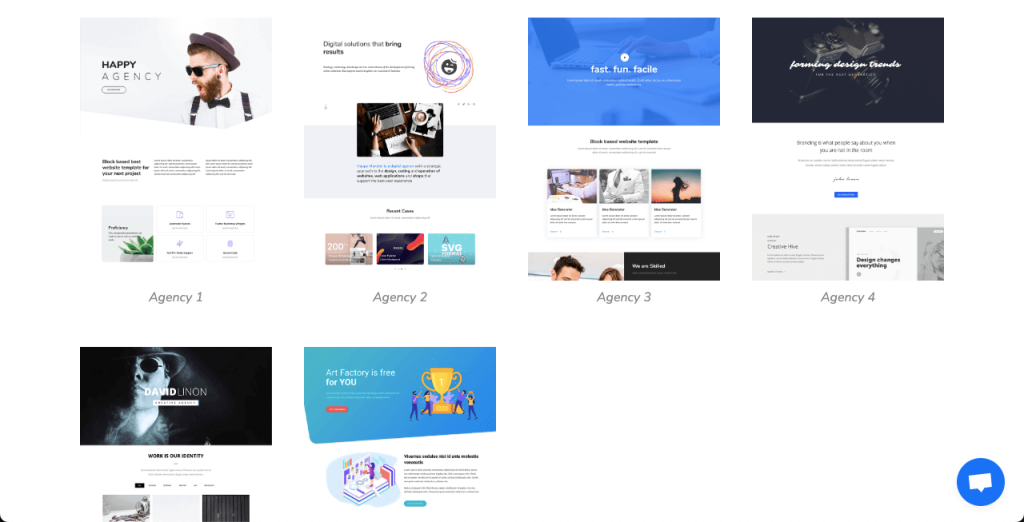
11. SEO Features
Both Website Builders and CMSs offer you all the essential SEO features you need, from basic to advanced levels. For example, the ability to add meta tags, URL structure, sitemap, Robots.txt, Canonical URL, ALT-tag, AMP, and speed optimization. They also allow you to make your website mobile-responsive and improve its security using different plugins.
Page Builders also have a good number of SEO features but are not similar to the above two options. You can’t set URL structure, canonical URL, sitemap, robots.txt, and APM using them.
12. Multilingual and Multisite
All the popular Website Builders like Wix, Shopify, and Bigcommerce have the multilingual feature. You don’t need any additional tools or extensions to convert your website into a different language. Also, you can enjoy the multisite features in them.
However, Page Builders and CMSs can’t change a website’s language alone. They need the support of an additional tool or plugin. However, both of them will allow you to enjoy the multisite feature.
13. Third-Party Integrations
Website Builders offer a range of integrated services and features within their platform. This means that most of the functionality available on the website builder is managed by the providers themselves. While website builders may have limited options for third-party integrations, they often come with a variety of built-in features such as eCommerce, contact forms, and social media integration.
Page Builders are tools or plugins that are used within a CMS to enhance the design and layout of individual pages. As CMSs offer a wider range of third-party integrations, page builders may have limited direct integration options.
Content Management Systems are known for their extensive third-party integration options. CMSs often have marketplaces or repositories where users can find and install plugins, extensions, and integrations developed by third-party developers. These integrations can add a wide range of functionalities to the CMS, such as e-commerce, SEO optimization, analytics, social media integration, and more.
14. Maintenance and Security

If you subscribe to any highly recommended Website Builder like Shopify, Bigcommerce, and Wix, you need to worry about their maintenance and security. Since the domain and hosting are integrated, their maintenance is comparatively easy.
You’ll find countless site protection and security plugins in every CMS. They will help you take the security level of your site to the next level. And their maintenance is quite easy.
Page Builders don’t require any security protocols. You just need to select the widget required to design your website. Keep the other widgets disabled to boost your site speed.
15. Price
You’ll find a handful of both free and paid Website Builders and CMSs online. Which one you should select depends on your needs. Shopify, Bigcommerce, and Dokan are some premium website builders, whereas Wix and Webflow are free.
WordPress, Joomla, and Drupal are free CMSs, whereas HubSpot is a premium one. However, for any page builder, you’ll get a Lite and Premium version. Some examples are Elementor, Divi, SeedPro, Visual Composer, etc.
A Quick Snapshot of Website Builder vs Page Builder vs CMS
| Topic | Website Builder | Page Builder | CMS |
| User Interface | Easy to Use | Easy to Use | Requires technical skills |
| Website Building Capability | Available | Not Available | Available |
| Design and Customization | Pre-designed templates & drag-and-drop editor | Pre-designed templates & drag-and-drop editor | Offers themes and templates |
| Plugins and Extensions | A limited number of plugins | Wide range of plugins and extensions | A limited number of extensions |
| Domain and Hosting | Most of them offer domain and hosting | Don’t require domain and hosting | A small number of them offer domain and hosting |
| Blogging | Available | Not Available | Available |
| eCommerce | Available | Widgets available | Available |
| SEO | Have all essential SEO features available | Limited SEO features available | Have all essential SEO features available |
| Multilingual and Multisite | Available In-built | Need extension support | Need plugin support |
| Maintenance and Security | High | Don’t need security protocol | Need plugin support |
| Price | Free/Paid available | Free/Paid available | Free/Paid available |
FAQ on Website Builder vs Page Builder vs CMS

In this section, we’ll answer some of the most frequently asked questions related to the difference between website builder, page builder, and CMS.
What are the most popular Website Builders?
1. Shopify
2. Wix
3. Weebly
4. Bigcommerce
5. Squarespace
Explore the most popular website builders.
What are the most popular Page Builders?
1. Elementor
2. Divi
3. Beaver Builder
4. Visual Composer
5. SeedProd
Take a look at the best drag-and-drop page builders.
What are the most popular CMSs?
1. WordPress
2. Joomla
3. Drupal
4. HubSpot
5. Sitecore
Which one is good for blogging: Website Builder or CMS?
CMS is the best solution for creating and running blogging sites. You can use WordPress for that. Because it has a built-in blogging feature, you can create any blogging site, such as a magazine, news portal, affiliate, etc.
Which one is good for eCommerce: Website Builder or CMS?
There are some website builders that work specifically for eCommerce. Shopify, Bigcommerce, and Dokan are the three most popular of them. However, most CMSs today have a wide range of plugins by which you can create eCommerce websites overnight.
If you are looking for easy setup and maintenance, I will recommend website builders. But if you’re looking for a cost-effective way, CMS could be the best choice.
Final Takeaway on Website Builder vs Page Builder vs CMS
Hope you have experienced a friendly discussion throughout the time. Actually, the website builder, CMS, and page builder have many similar features. This is why many users fall into confusion between them. But the fact is they have many differences, too.
Unless you identify them well, you may fall in jeopardy afterward. We have tried our best to present you with a thorough discussion clarifying the differences between all these web applications.
We have planned to cover many interesting articles like these on useful topics gradually. Be with us for regular updates.
