How to Add Text Over Image in WordPress
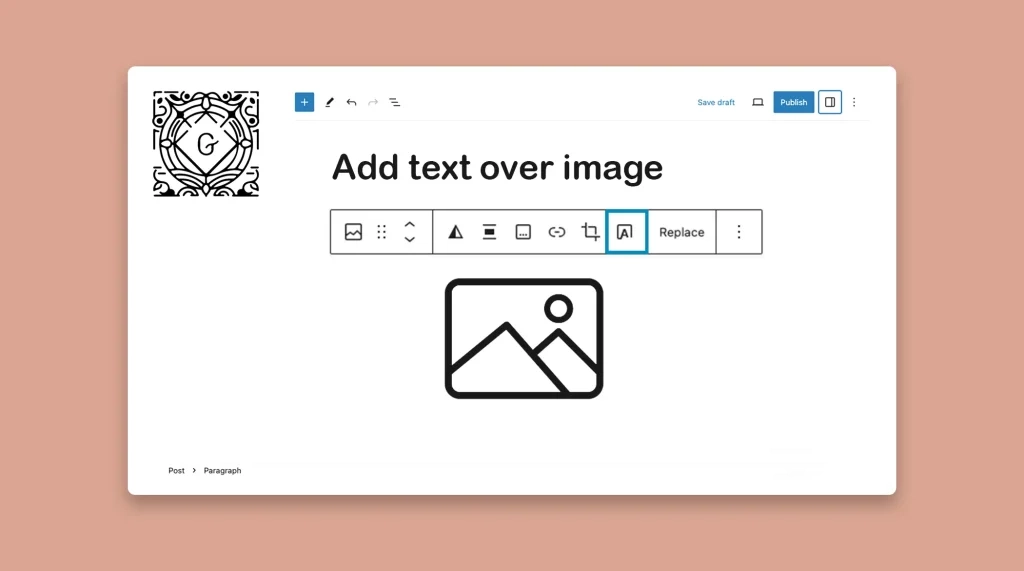
Content with compelling visuals is considered the king that can reign the digital space. Because not only can they captivate visitors and users, but also make your messages easy to understand. One effective way to accompany textual content with visuals is by adding text over images. By strategically placing text over your images, you can […]
How to Use Subscript in WordPress Posts and Pages
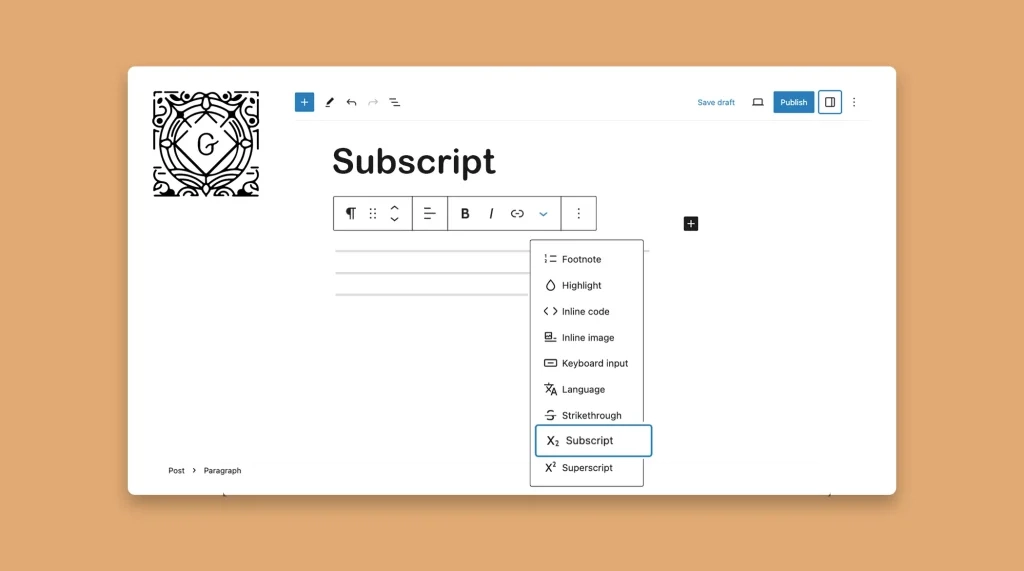
Subscript is a WordPress typographical feature. It helps you stand out a certain part of your textual content by making it appear slightly different from the normal text. This subtle formatting can be effective in conveying specific information, scientific notations, mathematical equations, etc. WordPress has another feature that is almost similar, known as Superscript. Most […]
How to Use the Gutenberg Keyboard Input Feature in WordPress
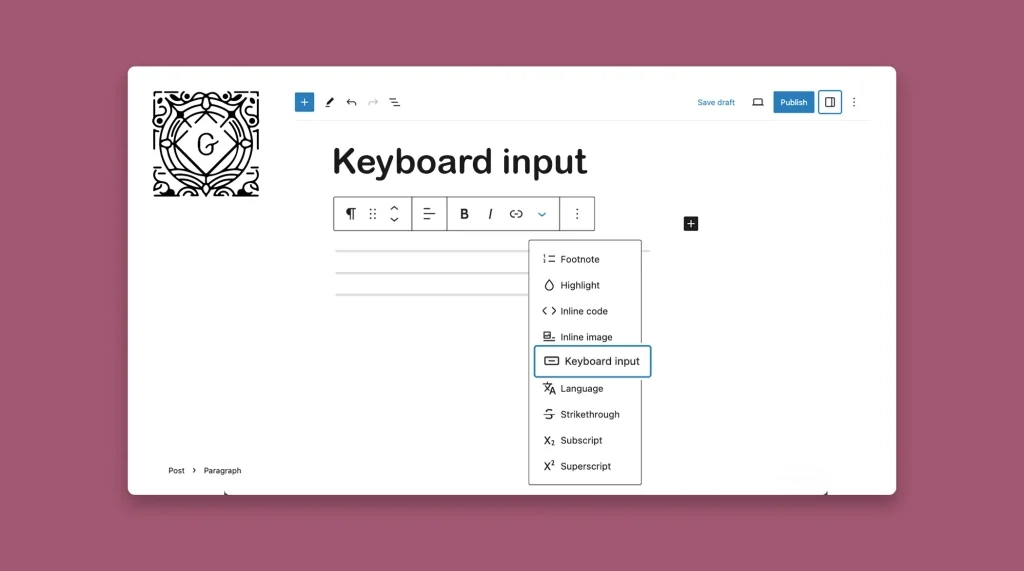
The Gutenberg Keyboard Input feature in WordPress allows you to write the keyboard shortcuts (like Cmd + J, Cmd + L, Ctrl + M, etc.) with an eye-catchy stylization for users. Learn how to use the Gutenberg Keyboard Input feature in WordPress.
How to Highlight Text in WordPress
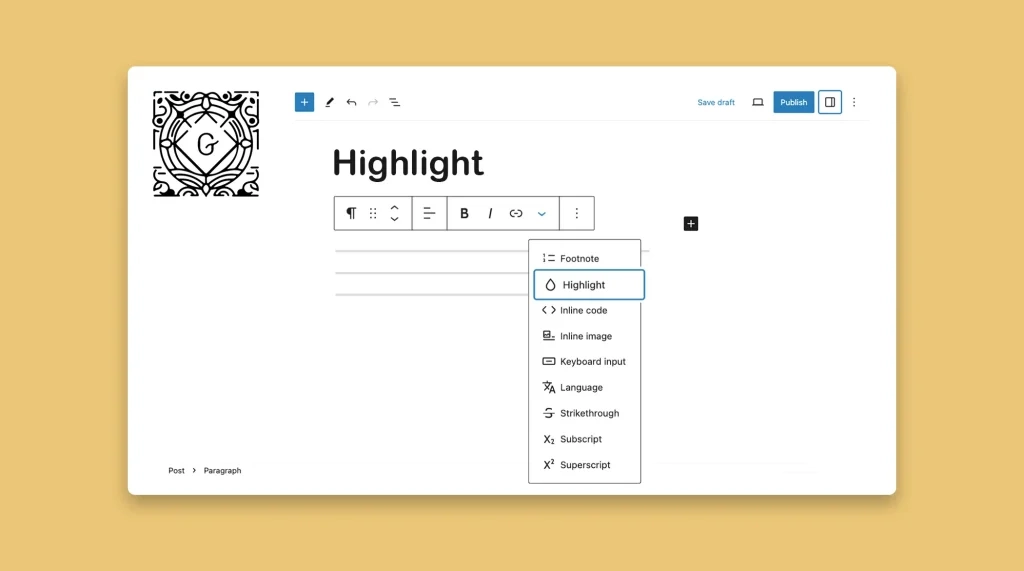
By strategically highlighting the key points, important information, words, phrases, and sentences, you can grab readers’ attention and make part of your content more memorable. Whether you are a blogger, eCommerce owner, or affiliate marketer, you may often have to highlight some text on your website for various use cases. WordPress provides an intuitive feature […]
How to Add Footnotes in WordPress Posts and Pages
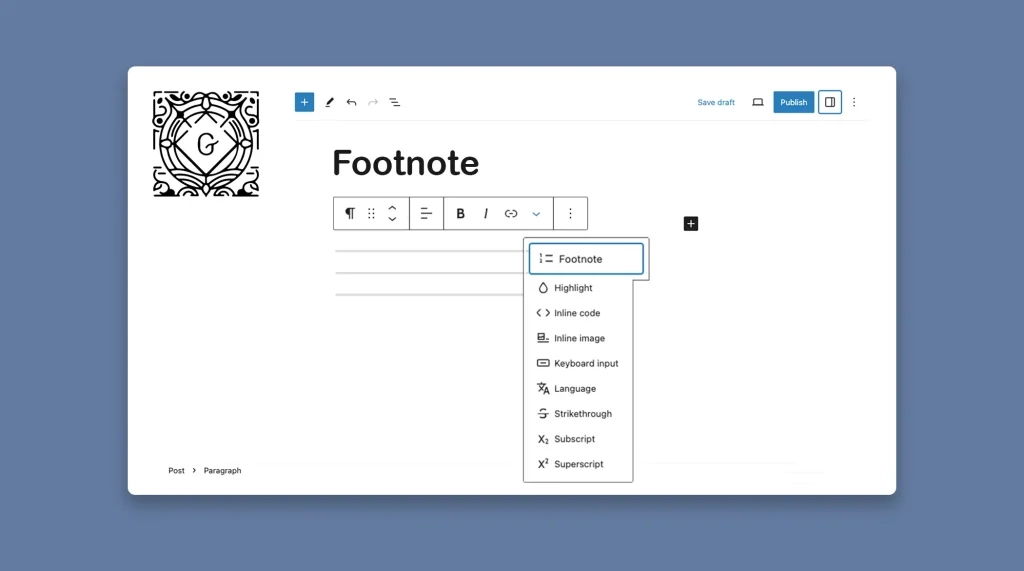
A footnote is a small note placed at the bottom of a page or at the end of an article or blog post. It serves as a reference point, allowing readers to explore the sources, references, and further details related to the content they are reading. Footnotes also serve as explanatory notes without breaking the […]
How to Use the Gutenberg Toolbar in WordPress
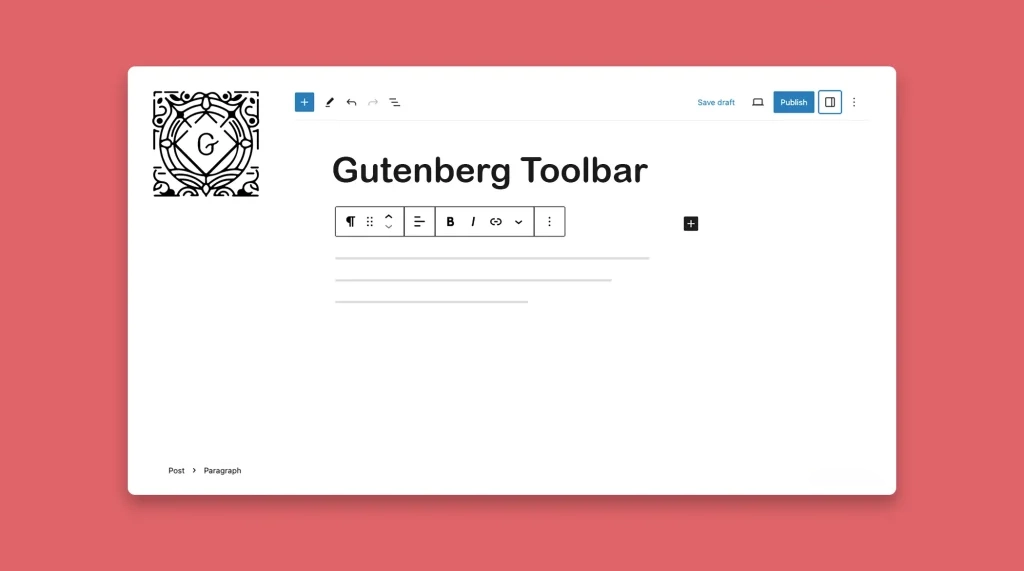
Gutenberg was first in WordPress 5.0. It came up with many additional options, offering intuitive and flexible ways for content creation. Gutenberg Toolbar is one of those additional options. What is the Gutenberg Toolbar? Gutenberg Toolbar includes a comprehensive collection of editing tools and options that appear at the top of the Gutenberg editor interface. […]
