Using the WordPress Verse Block, you can showcase poetry, song lyrics, or any other text requiring special formatting. By utilizing the Verse Block, you can create beautifully formatted verses with line breaks, indentation, and even custom styling.
Whether you’re a poet sharing your work, a songwriter presenting lyrics, or simply adding a touch of creativity to your blog, the Verse Block offers a versatile and intuitive solution. In this tutorial, I will walk you through how to use the verse block in WordPress. Get started!
What is the WordPress Verse Block?
The Verse is a default Gutenberg block in WordPress. It is specifically designed for displaying poetry, song lyrics, or any other type of text that requires a distinct visual layout.
With the Verse Block, you can add a touch of elegance and style to your WordPress posts or pages, making your content visually appealing and engaging for your readers.
Besides, you can use it to add any special quotation of distinguished personnel in your blog posts and articles.
How to Use the Verse Block in WordPress
The process to use this block is almost similar to using the Gutenberg Quota block in WordPress. Let’s explore how to use the Verse block.
Step 01: Add the Verse Block to WordPress Post or Page
Login to your WordPress dashboard and navigate to the post or page where you want to edit. Click the + button. Search for Verse in the block library. Select the Verse Block from the available options and add it to the content area.
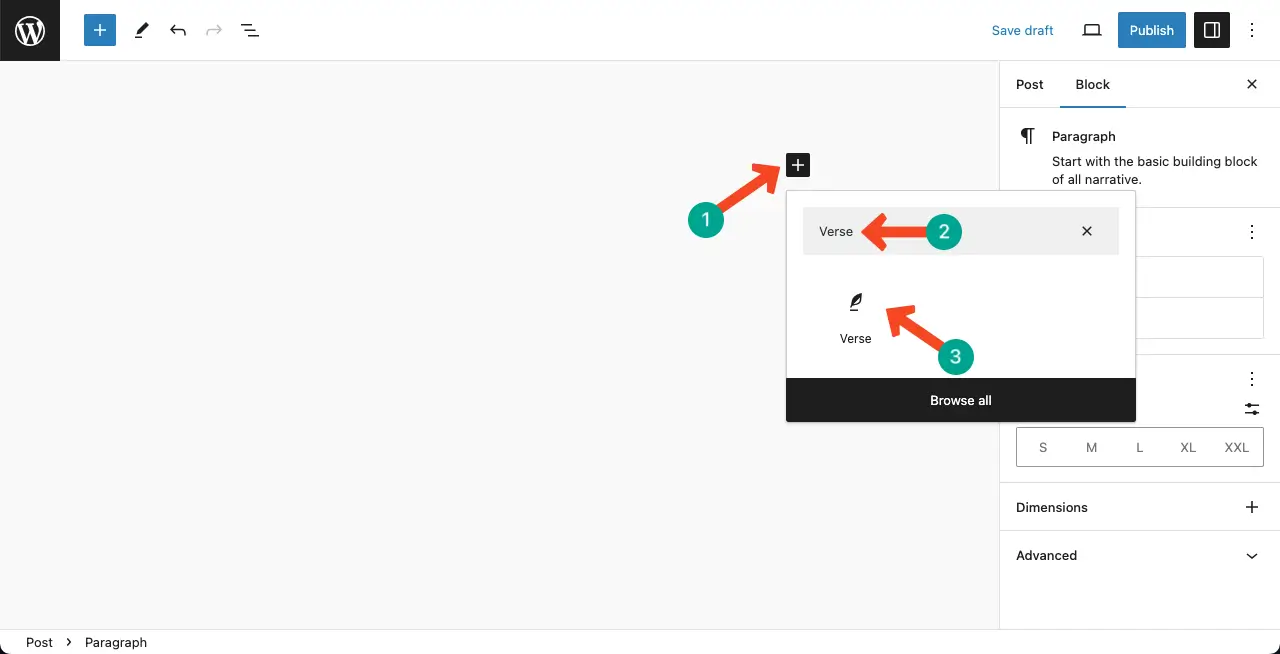
You can see that the verse block area has been created.
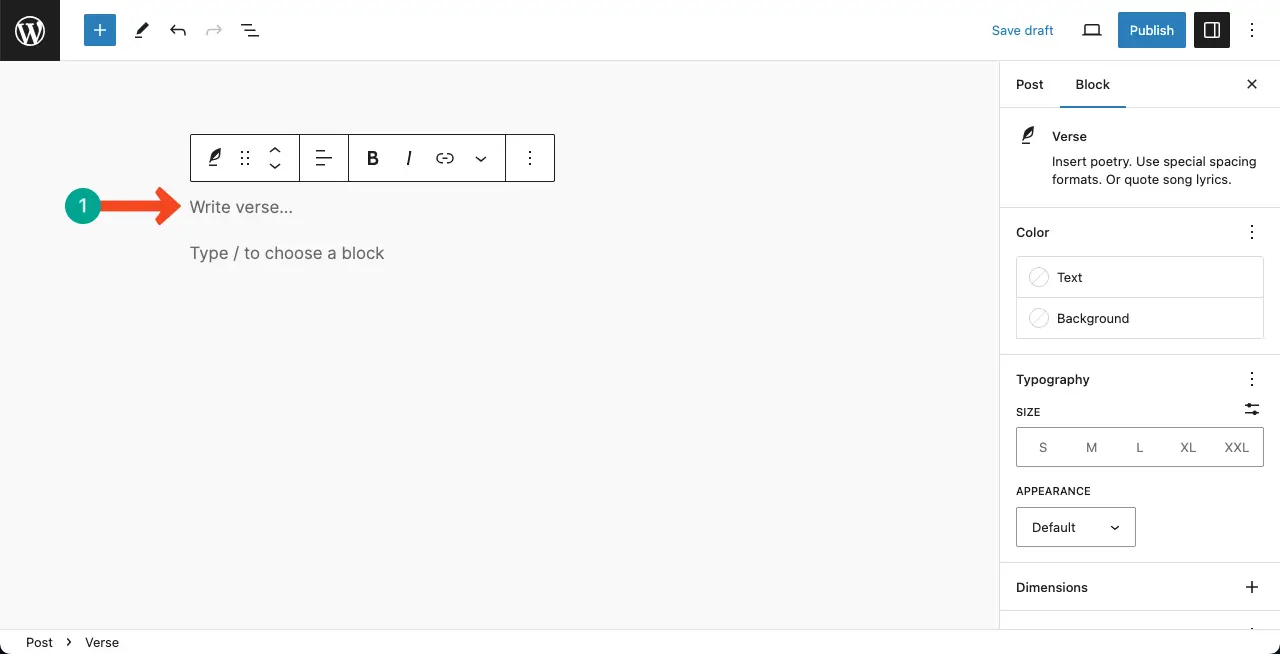
Step 02: Add Content to the Verse Block
Copy-paste or write your desired content on the block. For this tutorial, I have written a four-line poem. Then, I have aligned them centrally and applied Italic stylization using options from the Gutenberg toolbar.
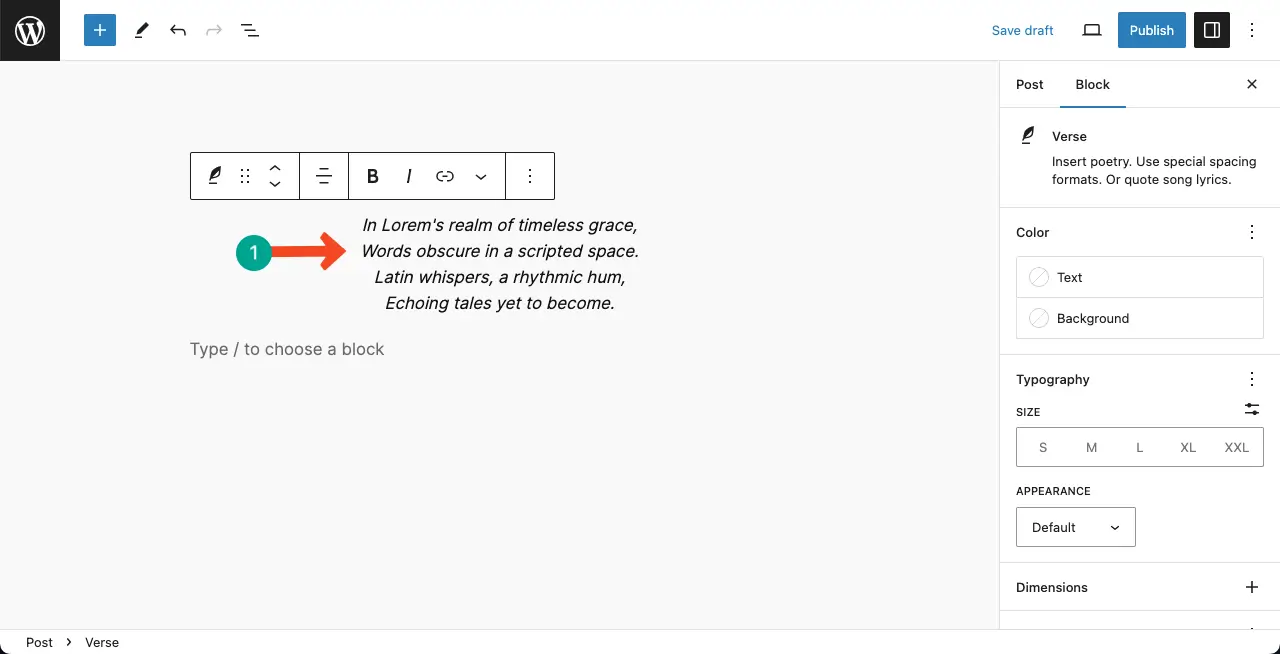
Step 03: Customize the Verse Block
Click on the Verse Block to reveal the block customization options on the right sidebar. You can change verse text color, background color, font size, line height, and letter spacing to enhance the visual appeal of the content.
Experiment with different color schemes and other options to make the text stand out and decide on which one looks perfect.
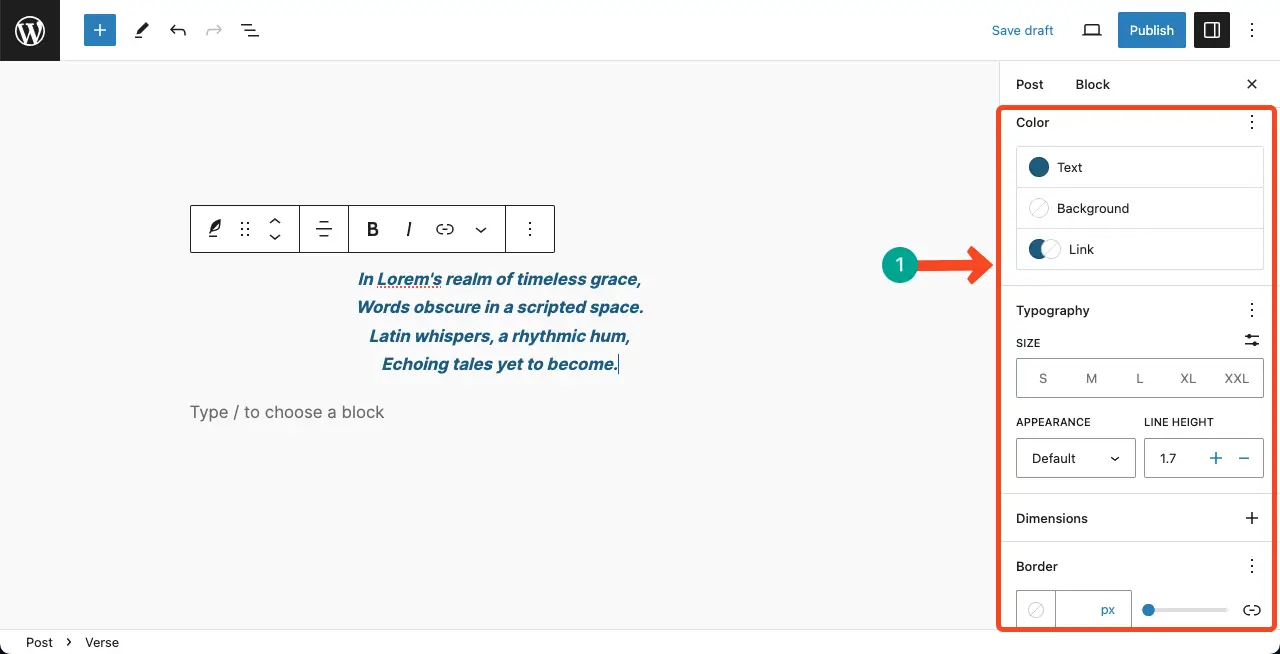
Thus, you can use the Verse block in WordPress. Take a look at how to use the Quote block in WordPress.
Best Practices for Using the Verse Block
Use the Verse Block sparingly and strategically to maintain the overall flow and readability of your content. Consider the following best practices to get the best from the Gutenberg Verse block
1. Use the Verse Block for Poetry or Song Lyrics
The Verse Block is specifically designed for displaying poetic or lyrical content. It is best to reserve its use for these types of text to maintain its intended purpose and visual impact.
2. Keep Verses Short and Concise
To maintain readability and visual appeal, it is recommended to keep your verses relatively short. Longer verses may become overwhelming for readers and may not display well within the Verse Block.
3. Utilize Line Breaks and Indentation
Take advantage of the Verse Block’s ability to retain line breaks and indentation. Use line breaks to separate verses and indentation to create visual structure within each verse, enhancing the overall aesthetic.
4. Experiment with Custom Styling
While the Verse Block comes with default styles, don’t be afraid to experiment with custom styling options. You can add CSS classes to the block to further customize its appearance, aligning it with your website’s overall design or theme.
5. Preview and Proofread
Before publishing your post or page, preview your Verse Blocks to ensure they appear as intended. Take the time to proofread your verses for any formatting or typographical errors to maintain a professional and polished look.
6. Combine with Other Blocks
Don’t hesitate to combine the Verse Block with other blocks to create a dynamic and engaging layout. Experiment with different block combinations to enhance the visual appeal and overall impact of your content.
Conclusion
Although the Verse block is a good option for presenting poetry, song lyrics, and literature, you can also use it to present plain copies and code snippets if required. Comment below if you have any queries. I will try to provide you with viable answers.
