This optimization technique is crucial for providing an exceptional user experience, improving search engine rankings, and increasing conversion rates. If you have no idea about what a cache plugin is, no worries!
This article will answer all these questions in the following write-ups. So, get started without wasting any more time.
What is a Cache Plugin?
A cache plugin is a tool or software that improves the performance of a website. Caching is the process of storing website data, such as HTML files, images, and CSS stylesheets, in a temporary storage location called a cache.
When a user visits a website, the cache plugin retrieves the cached content instead of generating it from scratch. This results in faster page loading times, improved overall site speed, and reduced server load.
How Does the Cache Plugin Work?
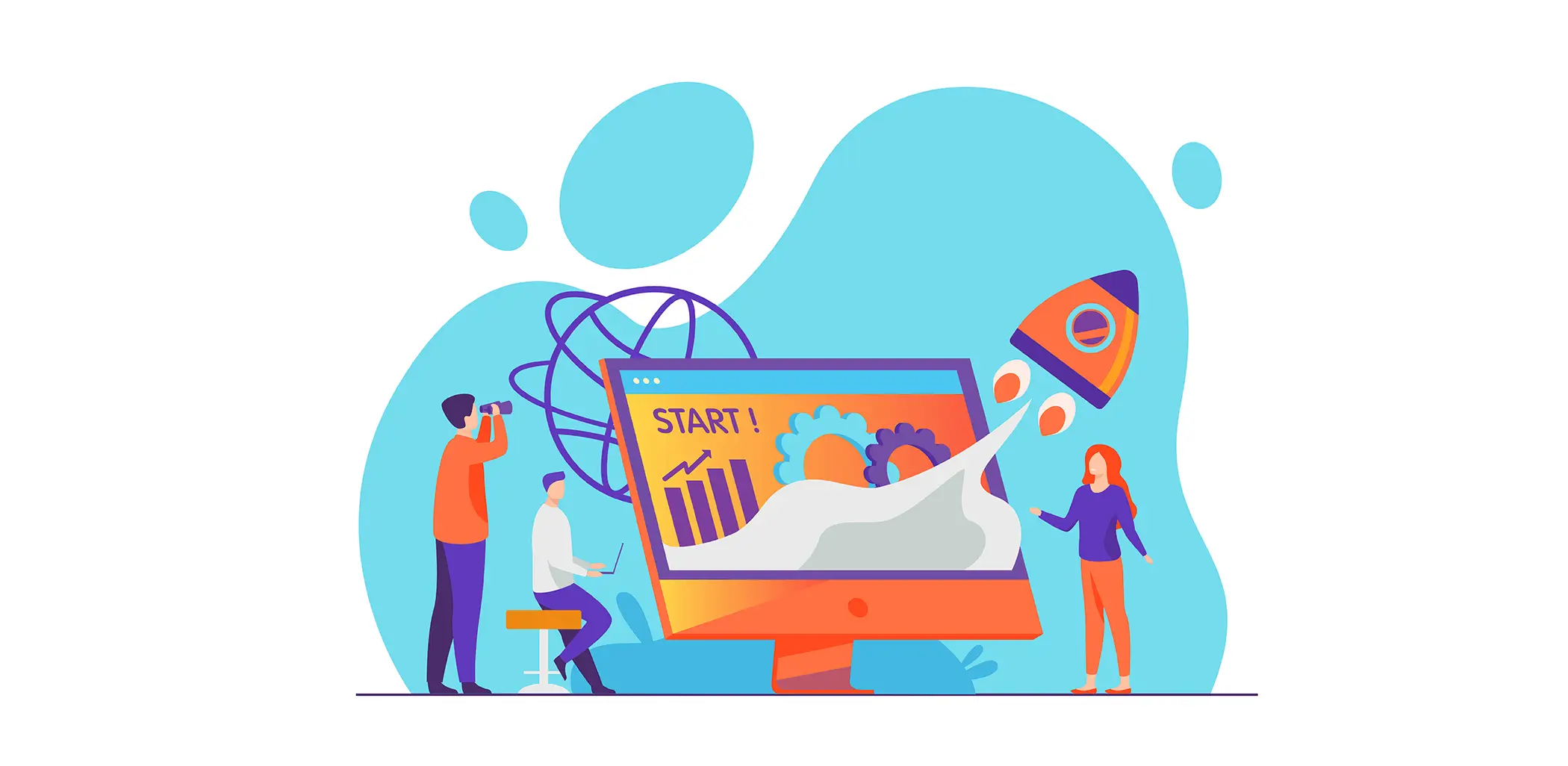
Every cache activity is carried out through five steps. Please take a look at them below.
Step 01: Initial Request
When a visitor requests a web page (trying to access a web page by typing its URL into their browser or clicking on a link) for the first time, the cache plugin recognizes that it hasn’t stored a copy of that page yet.
The cache plugin proceeds the request to the server, where PHP processing, database queries, and other server-side tasks are performed to generate the web page content. The server sends the generated content to the visitor’s browser, displaying the page.
Step 02: Caching the Page
After the page content is generated, the cache plugin saves a copy of the HTML version of the page in its cache storage. The plugin assigns a unique identifier (such as a URL) so it can instantly retrieve the page whenever requested in the future.
Step 03: Subsequent Requests
When the same visitor or any other user requests the same page again, the cache plugin kicks in. Instead of sending the request to the server, the cache plugin checks its cache storage for a cached version of the requested page using the unique identifier.
If a cached version exists and is still valid (not expired or modified), the cache plugin retrieves it and sends it back to the visitor’s browser without involving the server. This results in significantly faster loading times.

Step 04: Cache Expiration and Invalidation
To ensure that visitors receive up-to-date content, cache plugins often set an expiration time for cached pages. After this time elapses, the cache plugin removes the saved version of the page from the cache.
When a visitor requests the page again, the cache plugin directs the request to the server, creates a new page version, and stores it with a new identifier.
Step 05: Cache Invalidation
Often web owners bring some changes to their web pages that are already cached by the cache plugin. In this case, the cache plugin ensures that the subsequent requests display results from the updated/latest versions of the page.
However, cache invalidation methods can vary based on the plugin and its configuration but commonly involve purging specific pages or content from the cache.
What are the Major Types of Caching?

There are several types of caching practiced on web pages. Below, we have talked about the three most commonly used caching types.
1. Page Caching
This is the most common form of caching, where entire web pages are stored in the cache. When a visitor requests a page, the cache plugin retrieves the static HTML version, eliminating the need for dynamic processing.
2. Object Caching
This type of caching stores specific objects, such as database query results or API responses, in the cache. When the same data is requested again, the cache plugin provides it from the cache, reducing database or API calls and improving performance.
3. Browser Caching
Cache plugins can also instruct the user’s browser to store static content locally, like images, CSS, and JavaScript files. This enables the plugin to load these resources from the browser cache, reducing server requests and speeding up page rendering.
What are the Benefits of Using a Cache Plugin?

The above discussions have already provided enough points on the benefits of using a cache plugin. We’ll now break down those points so you can better understand the benefits of using a cache plugin.
Faster Page Load Times
By serving cached content, the cache plugin bypasses the time-consuming steps of generating dynamic pages. This results in significantly faster loading times, enhancing the overall user experience.
Reduced Server Load
Caching reduces the workload on the web server by minimizing the number of requests for dynamic content. This allows the server to handle more simultaneous visitors and improves the website’s scalability.
3. Improved Conversion Rates
Studies have shown that website speed directly affects user engagement and conversion rates. By utilizing a cache plugin, businesses can provide a smoother browsing experience, leading to higher conversion rates and customer satisfaction.
4. CDN Integration:
Some cache plugins can integrate with Content Delivery Networks (CDNs) to distribute cached content across multiple servers worldwide. This further reduces latency and improves website performance for visitors from different geographic locations.
5. Advanced Caching Rules
Cache plugins offer various configuration options to exclude certain pages or sections from caching, ensuring compatibility with dynamic elements or user-specific content.
Final Words!
A cache plugin is a powerful tool for optimizing website performance. It reduces server load, decreases page loading times, and enhances user experience. By caching static content, a cache plugin minimizes resource-intensive processes, making websites faster, more scalable, and better suited for high traffic.
Implementing a cache plugin is recommended to improve overall website performance and ultimately drive higher user engagement and conversions.
