The Gutenberg Author Name is a simple block in WordPress that isn’t seen to be used much. Because most people prefer the Author block instead of this one as it doesn’t offer too many options. Yet I will cover this block and how to use it because you may find it useful in some ways in the future.
So, in this post, I will explain in detail how to use the Gutenberg Author Name block in WordPress. Before that, I will cover the definition of the Author Name block and its use cases.
What is the Author Name Block in WordPress?
The Author Name block allows you to display the name of the author of a post or page on your website. It is typically used to credit the author and provide readers with information about who wrote the content. The Author Name Block can be customized to align with your website’s design and branding.
You may also include additional details such as the author’s profile picture, bio, and social media links next to the block as you want although the block doesn’t include these features by default. I will show you the process of how to do this in this post.
What Are the Use Cases of the WordPress Author Name Block?
You can use the WordPress Author Name block in the following cases.
- Giving credit to authors
- Building author credibility
- Enhancing author visibility
- Managing multiple authors
- Controlling author display
How to Use the Gutenberg Author Name Block in WordPress
The Gutenberg Author Name is a simple block. But to use this block at least one user account must be ready on your site. Otherwise, whose name the block will show up?
Step 01: Create a User in WordPress
Creating a new user in WordPress is also simple like this block. I have already covered a detailed tutorial post on how to create a new user in WordPress. I request you to click this link and get the detailed guide from this post.
Then, come to follow the remaining steps described in this post.
Step 02: Add the Author Name Block to a Suitable Place
Open a post/page. Go to the suitable place where you want to add the block.
Press the plus (+) button. Find the Author Name block and add it to your editor.
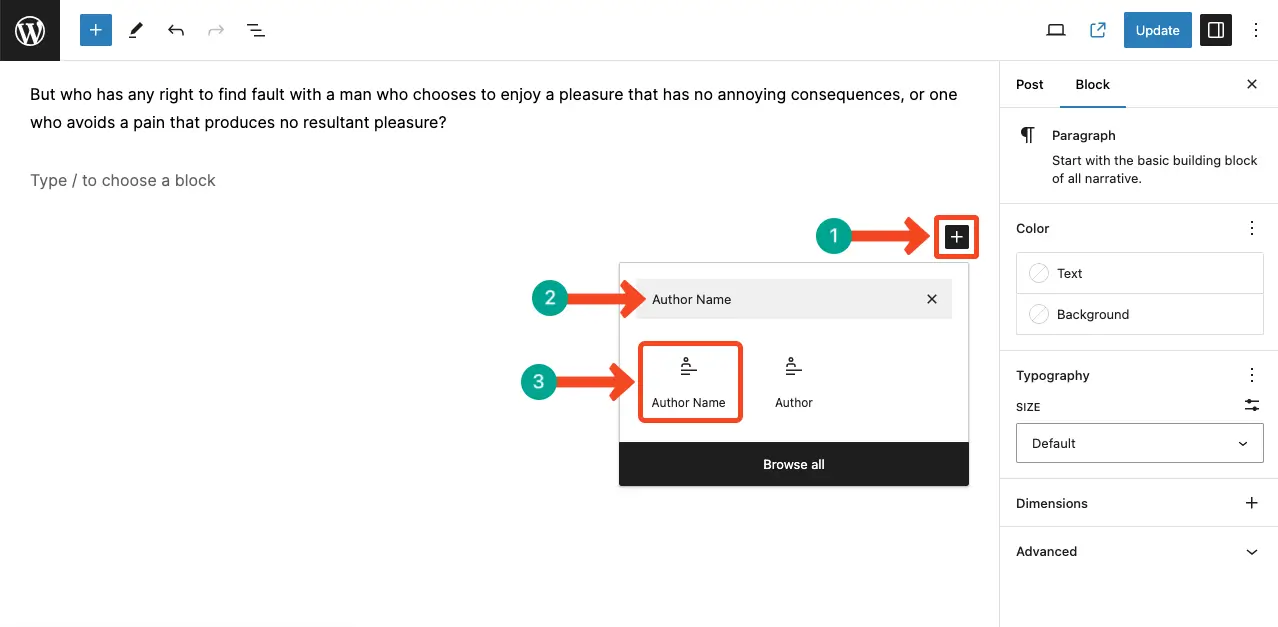
You can see the block is added. Hope you followed the tutorial linked in Step 01.
Note: You saw that I created a new user with the name ‘Fuad Al Azad’ in the tutorial. Right? As I have only one user, this block has automatically adopted that name. If your site has multiple users, the block will allow you to the choose one you want to show.
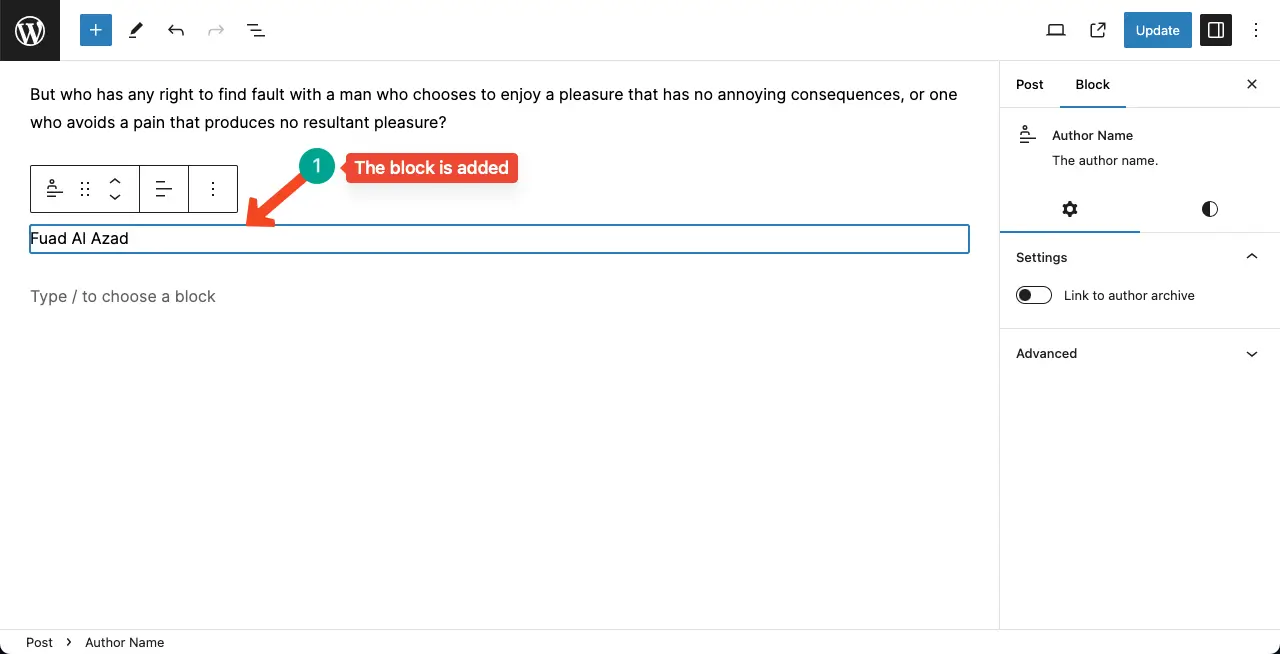
Step 03: Link the Author Name Block to the Author Archive
You’ll get the Author archive option under the Settings tab. Toggle on the Link to author archive option.
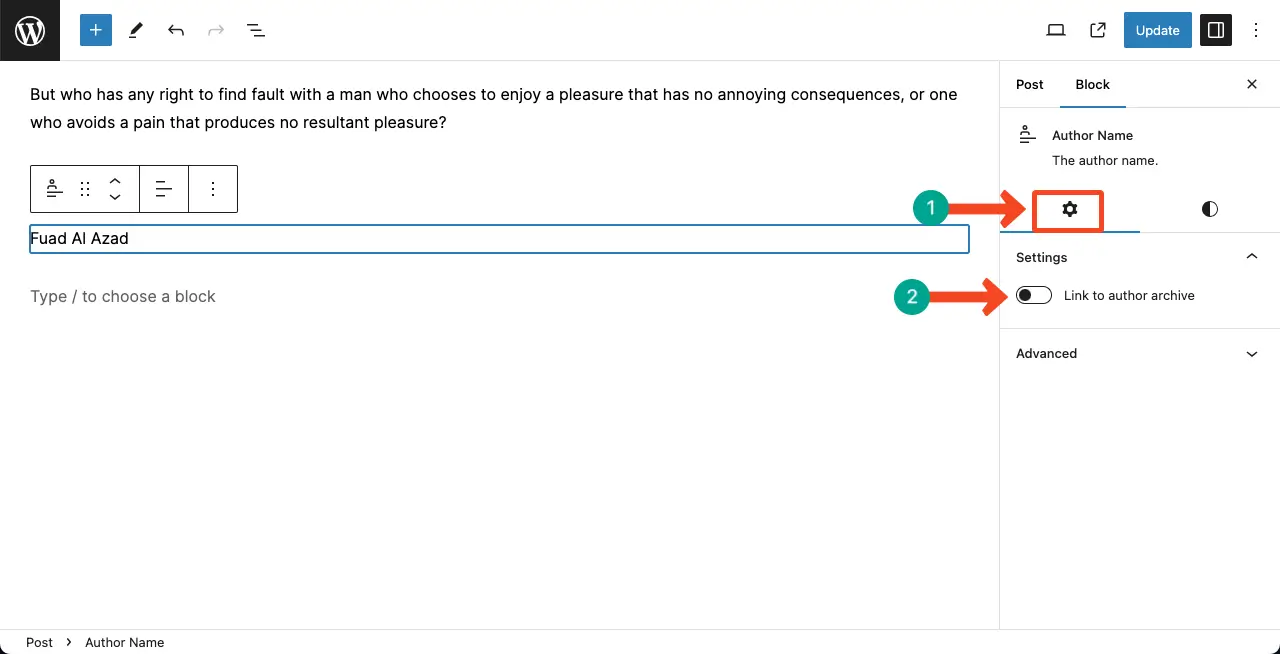
The underline under the Author Name block confirms the Link to the author archive has been enabled.
Toggle on Open in new tab so the archive page is opened in a new tab when users click it.
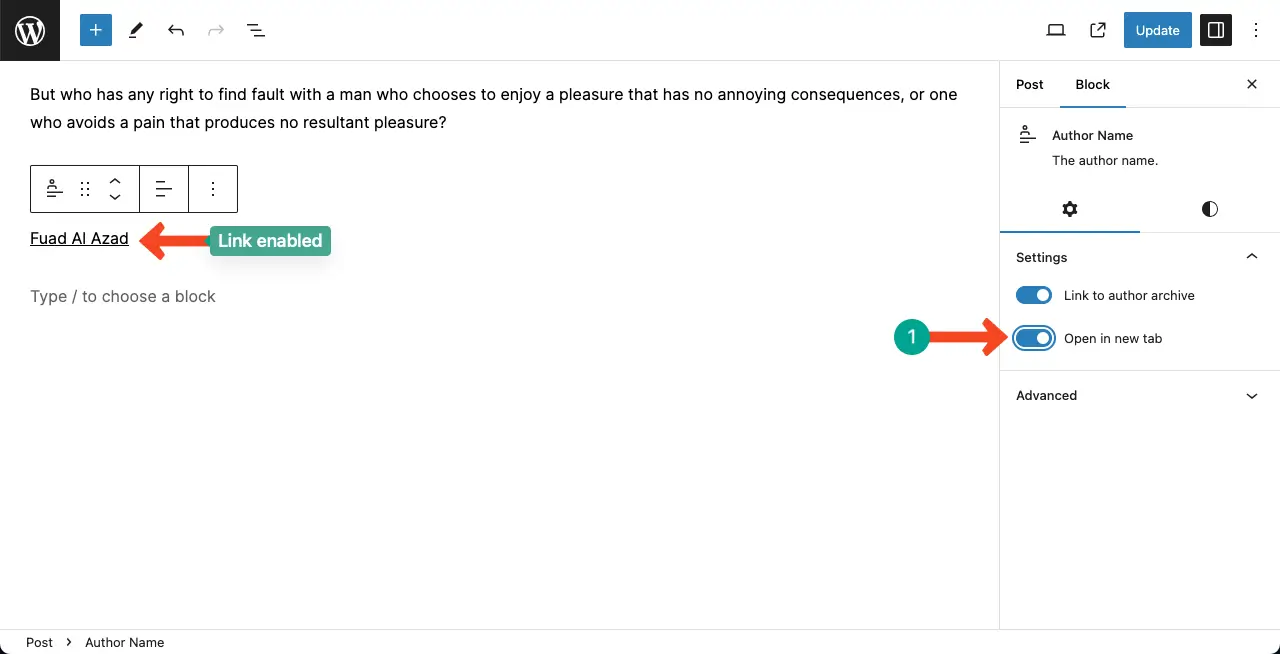
Step 04: Stylize the Gutenberg Author Name Block
From the Styles tab, you can customize the text color, background color, link color, typography, and dimensions of the block.
This part is very simple and easy. Hope you can do the customizations alone as per your preferences.
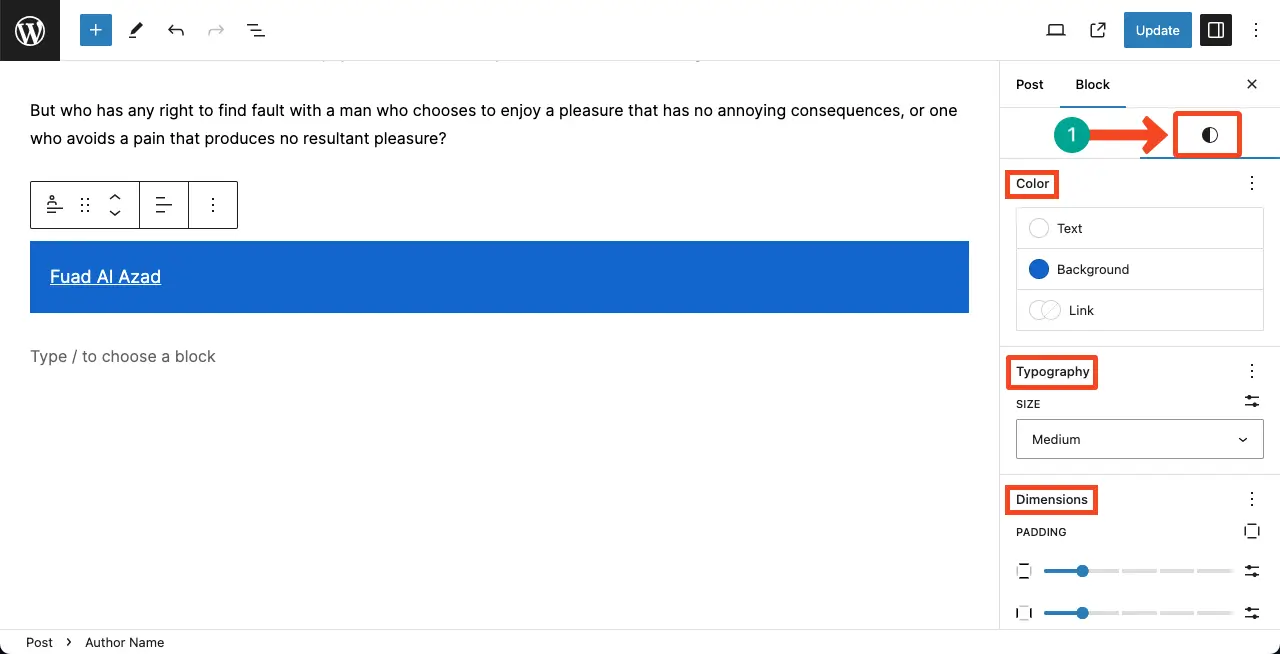
Save the change by updating the post.
FAQ on the Gutenberg Author Name Block
Although it’s a simple block, there are some more you must be clear about. I will cover them in this FAQ section like the question-answer format.
Can I display my photo using the WordPress Author Name block?
No, the default WordPress Author Name block doesn’t allow you to display your photo. To add and display your photo, use the Gutenberg Author block.
Can I display my bio with the default Author Name block in WordPress?
No, you can’t display your bio with the default Author Name block. Here again, you have to use the Gutenberg Author Block to display your bio within it.
Should I use the Author Name block in WordPress?
If your blog page design already includes the author section below the featured image, you don’t have to add the Author Name block. Otherwise, it will be a redundancy.
Does the Author Name block have any SEO benefit?
No, the Author Name block doesn’t offer any SEO benefit. You can’t describe even a single word about you or your works, only your name. So, how can it have SEO benefits?
When the Author Name block is helpful?
If your blog page design doesn’t showcase the author name, you can use the Author Name block. Otherwise, visitors and users won’t know whose posts they are reading.
Final Word!
The Author Name block is a very simple WordPress block. I hope after exploring, you have figured out that it’s not much helpful. Even the default block library has better blocks like the Author block, providing more space to display the author’s information.
If you still want to use the block, it’s up to you. If you love my blog post, I request you to leave your valuable feedback in the comment box, so I know how you are evaluating my write-ups.
