If you are scared of starting a blog due to technical shortcomings, then remember, having technical knowledge is a plus, but not mandatory to own a blog. You must be geeky, not a dedicated tech genius. WordPress is the magic platform that will overcome all your fears.
The ideal return of running a blog is trust and credibility. Having a blog, you can share all your ideas, thoughts, imaginations, photography, and observations with the world. With WordPress, you need no programming knowledge to run a website.
Rather the platform will provide you with endless tools and resources to manage blogging like a pro. If you are interested in starting a blog, regardless of your technical background, this article will be the ultimate solution to realize your dream. Let’s start!
01. Choose a Blogging Platform
There are numerous blogging platforms available online: WordPress, Web.com, LinkedIn, Medium, Wix, Gator, Blogger, Squarespace, Weebly, Gost, and so on. But if you look at their popularity index, none is close to WordPress.
Besides, let me ask you, how many blogging platforms other than WordPress have you ever heard of for once in your life? Hopefully not more than two, right? Our experience, whoever has worked in WordPress only for three days, doesn’t love to leave it for its user-friendliness.
You will find endless themes, plugins, tools, and addons powered by WordPress to customize your website. No other CMS platform can provide you with the same facility. So, choosing to start blogging on WordPress will be your wittiest decision.
02. Fix Your Objective
You can start blogging on WordPress to serve many of your objectives. But conjoining multiple objectives on the same platform may distract your audience. So, it’s better to fix a niche objective for your blogging site.
For example, you can make it an online store to sell software, photography, or educational products; a platform to share travel experiences, food reviews, book reviews, and cooking recipes; or an affiliate site to earn sales commission.
At the same time, using AdSense, you can earn by showing ads from the website. But last not least, your site must be full of meaningful, authentic, and engaging content with your insight.
03. Select a Meaningful Niche Concept
It will be difficult to rank your website on the search engines if you think of covering various niche topics from your website. Therefore, better for you to choose a particular niche that goes with your interest and expertise.
At present, some popular niches for WordPress-based websites are health and fitness, business and finance, lifestyle, fashion, traveling, photography, technology, design and development, and so on.
There are some mega niches that you must split up to get deeper SEO prospects. For example, the News-portal niche can be classified into sports, finance, politics, history, and culture. Similarly, popular review-based niches are books, food, smart devices, hotels, resorts, and transportation.
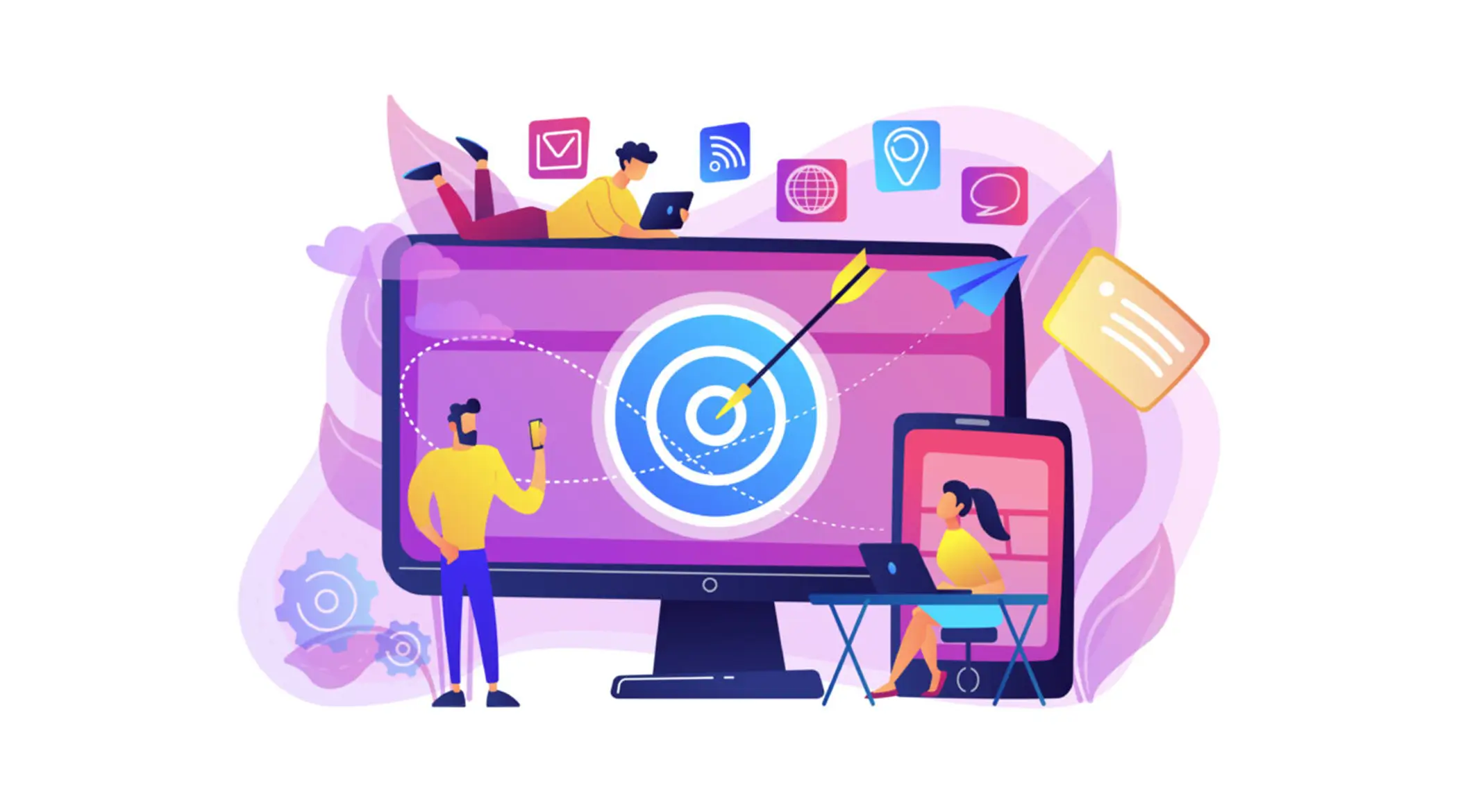
04. Pick a Meaningful Domain Name
Having decided on a niche, your next job is to choose a domain name. It refers to the unique name that no other website is currently using. Be careful in selecting your domain name because it’s never changeable and be your ultimate brand name.
It’s better to have your homework done in researching multiple domain names and checking which are available. Register the selected one from a popular web hosting company, like Bluehost, HostGator, GoDaddy, Namecheap, DreamHost, and BuyDomains.
05. Choose a Web Hosting Plan
Hosting refers to the space where your blogging content will be stored. Similar to the physical shop where you store products and commodities, web hosting will store your online content like text, shape, images, gifs, videos, and animation according to the hosting plan.
If you are a beginner, it is better to start with a 1 GB hosting plan. Globally most popular web hosting service providers are Bluehost, WP Engine, Hostgator, Alibaba, Cloudways, and Kinsta.
Don’t go for a purchasing hosting plan of a company just watching their massive discount offer. Because, if there is load shedding and server complexity, your website will go down until the hosting company solves its problem.

That is why; it is better to go with the popular companies because they are globally reliable for quick service.
06. Select a Perfect Theme
Themes give your website an eye-catching appearance. It customizes the web appearance by color, shape, typography, banner, animation, and so on. In short, it will add an insightful flavor to your website.
You will find countless themes in WordPress.org. You must select the one that matches best with your web niche and content. Some popular blog themes are WoodMart, Divi, Astra, Soledad, Foodie Pro, and Writings.
07. Plugin and Customization
Why plugin? It is a powerful tool to extend the functionality of your website. For example, Yoast and Rank Math work for SEO, Jetpack improves web speed, Google Analytics helps to track web traffic, Akismet saves web content from malicious attacks, and so on.
For the product-selling blogs, you need weMail, WPUF, Elementor, and Conversion Tracker. For database backup, you can use BackupBuddy, BlogVault, VaultPress, or UpdraftPlus.
WordPress plugin department is highly enriched with numerous resources. Now, it’s your job to determine which you need. Study the famous web blogs and user ratings for comparative research.

08. Plan Your Site Architecture
After that, you have to prepare an architectural outlet for designing the page, Logo, Title, Site Description, Menu, Footers, About Page, Privacy Policy Page, and Blog Page. Unless someone is open and very clear to visitors in this context, his website will fall short of credibility.
Suppose, your website is dedicated to collecting charity for non-profit charities but the site architecture is suspicious. Visitors have no way to contact you through phone calls, your office location is vague, and nobody is replying to the mail.
Now, you point yourself to a question, will you ever get a donation? Suppose you have a techno blog but the logo symbolizes something else. Is that going to work?
09. Start Blogging
After completing all the above steps, it’s your time to start real blogging. We hope you already know what blogging means. So, we can avoid demonstrating it again. Just remember what makes a blog valuable.
Don’t be too big but make your content remarkable. It means don’t stuff your content with unnecessary stories and words. Keep it precise so that readers can quickly get the information they need.
Secondly, there is no lack of sources for information in today’s world. Yet people will come to your blog, why? Because of your presentation. Unless you improve it, no matter how much you shout, it won’t work.
10. Optimize the Blog for SEO
SEO helps your website to get a ranking in search engines. Good and unique content is the prime requirement for SEO. Here you need acute technical knowledge. You might feel deceived as we said at the beginning without any technical experience you can run a blog.
Don’t get frustrated. The good thing about starting a blog on WordPress is there are already some well-performing WordPress plugins to help you in the SEO section. Yoast and Rank Math SEO plugins will reduce around 70% of your tasks.

Both of them will support you in the Meta description, Alt-tag, Links, Keyword research, Optimize content with keywords, and CTA button.
11. Optimize for Mobile Devices
Obviously, most of your traffic will be generated from mobile users. Therefore, you cannot leave the section un-optimized. The Magic of the WordPress platform is that you don’t need to take any extra stress for mobile optimization.
Just make sure your theme has responsive mobile-friendly features. That’s all. Besides, there are some popular WordPress plugins to do the task for you. Popular among them are Smush, JetPack, WP Mobile Menu, Hummingbird, and WPTouch.
12. Add Social Sharing
Now add the popular social sharing buttons so that visitors and users can share the uploaded content to their social profile or others. This is a great way to generate extra traffic.
Again you will get some WordPress Plugins to add the social sharing plugins. For example, WordPress Social Login, WordPress to Buffer, Shared Counts, and Sassy Social Share.
Summary
WordPress has already outperformed the other blogging platforms. Numerous organizations around the world are constantly trying to improve their resources. Since it is an open-source Content Management System, almost each of its products has a free version.
If the free versions are enough to suffice your needs, why spend money extravagantly? Though it’s true, free versions aren’t always enough. But being a beginner you will find it the greatest platform to practice and emerge out as a pro.
