Building a website can feel like a tough job, especially if you don’t know much about coding. But fear not! There are many content management systems (CMSs) today by which you can build wonderful websites easily without any coding knowledge.
But here’s the tricky part – some CMSs are free, and some you have to pay for. They all work differently and offer different things. Then, how do you pick the best one? We’ll talk about the best CMS platforms in this article.
We’ll discuss their pros and cons so you can choose the best one for your website. Let’s dive into the discussion of the best CMS to build a website.
What is a CMS Platform?
A CMS, or Content Management System, is software that helps you build a website without needing to write any coding. It allows you to manage and update web content without advanced technical skills. In short, a CMS platform is like a pre-built website framework.
You just have to buy a domain, subscribe to a hosting package, and configure them to the CMS. After that, you can create pages and start adding texts, images, videos, and other necessary content. There are dozens of CMS platforms online today.
But not each of them is equally popular, feature-rich, and helpful. Below, we’ll discuss how to choose the best CMS platform for building your website.
How to Choose the Best CMS?
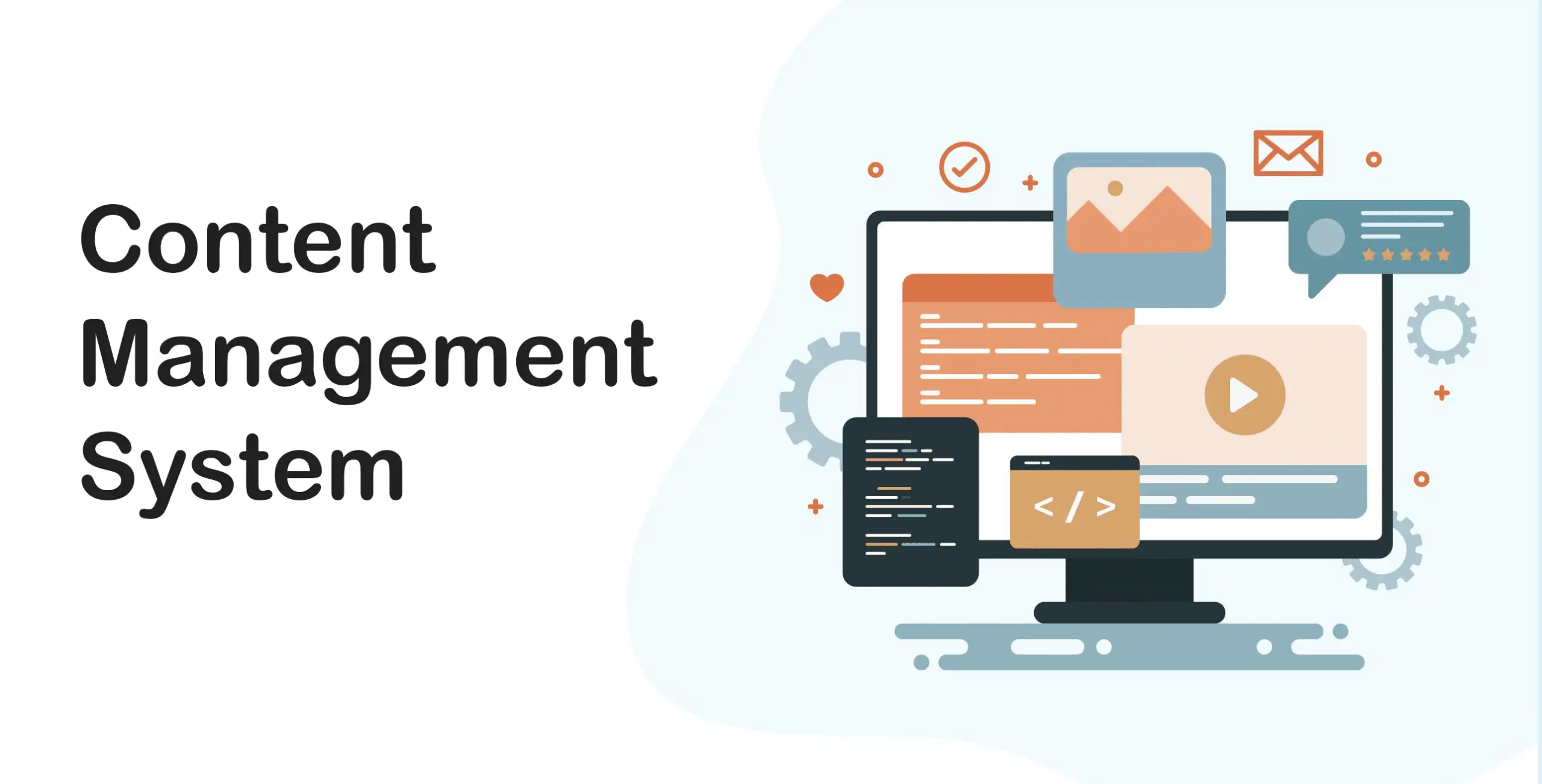
Choosing the best CMS for your website involves considering various factors. Take a quick look at them below.
a. Ease of Use
The user interface should be intuitive, and the process of publishing content should be simple. Otherwise, it will be hard for beginners to understand its ecosystem quickly.
b. Design Options
The look and feel of a website is vital for attracting and retaining visitors. Your CMS should offer a variety of customizable themes and templates to help your site stand out.
c. Plugins and Extensions
These tools extend the functionalities of a website. The more plugins a CMS has, the easier it is to build a site with it.
d. Security
Websites are always vulnerable to hacking attempts, and a good CMS should provide robust security measures to protect your data.
e. Support and Community
A large, active community can be a lifesaver when encountering problems. Choose a CMS that offers forums, tutorials, and customer service for troubleshooting.
f. SEO Power
The ability to easily optimize your website for search engines is crucial for online visibility. Many CMS platforms offer SEO features and functionalities.
g. Cost
We’ve already said above there are some CMSs paid, and some are free. Wisely choose the one you can afford. Even free CMSs charge for premium themes and plugins.
Best CMS to Build a Website
We’ll now talk about the most popular and best CMSs commonly used to build websites. The following write-ups will cover their key features, pricing, and other important information. Keep reading!
1. WordPress
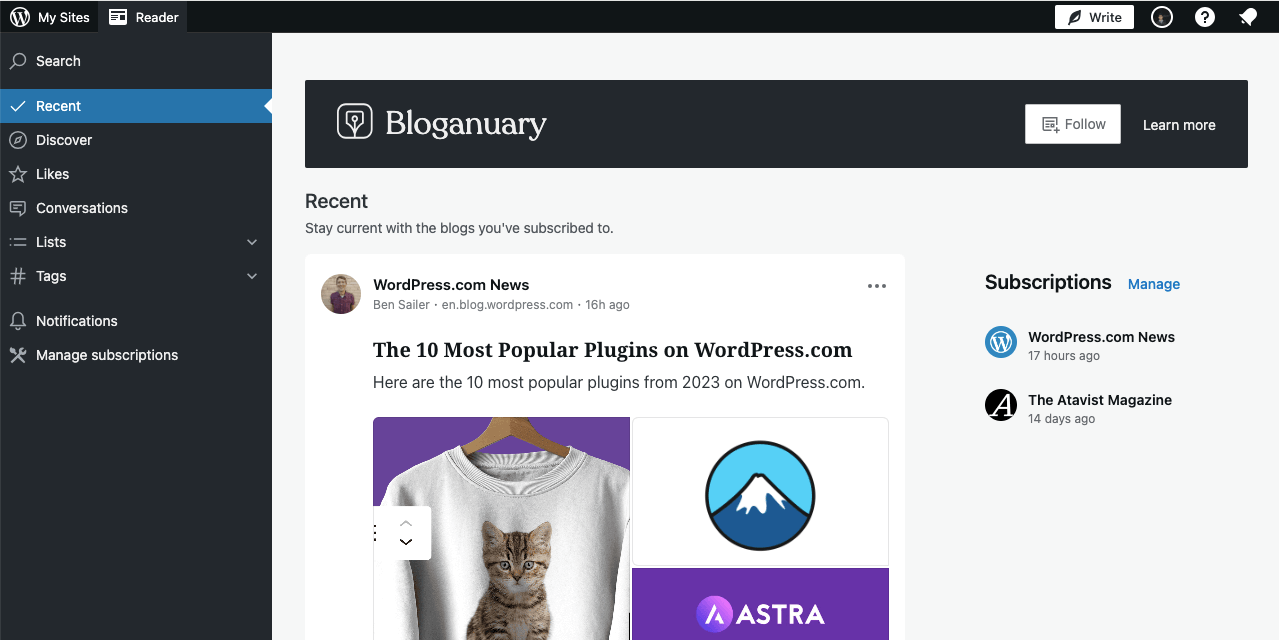
WordPress is currently the number one CMS in this world in terms of usage and popularity. It’s a super user-friendly and powerful content management system to run and manage websites. Its beauty lies in its flexibility and accessibility.
WordPress lets you create posts and pages, upload and edit images, manage comments, and more seamlessly. It gives you enough options to design your website just the way you want it, even if you don’t know how to code.
You can build almost any kind of website with this platform, from blogs to news portals and multivendor marketplaces. Many big brands in the world maintain their websites through WordPress today.
Key Features of WordPress
- Navigate and manage websites easily with its intuitive dashboard.
- Open source for why the platform is free to use.
- Built-in SEO features optimize websites for search engines.
- Easy to upload and manage media files (images, videos, GIFs).
- Multilingual and supports building eCommerce sites.
- Strong blogging features include categories, tags, comments, and more.
- A large global community of users and developers.
- Has tons of security plugins to safeguard websites.
Domain and Hosting
WordPress.com is a hosted platform. This platform will manage your domain registration and hosting. On the flip side, WordPress.org is a self-hosted platform. You can manage the domain and hosting packages from third parties if you use the second platform.
Number of Themes and Plugins
WordPress has 9,500+ themes, and 50,000+ plugins are available in its repositories.
Price
WordPress.org is free to use. But the cost of WordPress.com starts from $4/month.
2. Shopify
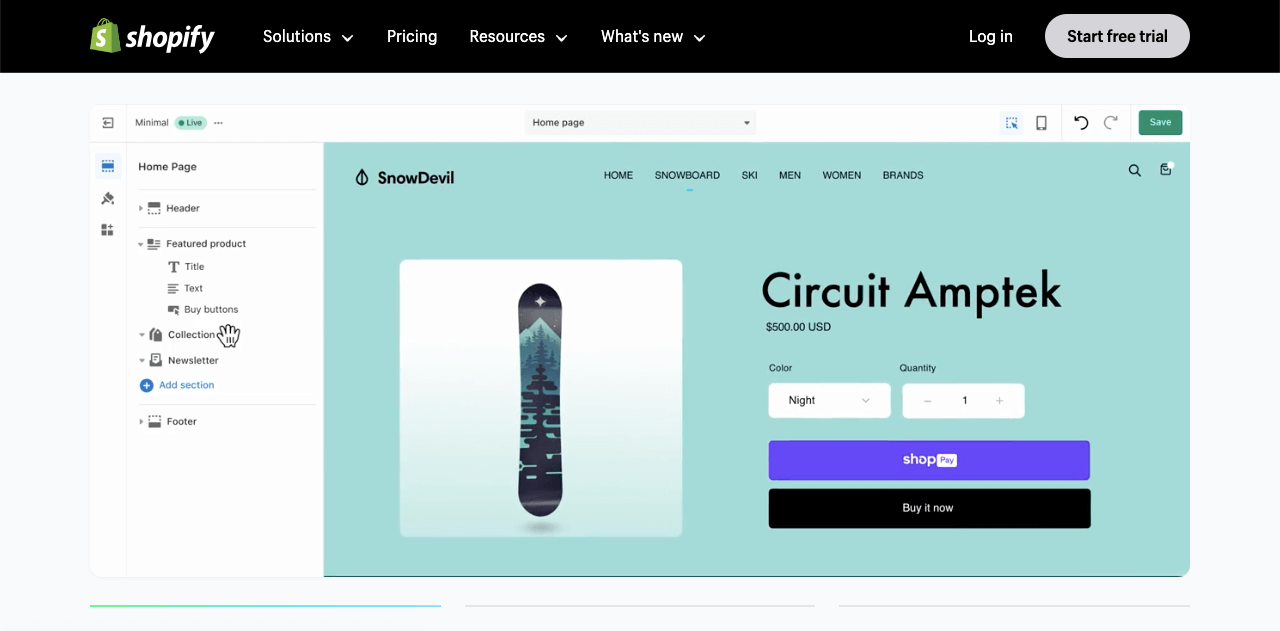
Shopify is a leading eCommerce platform that lets you start, grow, and manage a business. It allows you to create and customize an online store where you can sell products or services. You might think of it like setting up a digital version of a brick-and-mortar shop.
With Shopify, you can sell products directly on your website and across multiple marketplaces like Amazon and eBay. It also enables you to sell through social media channels like Facebook and Instagram.
Whether you’re looking to create a small online boutique or a large e-commerce operation, Shopify is designed to grow with you. Shopify takes care of domain registration and hosting. However, this platform isn’t open source like WordPress.
Key Features of Shopify
- Designed specifically to create online stores of all sizes.
- Manage your product inventory easily from your Shopify dashboard.
- Supports hundreds of payment methods and currencies.
- High level of security to ensure safe transactions, including SSL certificates.
- Sell on different platforms such as Facebook, Instagram, Amazon, and eBay.
- Track sales and visitor behavior with detailed analytics and reporting.
- Send automated emails to customers who abandon their shopping carts.
- Intuitive interface and built-in blogging facility
Domain and Hosting
Shopify is a hosted platform. So, it offers integrated hosting and domain services. However, you can connect custom domains. But the hosting will be managed from the platform itself.
Number of Themes and Apps
Shopify has a total of 63+ themes and 8,000+ apps in its repository.
Price
Shopify offers a 14-day trial package. After that, the premium package starts at $25/month.
3. Wix
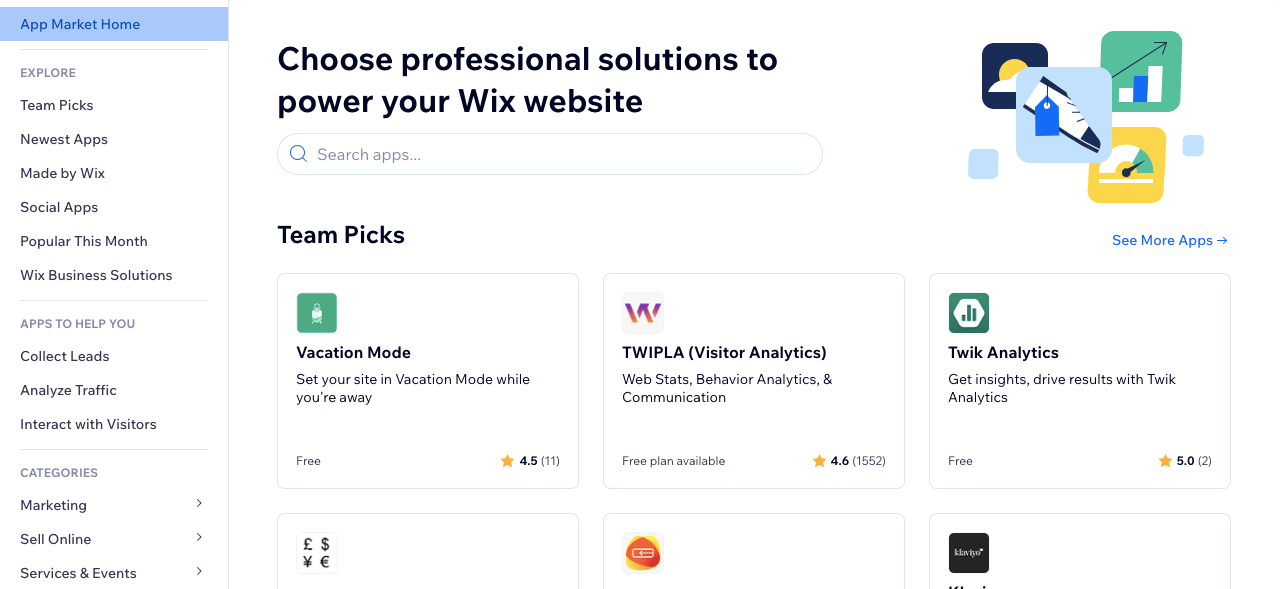
Wix allows you to build and design your web page with the popular drag-and-drop system. It offers hundreds of pre-made templates that you can choose and customize according to your needs, making the process even easier.
You can add image galleries, contact forms, music players, social media buttons, e-commerce capabilities, and much more to your site. In addition, Wix takes care of all the technical stuff in the background, such as web hosting and security,
Wix is not an open-source platform. But it’s a great CMS platform to build blogging, eCommerce, portfolios, and any type of agency website.
Key Features of Wix
- User-friendly drag-and-drop interface to design websites.
- Hundreds of customizable templates are suited for various industries.
- Wix ADI builds your site based on your answers to a few questions.
- Ability to connect a custom domain to establish your online brand.
- Robust security features to safeguard websites from hackers.
- In-built site analytics to track and understand your site’s performance.
- Features for setting up an online store, inventory management, order tracking, and payment gateways.
Domain and Hosting
Wix is a hosted platform. So, it offers integrated hosting and domain services. However, you can connect custom domains. But the hosting will be managed from the platform itself.
Number of Templates and Apps
Wix has a total of 800+ templates and 300+ apps in its repository.
Price
Wix has several pricing options. But the most basic one starts from $4.50/month.
4. Squarespace
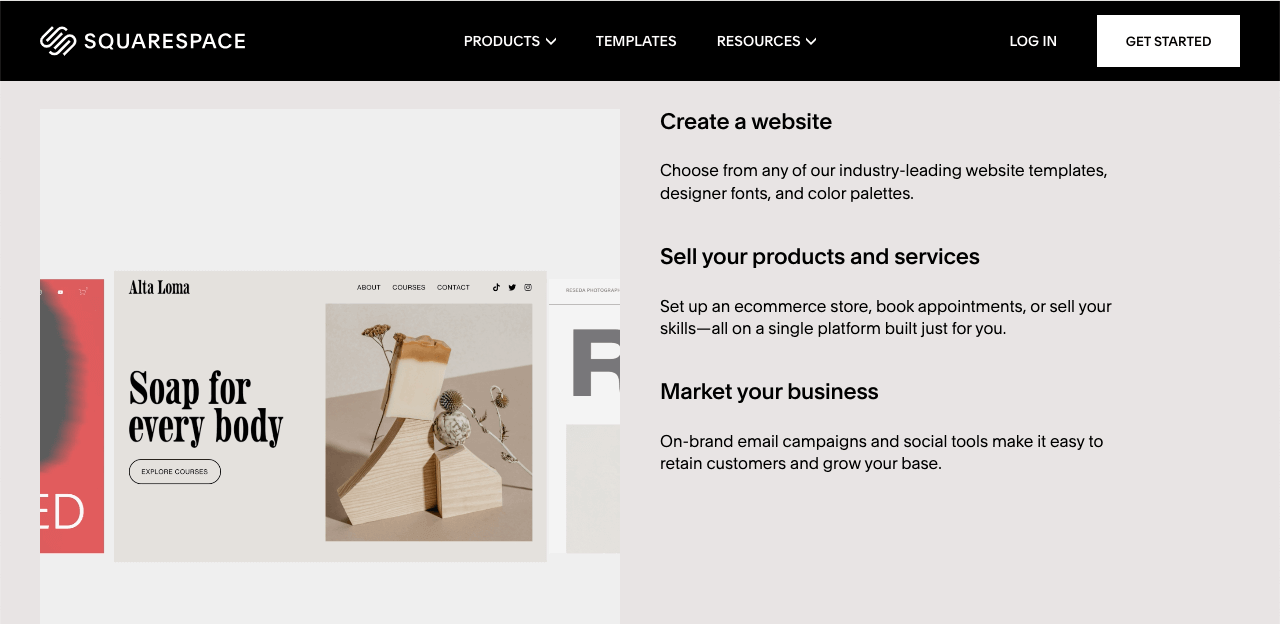
Squarespace is an all-in-one website builder that helps you create professionally designed websites with a number of user-friendly tools. The main attraction of the CMS platform is its focus on web design.
It offers a variety of sleek, modern, and customizable templates by which you can craft compelling websites without needing any design or coding skills. Squarespace makes it simple to add features like image galleries, blogs, and online stores to your site.
It takes care of all the technical aspects of running a website for you. This includes web hosting, security, and even a custom domain name. Squarespace isn’t open source. It offers 24/7 customer service, along with a comprehensive knowledge base.
Key Features of Squarespace
- An intuitive drag-and-drop interface to design and arrange web elements.
- Supports online store, inventory management, analytics, and payment methods.
- Built-in SEO features to increase organic web visibility.
- Seamless integration with major social media platforms.
- A variety of content blocks and layouts are available to design websites.
- Comes with a free SSL certificate for added security.
Domain and Hosting
Squarespace offers integrated hosting and domain services. However, you can connect custom domains. But the hosting will be managed from the platform itself.
Number of Templates and Apps
Squarespace has a total of 110+ templates and around 150 apps.
Price
Squarespace has several pricing plans. And the most basic one starts from $23/month.
5. Joomla

Joomla is another open-source content management system (CMS). It provides a perfect balance between user-friendliness and deep customizability. It’s great for building various websites, from simple blogs to business and eCommerce sites.
Joomla offers an intuitive interface where you can create and manage articles, menus, media files, and more. You can choose from thousands of templates to determine the site’s looks and extend its functionality with tons of extensions.
As it comes with built-in multilingual support, you can create your websites in multiple languages. If you look for more flexibility with advanced customization and have time to invest in the learning curve, you may try out the Joomla CMS.
Key Features of Joomla
- Advanced content management features like categorization, tagging, and versioning.
- User-friendly administrative dashboard to operate websites.
- Powerful user access control system to manage user permissions.
- Intuitive tools to manage media files (images, videos, GIFs, and more)
- Frequent updates to ensure the platform stays secure and up-to-date.
- A large community of developers and users provides free support.
- Advanced SEO features help in optimizing websites for search engines.
Domain and Hosting
Joomla is a self-hosted platform. It allows you to manage the domain and hosting from any third-party sources.
Number of Templates and Extensions
Joomla has a total of 1,000+ templates and 5,000+ extensions.
Price
Joomla is completely free. But you have to pay for using its premium templates and extensions.
6. Drupal
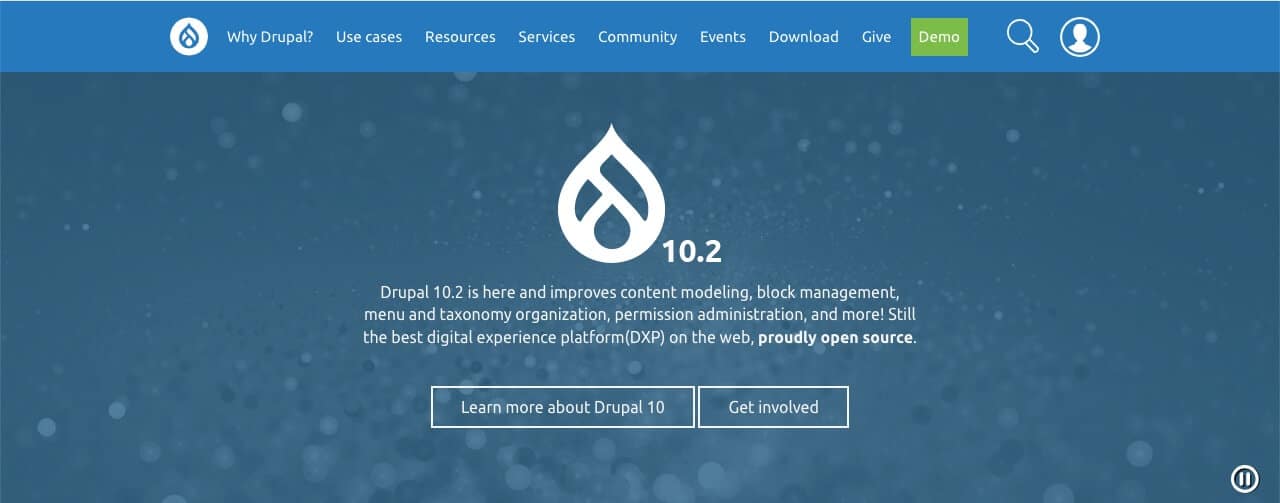
Drupal is a comprehensive platform that allows you to create and manage various websites, from blogs to multifaceted web applications. Drupal employs a modular framework, which is similar to plugins and extensions.
Users can start with the Drupal core and increase its capabilities by adding necessary modules. You will get an extensive library of modules in Drupal by which you can enjoy limitless customization possibilities.
Another standout thing about Drupal is its stringent security measures, which is why it’s a great choice among government and academic institutions. This one is also an open-source content management system.
Key Features of Drupal
- Unlimited customization possibilities.
- Tons of modules and themes are available in its library.
- Advanced user management system to define user roles.
- Suitable to meet high-security demands.
- Mobile responsive and built-in SEO features
- Supports multilingual capabilities.
Domain and Hosting
Drupal is a self-hosted platform. You can manage the domain and hosting packages from any of your preferred third-party sources.
Number of Themes and Modules
Drupal has a total of 2,500+ themes and 40,000+ modules.
Price
Drupal is completely free to use. But you have to pay to use its premium themes and modules.
7. Magento
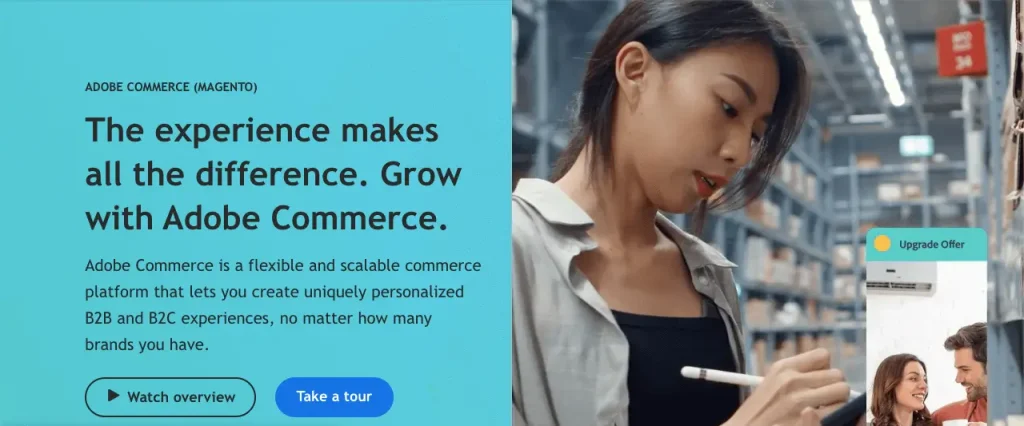
Magento is another robust CMS platform for building and managing eCommerce websites. It includes various components by which you can create online stores without having extensive technical skills.
Magento can handle everything from product catalog management, customer segmentation, and personalization to secure payments and order fulfillment. This platform is also well known for its scalability and customization options.
Using a huge collection of themes and extensions, you can tailor your store to look and function exactly the way you want. Magento is an open-source CMS. It’s supported by a large community of users and developers trying to enrich this platform.
Key Features of Magento
- Designed to support the creation and management of online stores.
- Can handle a large volume of products and transactions.
- Easy to manage product catalog, descriptions, images, pricing, and more.
- Support for a wide range of secure payment options.
- Keeps the platform updated with the latest eCommerce trends.
Domain and Hosting
Magento is a self-hosted platform. You can manage the domain and hosting packages from any of your preferred third-party sources.
Number of Themes and Plugins
Magento has a total of 2,500+ themes and 3,000+ plugins in its repository.
Price
Magento is free to use as the platform is open-source. But you have to pay to use its premium themes and plugins.
8. BigCommerce
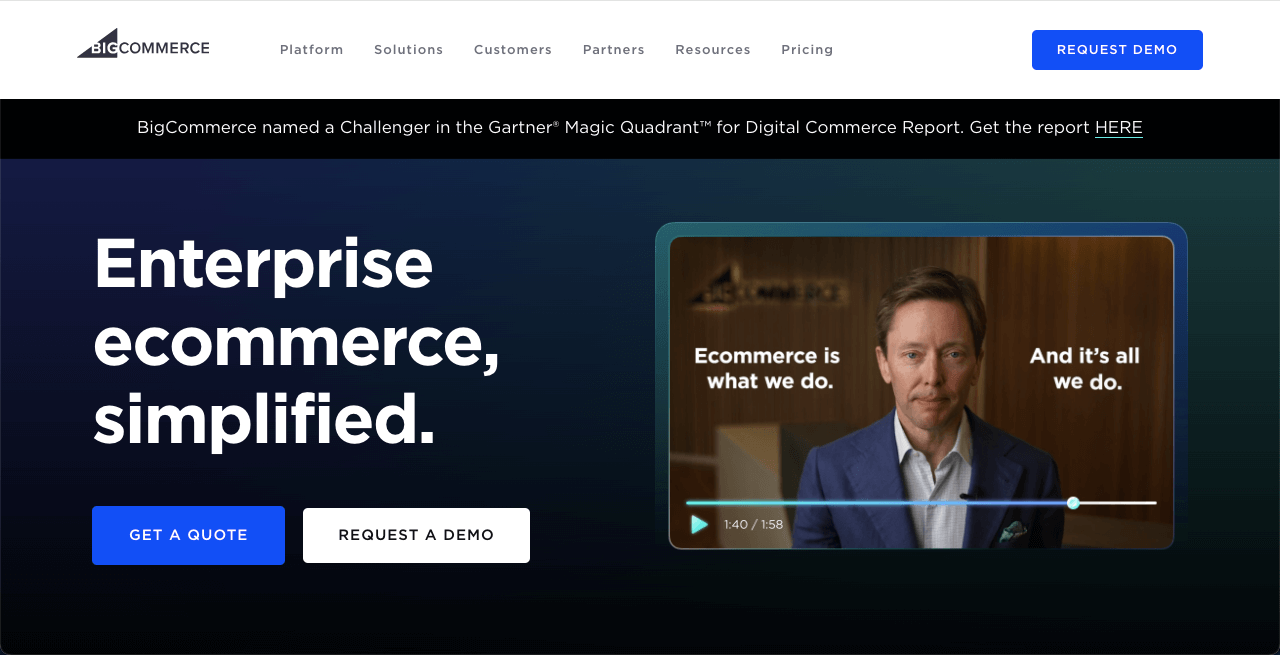
BigCommerce is another comprehensive eCommerce builder CMS platform. It provides you with the tools needed to organize, showcase, and sell products online, even if you don’t have a background in web development or design.
This platform is fine-tuned for online retail and is capable of handling everything from product listings, category building, and customer management to secure payment processing and order fulfillment. This one is also a highly scalable platform.
Regardless of whether you’re launching your first online store or managing a large-scale, high-volume business, BigCommerce is built to scale and adapt to your needs. You’ll find lots of customization options in it as well.
Key Features of BigCommerce
- Can handle businesses of all sizes, from small startups to large enterprises.
- Comes with a wide range of secured payment options.
- Advanced tools for managing customer orders, shipping, and returns.
- Ability to sell on multiple platforms, like Amazon, eBay, and social media.
- 24/7 customer support to troubleshoot any issues.
Domain and Hosting
BigCommerce offers integrated hosting and domain services. However, you can connect custom domains. But the hosting will be managed from the platform itself.
Number of Themes and Plugins
BigCommerce has a total of 160+ themes and 75+ plugins in its repository.
Price
BigCommerce doesn’t have a free version. Its premium plan starts from $39/month.
9. PrestaShop
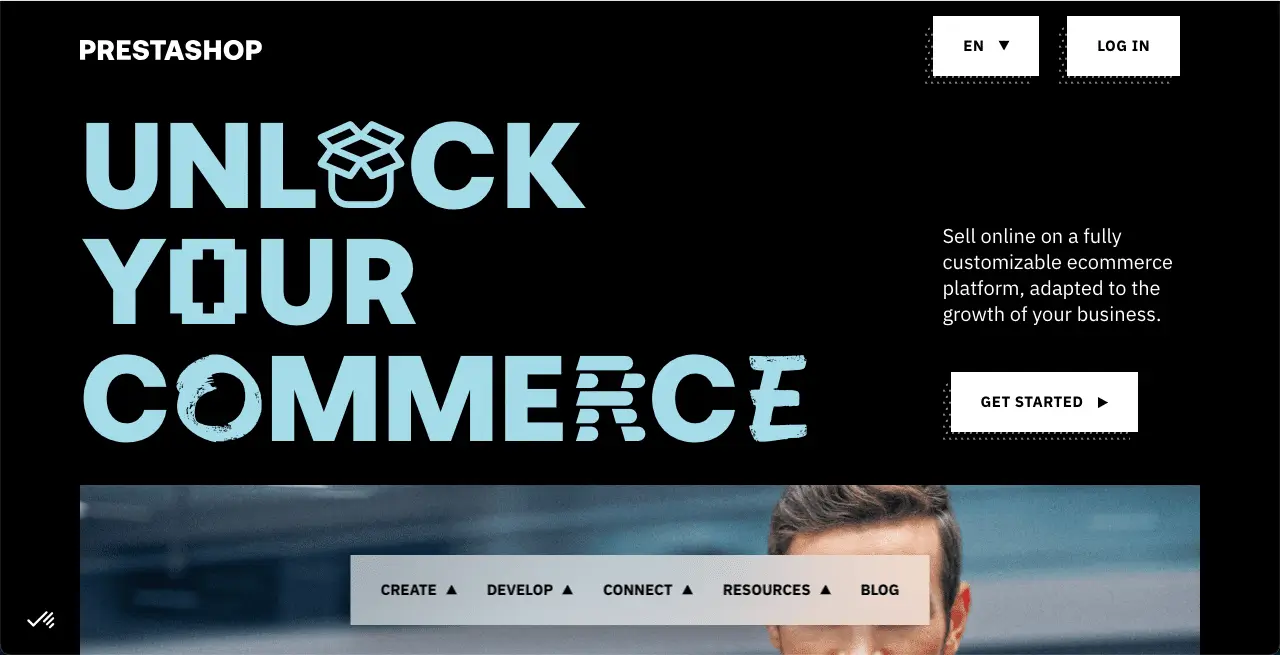
PrestaShop is an open-source CMS platform for building and managing eCommerce stores. You’ll get a user-friendly interface it to organize, display, and sell products with minimal technical skills.
This CMS platform also offers you tons of options for product and inventory management, growing customer relationships, payment processing, store building, and handling shipping. PrestaShop can handle all types of online stores, from small to big.
Key Features of PrestaShop
- Easy to manage product listings, descriptions, images, inventory, and pricing.
- Supports almost all the popular payment systems.
- Smartly handles customer orders, shipping, and returns.
- Make customer relationship management very easy.
- Robust analytics for tracking store performance.
Domain and Hosting
PrestaShop is a self-hosted platform. You can manage the domain and hosting packages from any of your preferred third-party sources.
Number of Themes and Plugins
Unknown
Price
PrestaShop is an open-source platform and has no premium plan available.
Market Share of the Best CMS Platforms
It’s difficult to say the number of active websites online, as thousands of domains expire daily, and some news keeps joining this space. However, we can assume at least 1.7 billion active websites are online now.
| CMS Platforms | Market Share | Number of Users |
| WordPress | 43.2% | 734.4 million |
| Shopify | 3.9% | 66.3 million |
| Wix | 2.5% | 42.5 million |
| Squarespace | 2.1% | 35.7 million |
| Joomla | 1.8% | 30.6 million |
| Drupal | 1.2% | 20.4 million |
| Magento | 0.8% | 13.6 million |
| BigCommerce | 0.2% | 3.4 million |
| PrestaShop | 0.8% | 13.6 million |
Information collection from w3tech.com
Final Words!
It’s clear that there is a broad range of CMS platforms available online. But to choose the right CMS, you must come down to understanding your specific requirements, technical proficiency, and long-term goals.
You need to match them with the features, functionalities, and offerings of the available CMSs so you can find the right one to meet your needs. We have tried our best to feature the top CMS platforms in this article.
We hope you have benefitted from reading this. Let us know your feedback in the comment section.
